How to Buy Bitcoin on Kucoin
You can buy Bitcoin, the world’s first and most famous digital asset, on almost every cryptocurrency exchange out there.
In this guide, we will help you understand how to buy Bitcoin on Kucoin, an international exchange that offers hundreds of different altcoins and a significant number of trading tools.
A Step-By-Step Guide on How to Buy Bitcoin on Kucoin
1. Register an Account
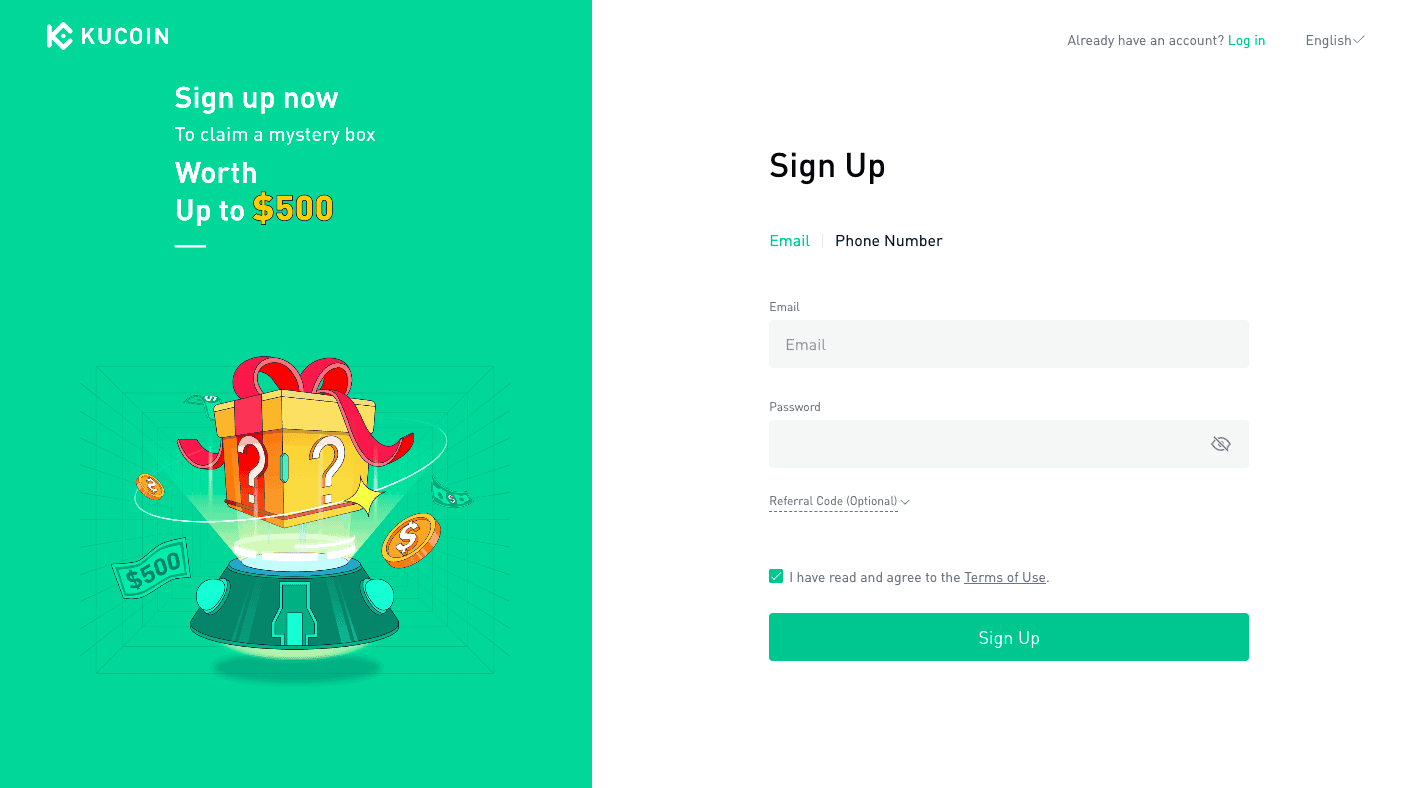
First of all, follow our link to Kucoin’s official website and open a trading account. You can sign up with your email address or phone number, whichever you prefer. Kucoin will send you a confirmation code to complete the sign-up process. Log in to the exchange with the code.
2. Verify Your Account
You can trade coins on Kucoin without verifying your ID. However, if you want to buy Bitcoin on the exchange with fiat money (national currencies like USD or EUR), then you can’t skip this step.
If you already own some crypto and would like to buy BTC with those coins, you can skip this step and continue reading the “Deposit Funds/Crypto” heading. However, completing ID verification gives you added benefits like increased withdrawal and trading limits, so you might consider doing it anyways.
To start the verification process, go to your profile by clicking the profile icon on the upper-right corner of the page. Then click on the identity verification tab.
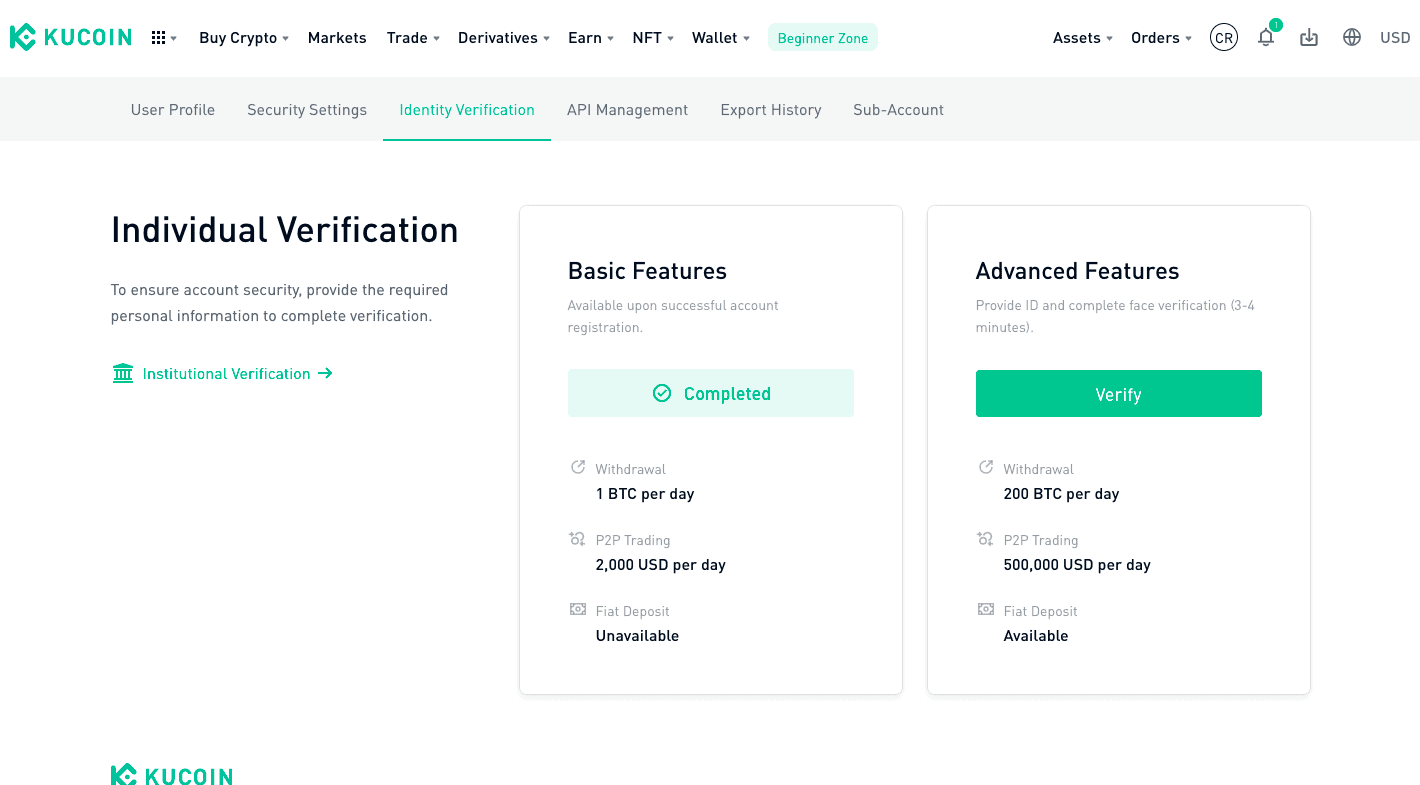
Even without identity verification, you can trade up to 2,000 USD per day on the P2P market or withdraw 1 BTC worth of assets from the platform. But as you can see, fiat deposit is an advanced feature, so you must first complete verification.
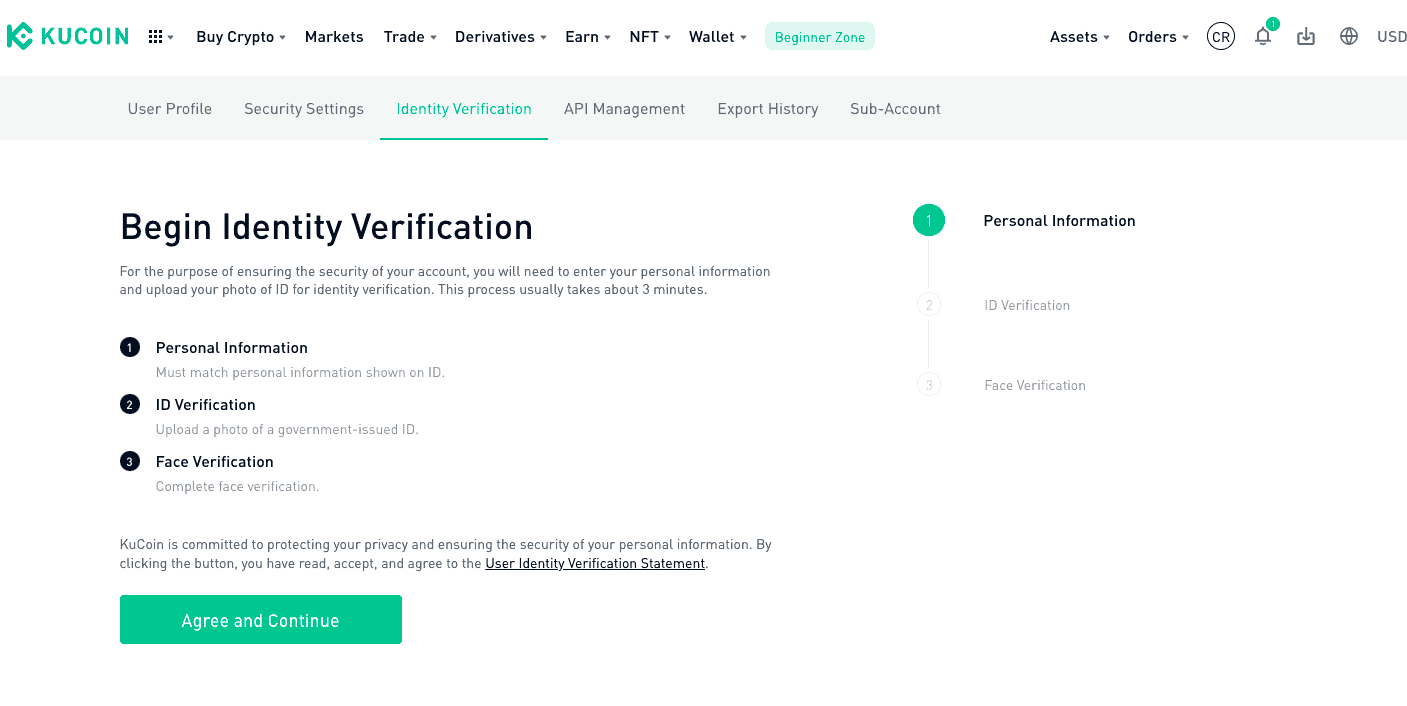
Kucoin has a pretty standard identity verification scheme. You will fill out a form, entering your basic personal information, such as your name, address, and country, and upload an official ID and selfie to confirm your details.
Read the requirements carefully and hit the “Agree and Continue” button. Go through each verification step. Make sure your information is accurate, as inaccurate or missing information can cause a delay or rejection.
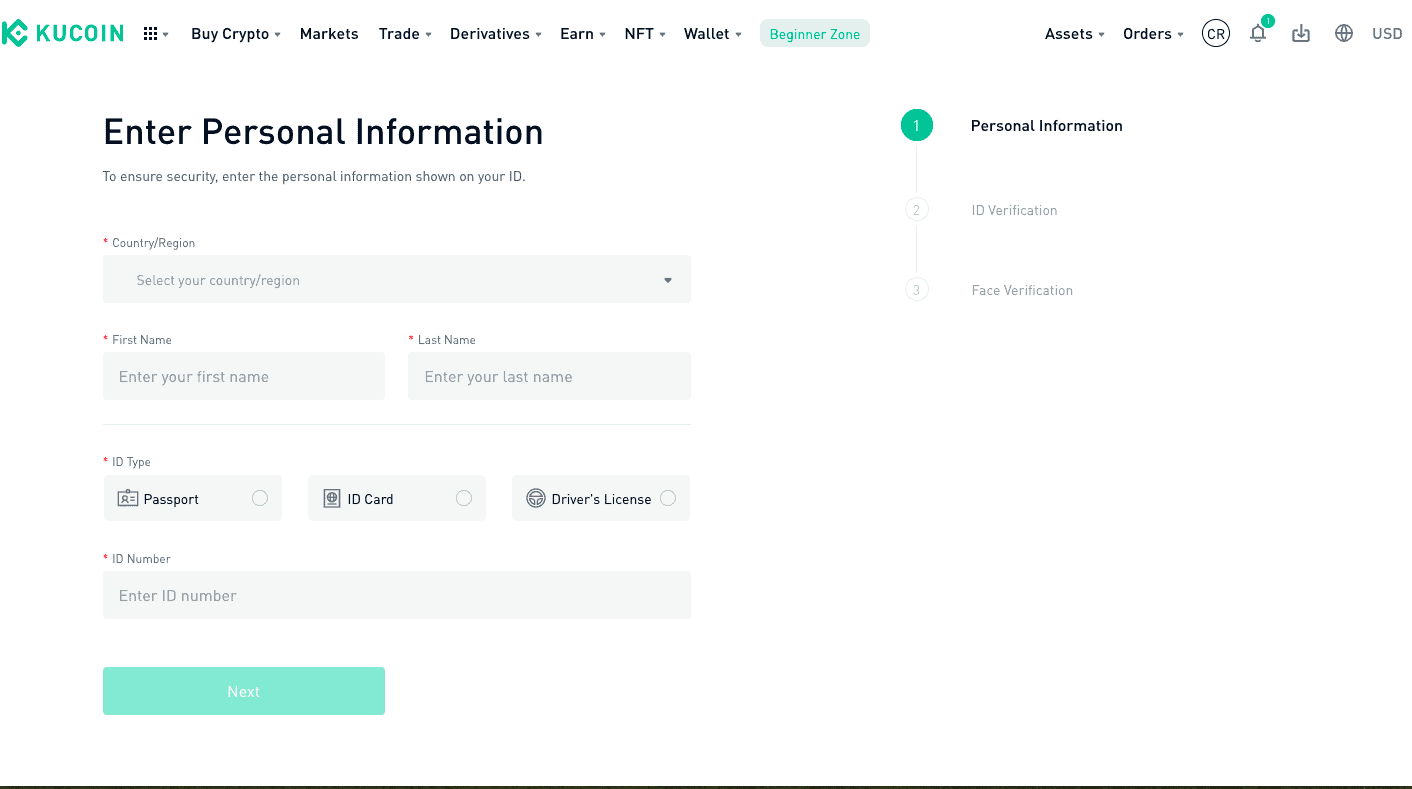
3. Deposit Funds/Crypto
As we said before, if you already own digital assets, you can trade them for Bitcoin on Kucoin. All you have to do is to deposit your coins to a Kucoin wallet. If you don’t have any crypto or want to buy Bitcoin with fiat currency, skip this step and continue to the next heading.
To deposit crypto to Kucoin, click on the “Assets” tab in the upper right corner of the page and select Deposit.
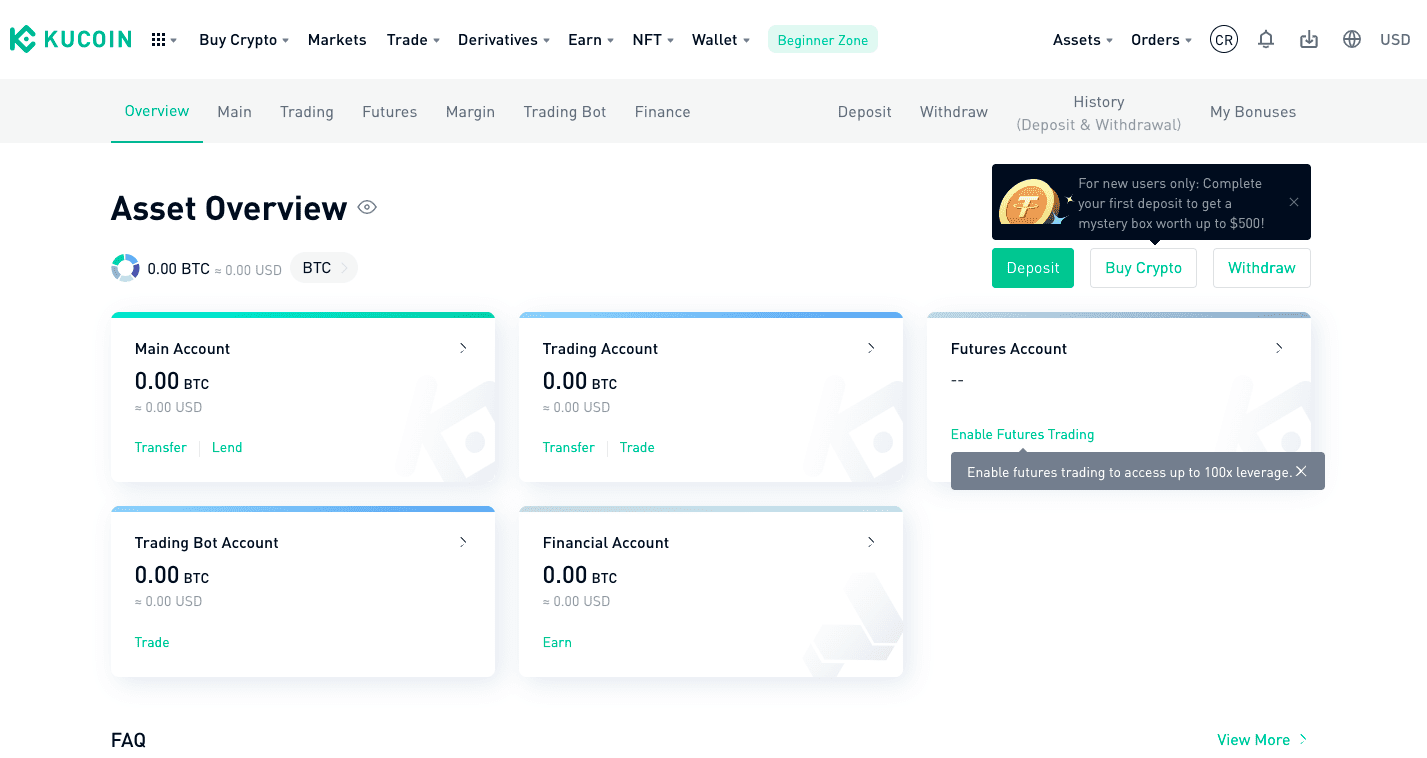
Click the “Deposit” button highlighted in green. Then choose the digital asset you want to send to your Kucoin wallet. The exchange will create a deposit address for you. You can send your coins to this address.
Please note that each digital asset must have a unique wallet address. For example, when you create a deposit address for receiving Dogecoin, you can only send Dogecoin to this address. If you try to send a different crypto to your Dogecoin wallet address, you won’t receive your coins. Always double-check your wallet address before you make a transaction.
4. Navigate to the Relevant Screen to Buy
There are three different ways to buy Bitcoin with fiat currency on Kucoin. Click on the green highlighted “Buy Crypto” tab in the upper-left corner of the screen. You can choose “Fast Trade,” “P2P,” and “Third-party.”
P2P, or peer-to-peer market allows you to buy cryptocurrency directly from sellers who advertise their own offers and prices. However, the P2P market is currently unavailable for Bitcoin, so we will explore other options.
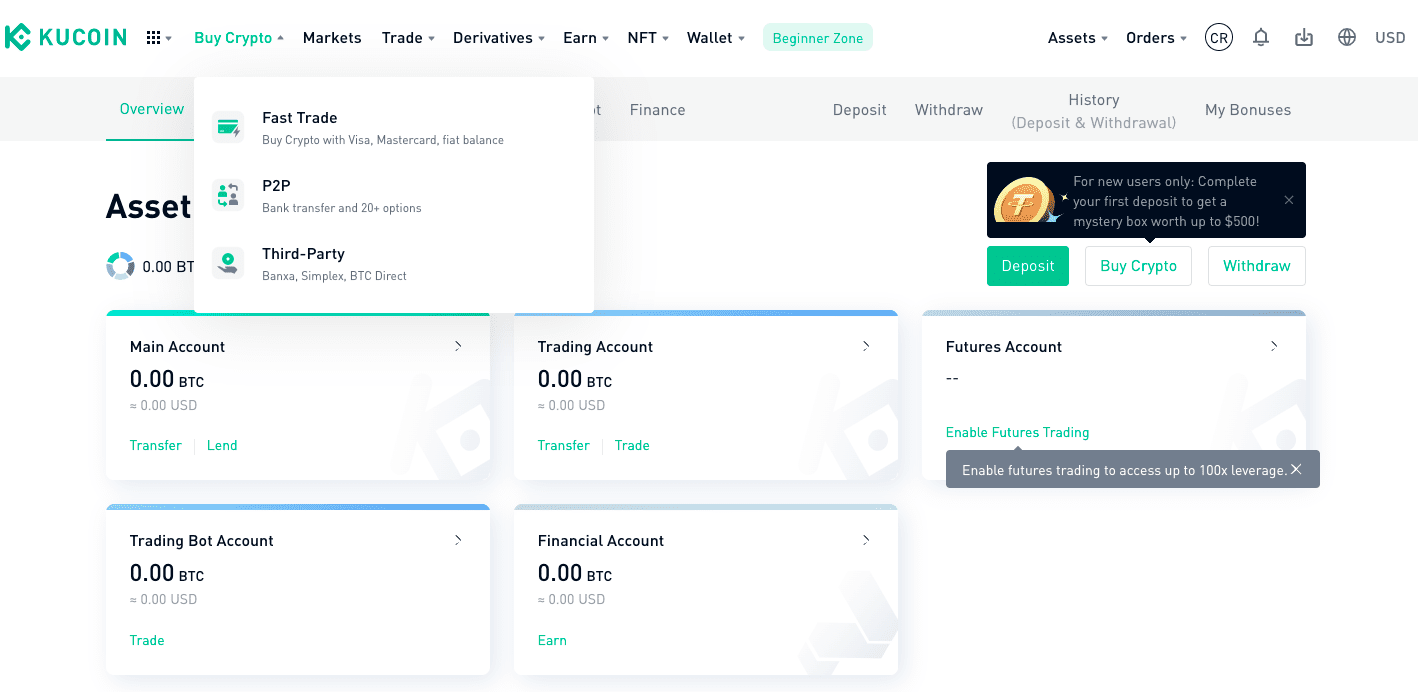
Fast Trade
Fast Trade is the easiest way to BTC on the platform for beginners. It allows you to purchase digital assets with one click and can be used with several payment methods, including debit and credit cards and payment processors like Apple Pay, Zelle, and Uphold.

Fill out the buy form. In the “I want to spend” column, enter how much you want to spend on Bitcoin.
The “I will receive” column is automatically set to Bitcoin, but you can also manually change it by clicking the small arrow next to it and choosing the asset you want to buy from the list.
Once you are done, all you have to do is to select a payment method. As you can see, you can add a credit or debit card or select one of the other payment channels.
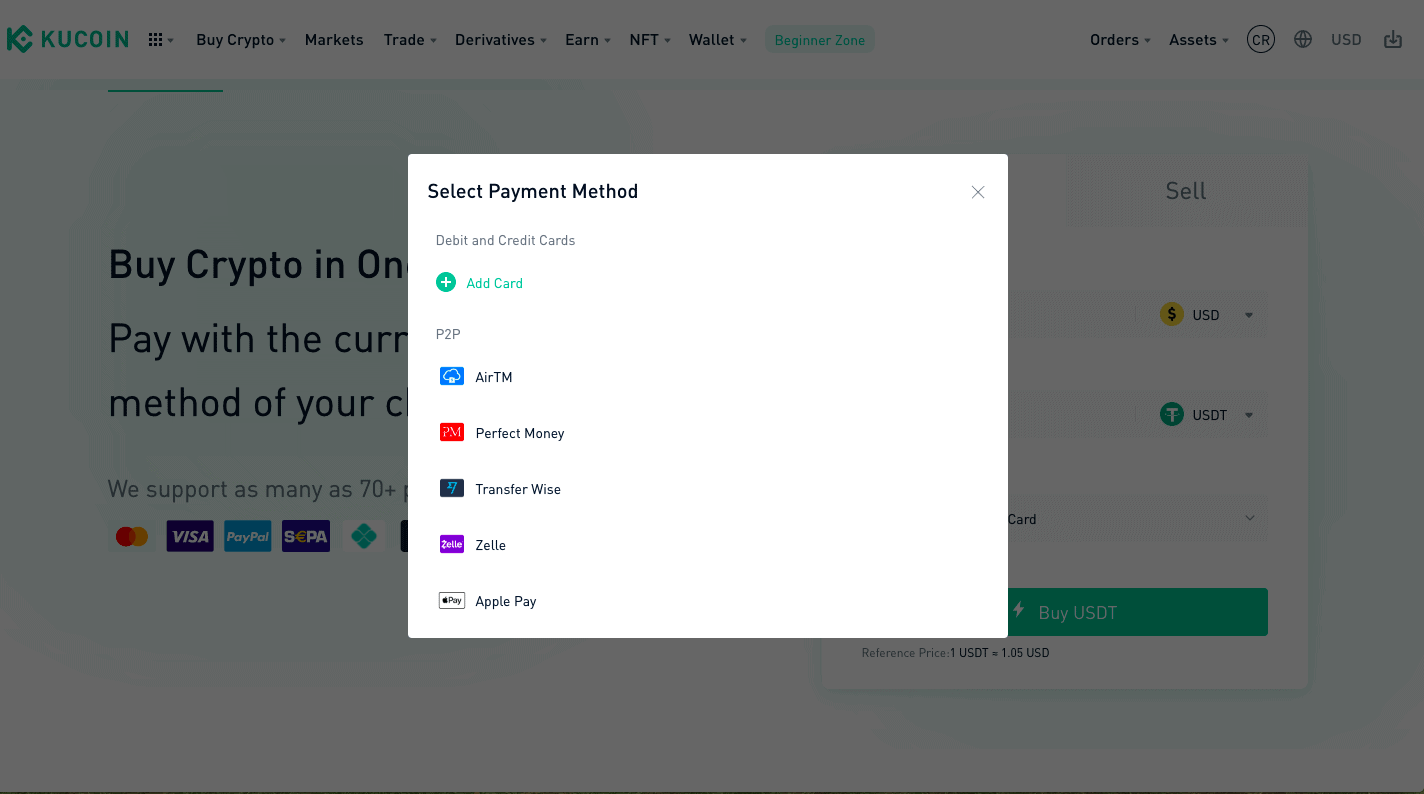
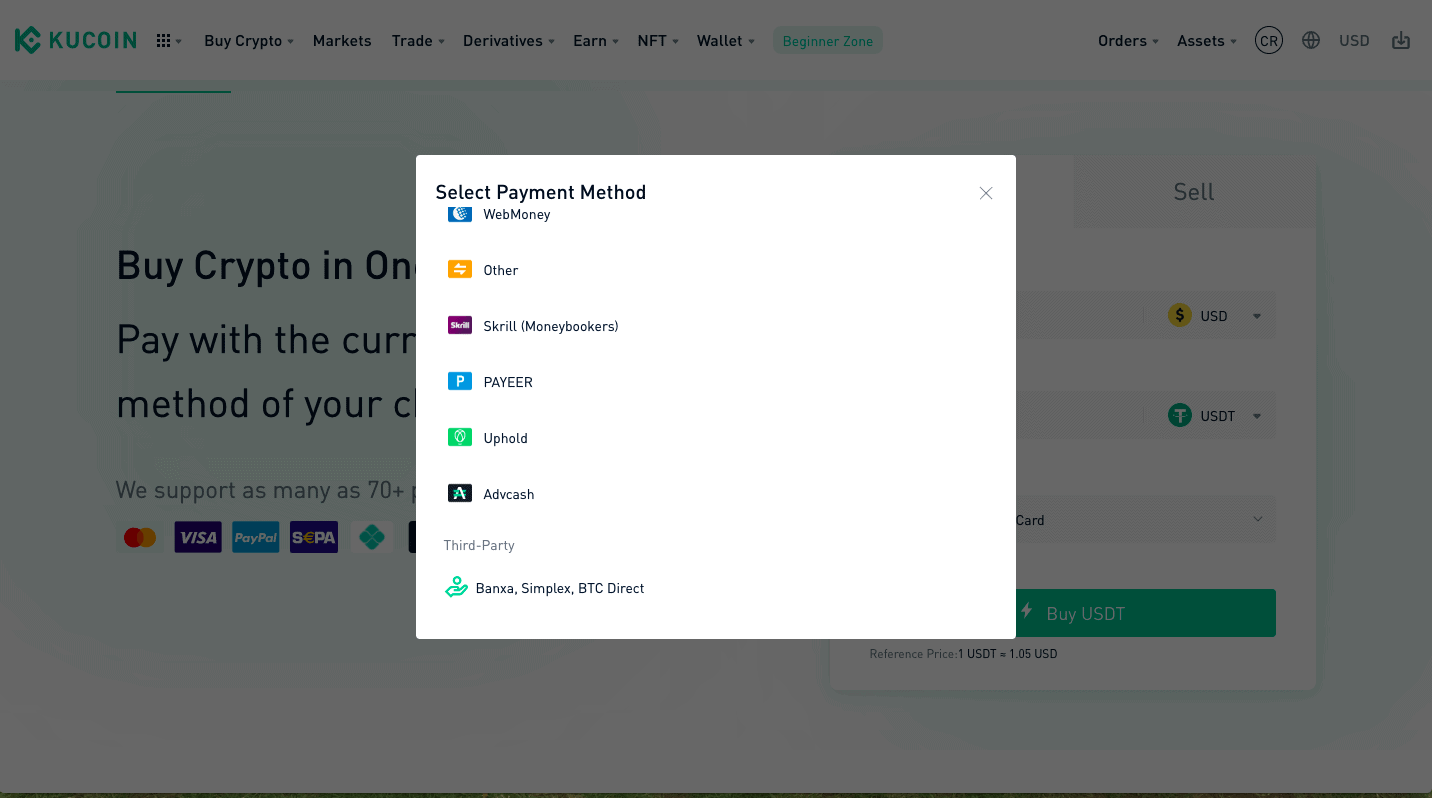
Once everything is set, just click “Buy BTC.”
Third-Party
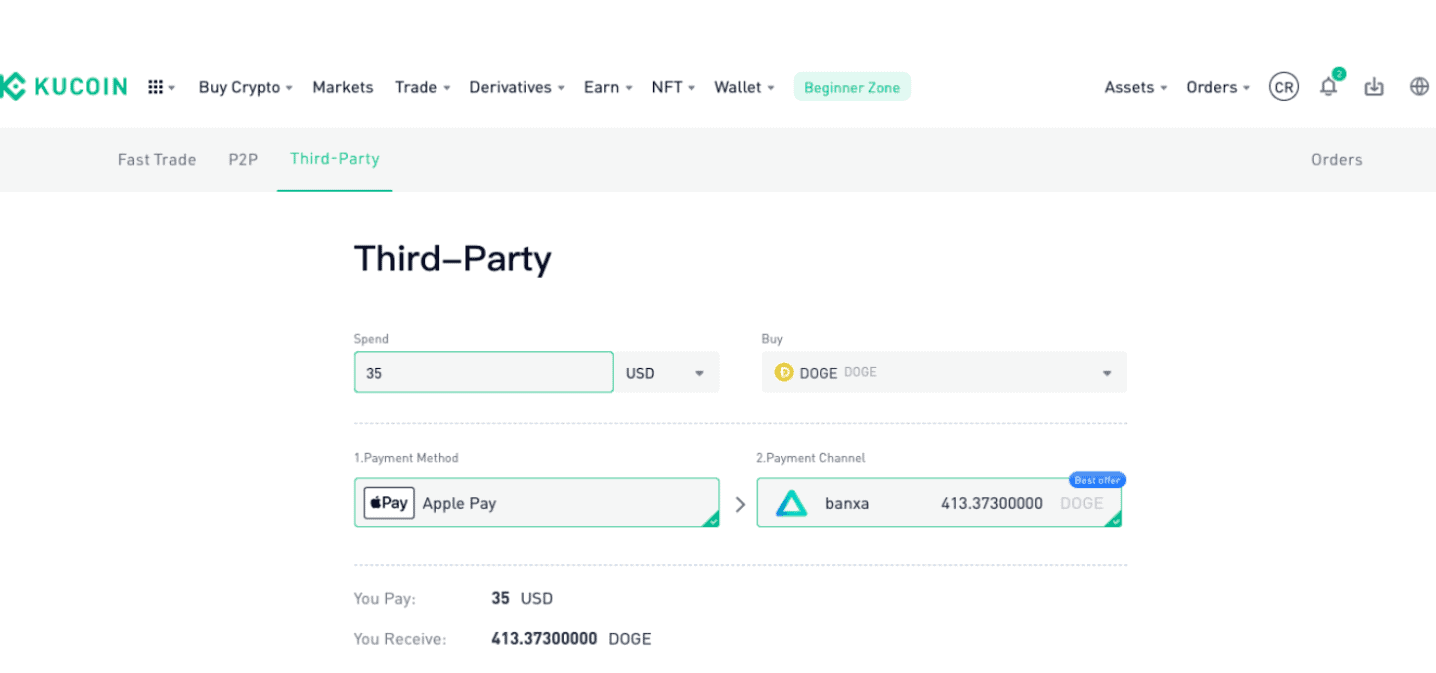
Third-party buy allows you to buy coins through payment vendors like Banxa or Simplex. It’s a good option if you don’t want to link your credit card or bank account to Kucoin due to security issues.
It takes a bit longer to use this option because you need to open a Bank or Simplex account to be able to use it, but it’s still very straightforward. All you have to do is to fill out the purchase form and select the vendor you want to choose. You can check out different vendor options to see which one offers the best prices.
Once you decide on the vendor, just hit “Buy” and follow the instructions on the screen to complete your order.



