How to Buy Bitcoin on Bybit
Bitcoin is often referred to as digital gold, as the asset’s proponents believe it will one day replace gold as the main store of value. That’s why most Bitcoin owners hold on to their Bitcoin (HODLing, as they say) and even buy the asset when the prices come unexpectedly down.

- 350+ Cryptocurrencies Listed
- <0.10% Transaction Fees
- 120 million Registered Users
- Secure Asset Fund for Users
- Earn On Deposits

- US Based
- Start with as little as $10
- Buy and sell 200+ cryptocurrencies
- Pro Solution for larger traders
- Available in 190+ countries
You might think it is too late to invest in Bitcoin as the asset’s fame and sky-rocketing prices could be a barrier. But that’s not the case at all. Since Bitcoin is almost infinitely divisible, you can purchase BTC even with an investment as small as 20 USD.
So if you are ready to buy some BTC of your own, you are in the right place. Let’s review how to buy Bitcoin on Bybit.
A Step-By-Step Guide on How to Buy Bitcoin on Bybit
1. Register an Account
First of all, use our link to visit Bybit’s official website. You can open an account on Bybit with your email address or phone number, as well as through your Google and Apple ID. Just enter your credentials and hit the “Sign Up” button.
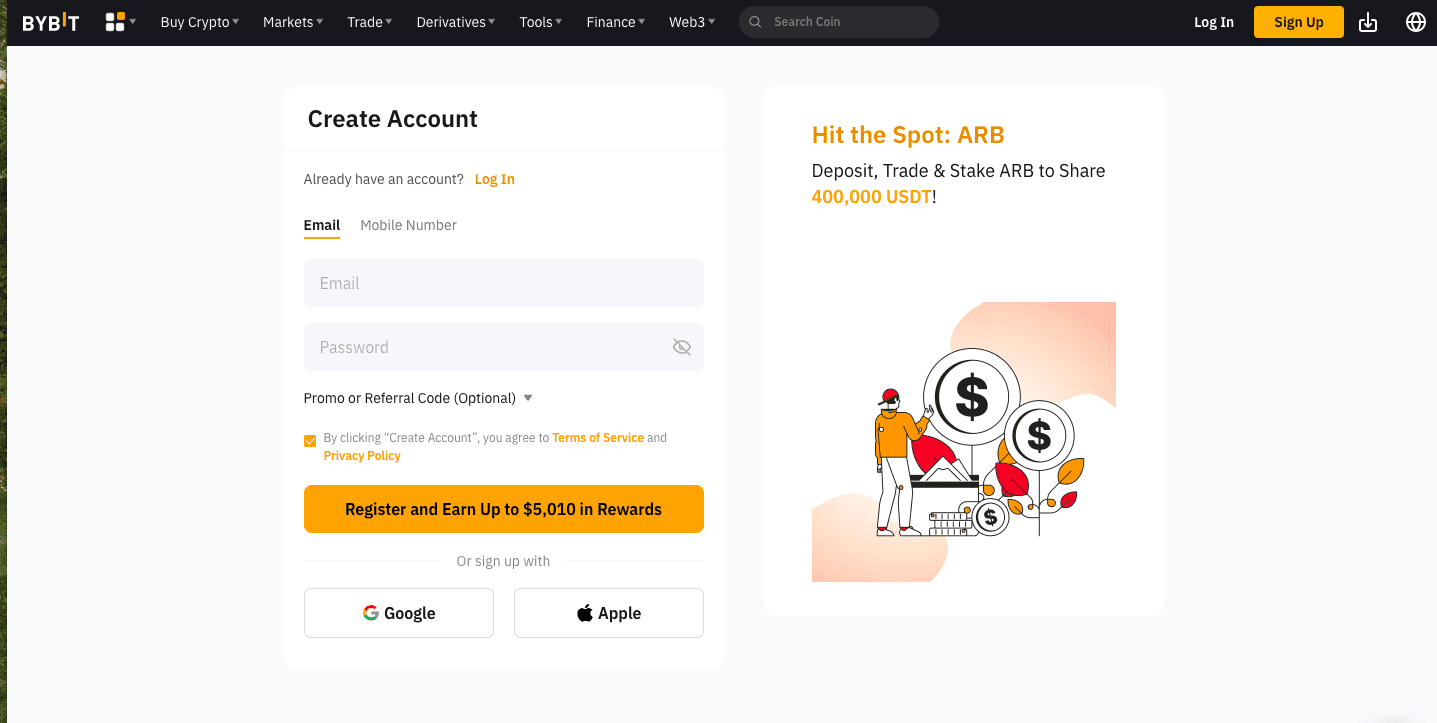
2. Verify Your Account
Most overseas exchanges allow you to trade Bitcoin and other digital assets without completing identity verification. However, while you can trade, say, Bitcoin for Ethereum on Bybit this way, you can’t trade BTC with USD or other fiat currencies due to anti-money laundering laws in effect.
That’s why, in order to buy Bitcoin on the exchange with USD or EUR, you must verify your identity first.
If you already own other digital assets you want to trade for Bitcoin, you can safely skip this step. Simply click “Deposit” and choose the digital asset you want to send to your Bybit account. Bybit will generate a wallet address you can deposit your coins into.
However, keep in mind that identity verification often gives you additional benefits as well, including higher daily withdrawal limits.
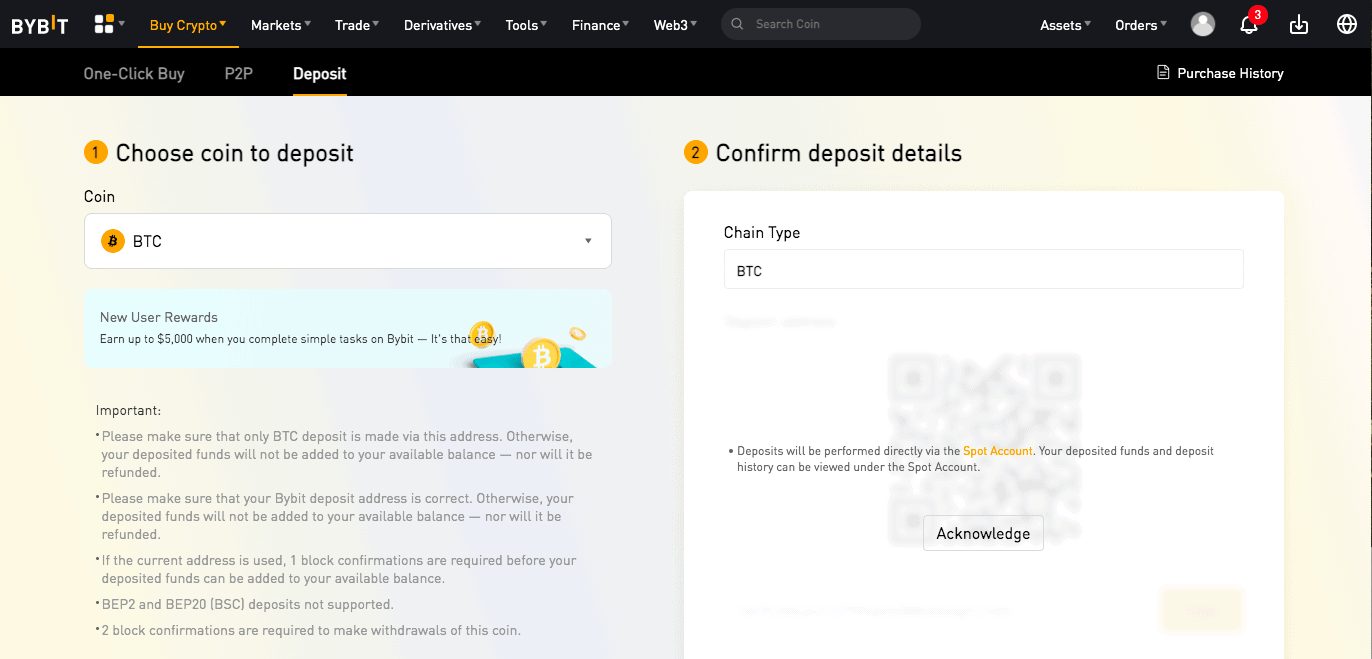
Let’s say you don’t have digital assets and want to buy BTC on Bybit.
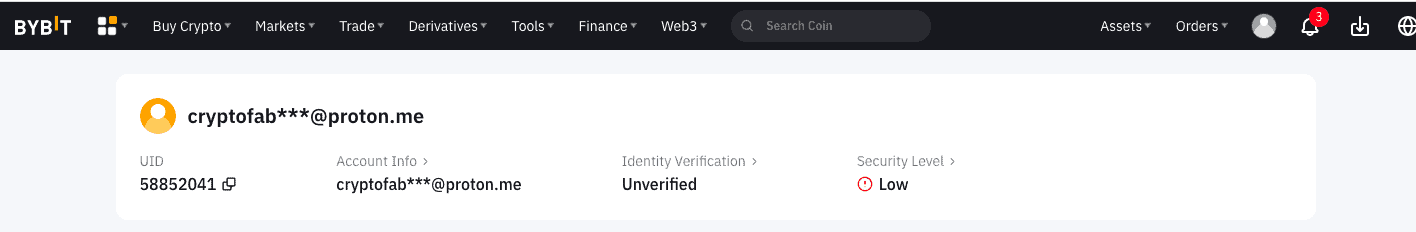
Then, all you have to do is to click on your Profile tab on the upper right of your screen. You will see the “Identity Verification” tab right away.
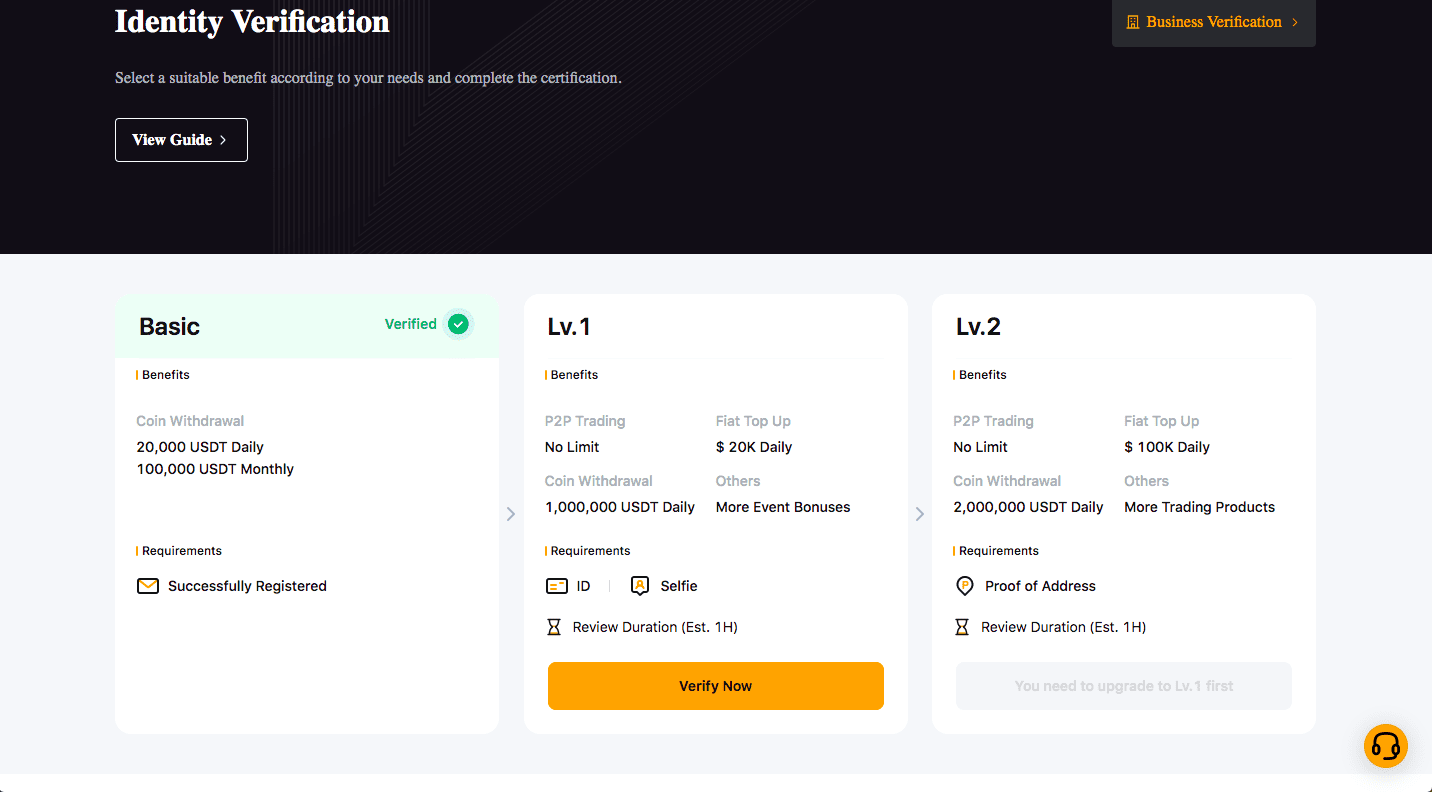
All Bybit users have basic verification upon signing up. In order to buy crypto with fiat, you must increase your verification level to 1 (though residents of certain countries may have to raise it to level 2). It is a relatively simple process.
Go ahead and click “Verify Now.” On the new page, enter your personal details and upload an official ID (such as a passport or national ID), along with a selfie.
3. Deposit Funds/Crypto
Once you receive your verification badge, you are ready to buy some BTC on Bybit. First things first, click the highlighted “Buy Crypto” button on top of the dashboard. In the drop-down menu, you will see a couple of options.
Hit “Fiat Deposit” to go to the deposit page.
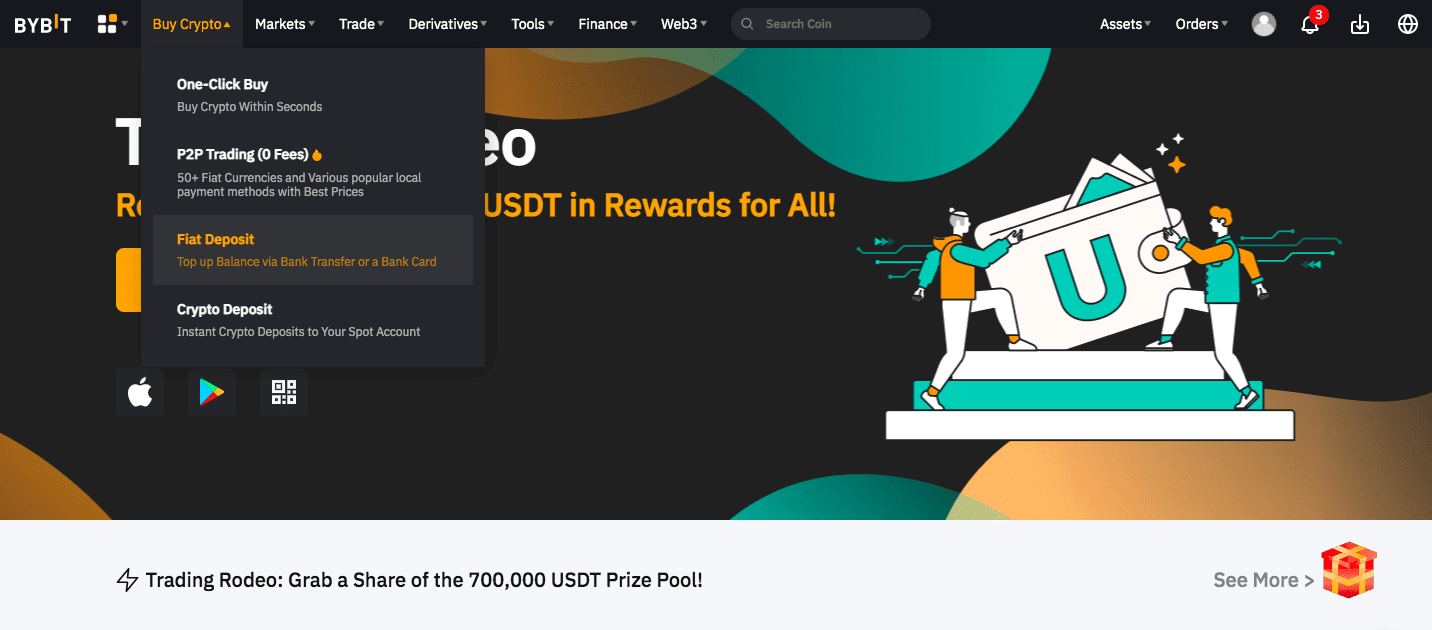

- 350+ Cryptocurrencies Listed
- <0.10% Transaction Fees
- 120 million Registered Users
- Secure Asset Fund for Users
- Earn On Deposits

- US Based
- Start with as little as $10
- Buy and sell 200+ cryptocurrencies
- Pro Solution for larger traders
- Available in 190+ countries
It’s very simple to make a fiat deposit to Bybit. You choose your currency (automatically set to USD), enter the amount you want to send to the exchange, and finally, the deposit method.
Depending on your residence country, you may be able to make wire or domestic transfers from your bank. Otherwise, you can use a third-party payment channel like Advcash to complete the deposit.
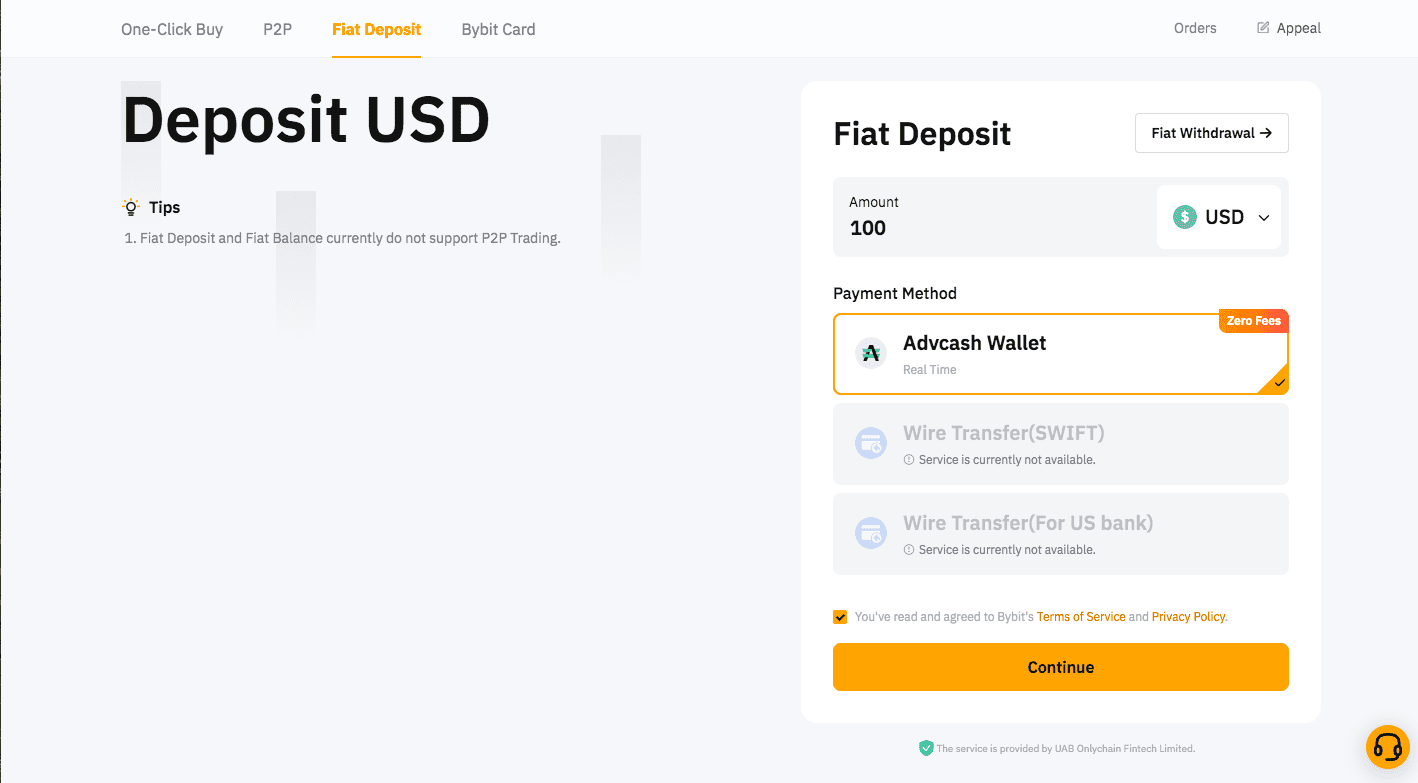
Fill out the form and review your deposit details. Then click “Continue.”
4. Navigate to the Relevant Screen to Buy
Finally, it’s time to buy BTC. Go to the “Buy Crypto” tab once more and click “One-Click Buy.” You will be redirected to a one-click buy page.
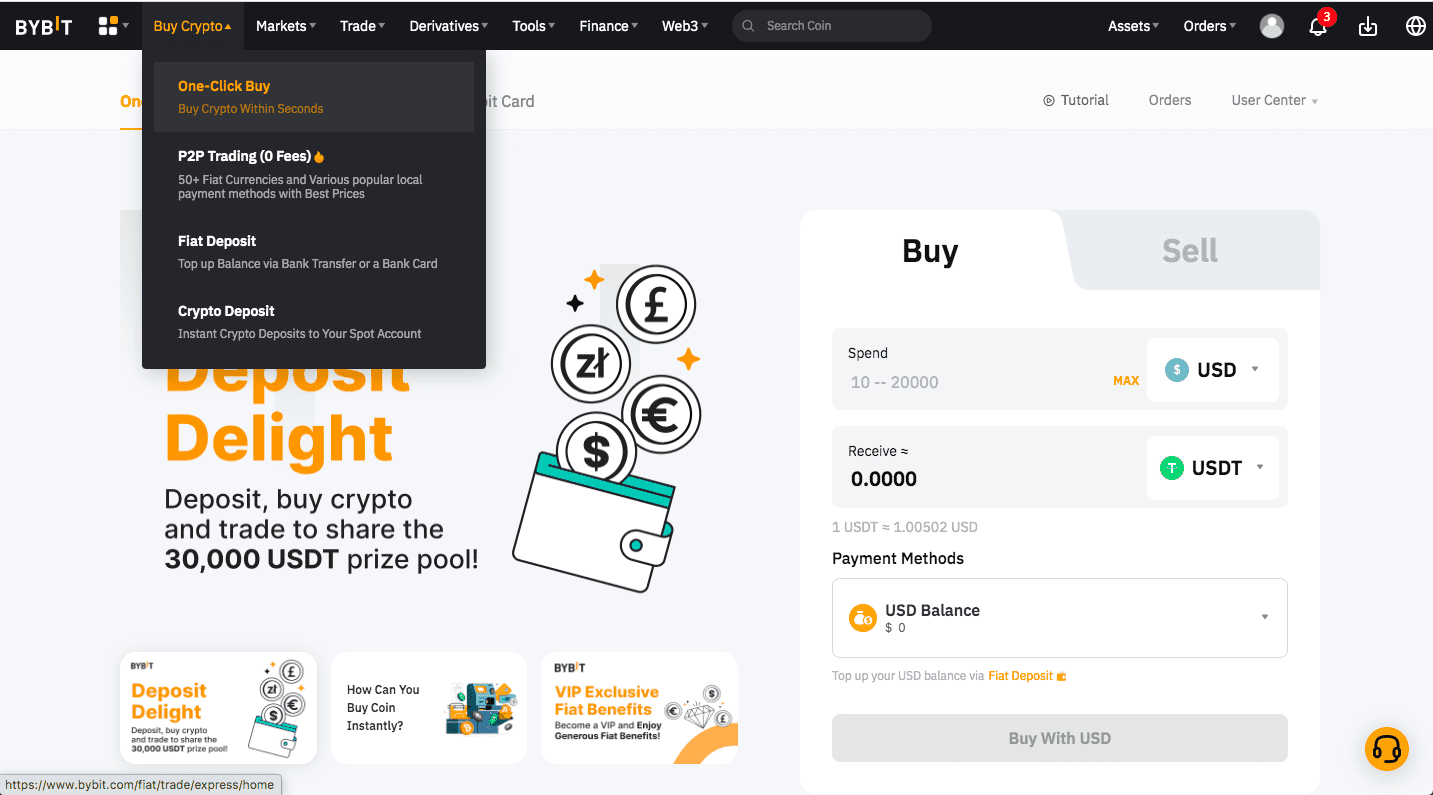
As you can see, it’s straightforward to buy Bitcoin through the one-click buy widget. All you have to do is to enter the amount you want to spend on Bitcoin in the currency column. Then, click on the arrow next to the USDT ticker, and select Bitcoin from the list.
Finally, select your payment method. If you deposited fiat to your account, you will be able to choose your USD balance as a payment method.
When you are done, click “Buy With USD.” And that’s how to buy Bitcoin on Bybit!
You can also read reviews of the best 21 cryptocurrency exchanges and eight other alternatives.

