How to Buy Shiba Inu on Gate.io
You can buy hundreds of cryptocurrencies on Gate.io, including the famous meme coin Shiba Inu.
In this guide, we show you how to buy Shiba Inu on Gate.io.
A Step-By-Step Guide on How to Buy Shiba Inu on Gate.io
1. Register an Account on Gate.io
First things first, go to the Gate.io website and open an account.
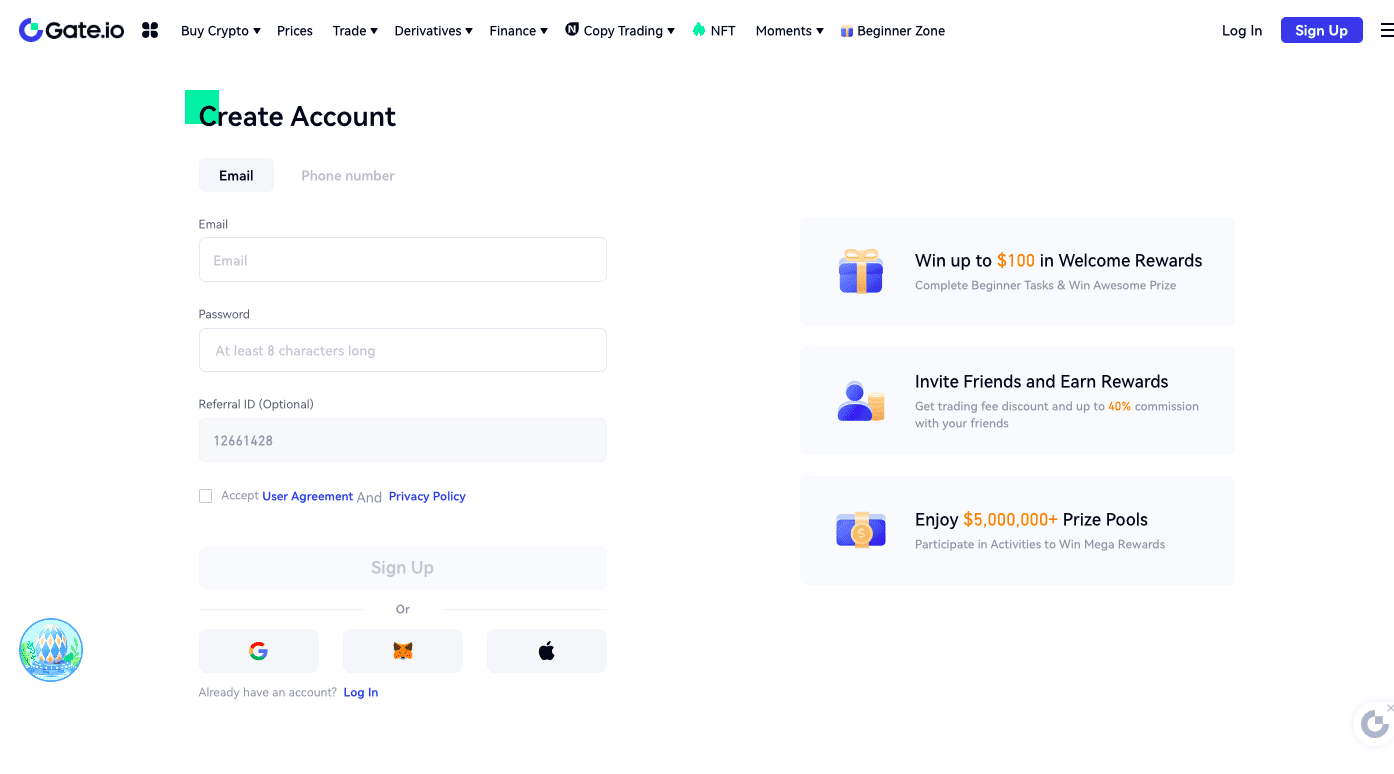
You can create an account with your phone number and email address or sign up via your Google or Apple ID. Enter the relevant information on the sign-up page and click “Sign up.”
You’ll receive a confirmation e-mail or code, depending on how you signed up. Use the confirmation message to sign in to your account.
Gate.io will send you an activation link or code after you click “Sign Up.” Click the link to log in to your account.
2. Verify Your Account
Click on your profile icon to go to the “KYC (Identification)” page. Select “Verify Now”.
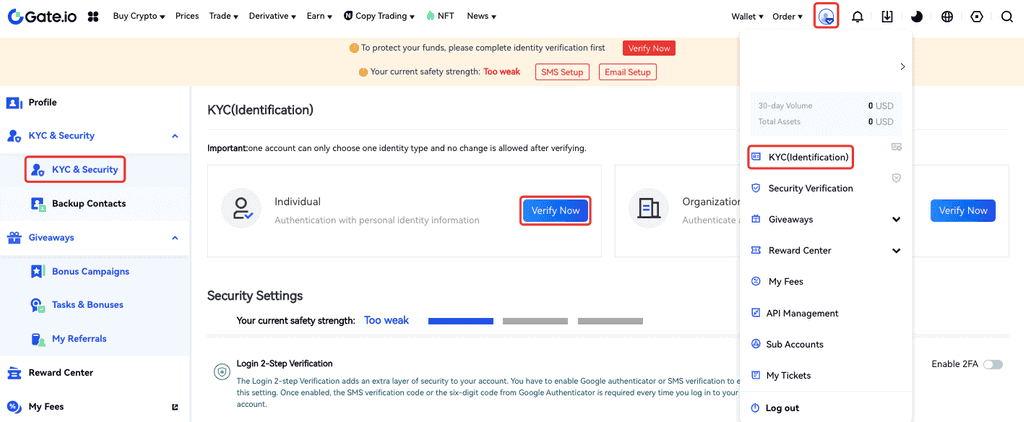
Enter the relevant information in the KYC box and click “Confirm and Submit.”
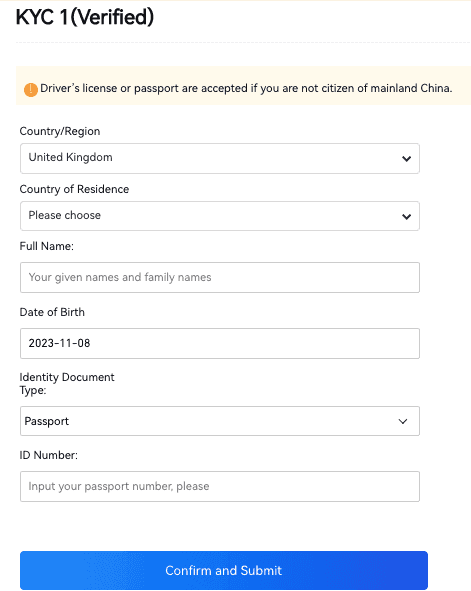
Once you submit your information, you will be prompted to complete KYC 2 (verification Plus). Click “Verify Now.”
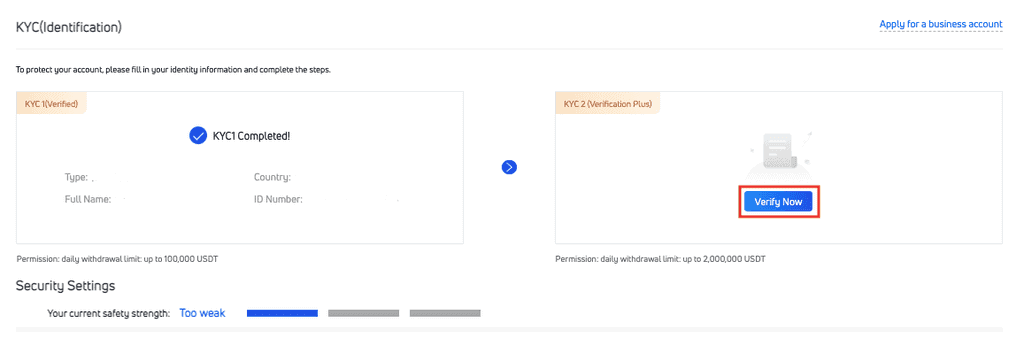
You must submit an official ID document to complete this step. You can use your driver’s license or passport.
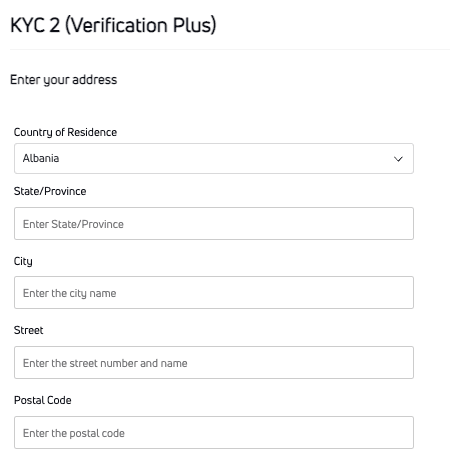
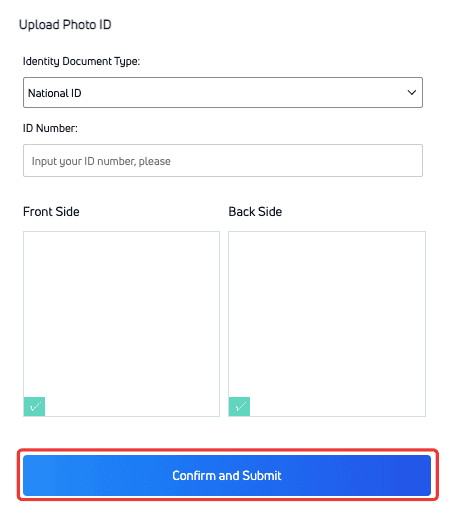
Once you submit your picture, Gate.io requires you to submit facial identification in order to ensure your ID matches your picture. Select “Go to Facial Recognition.”
You can complete this step on your phone if your computer doesn’t have a camera.
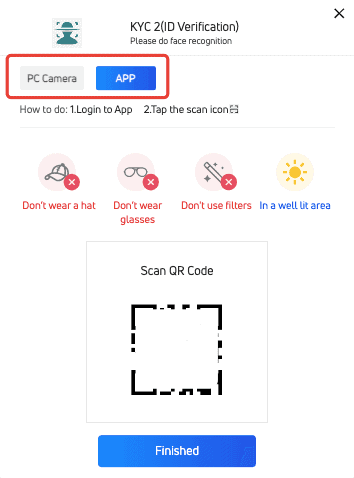
If you have a working laptop camera, you can complete this step on your browser. The supported browsers are Brave, Chrome, Opera, and Firefox.
You can also use the Gate.io app on your phone if you don’t have a laptop camera.

Follow the instructions carefully. If there is a problem with your camera or browser, you can also take and upload gesture photos.
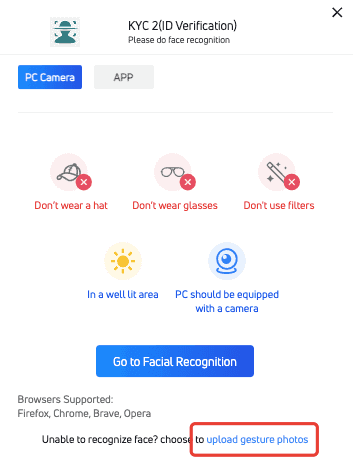
These are called “Gesture photos” because you are instructed to gesture the last four numbers of your ID with your hands. When you click “Upload Gesture Photos,” Gate.io gives you the necessary instructions on how to take these photos.
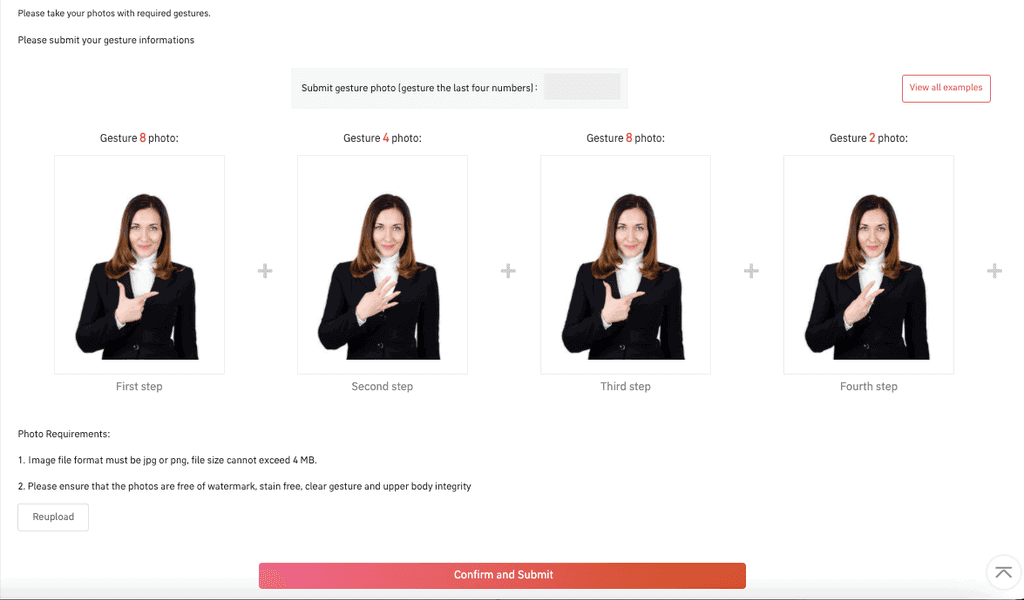
You can check out different photo examples by clicking “View All Examples.”
Make sure that you read the photo requirements and that your photos meet the requirements. If everything looks good, go ahead and click “Confirm and Submit.”
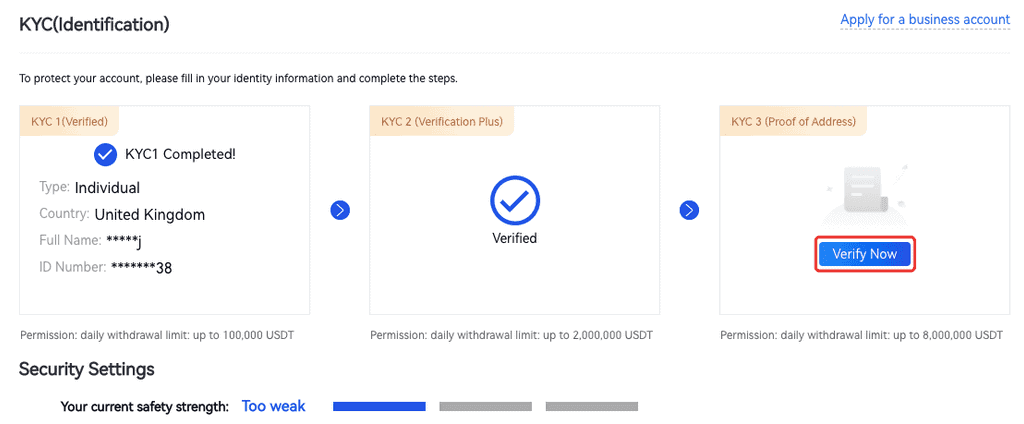
You can also become KYC 3 verified by submitting proof of address. While it’s not necessary, completing KYC 3 ensures you have access to all the benefits of using Gate.io.
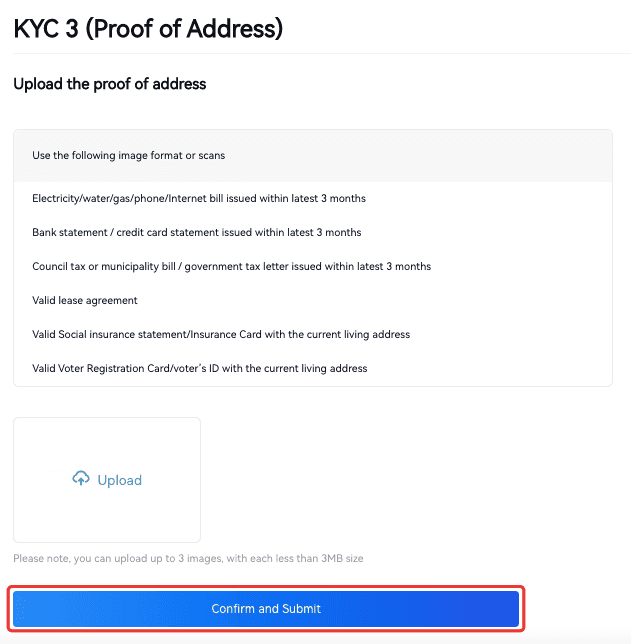
And that’s it. You are now a verified user on Gate.io.
3. Enable 2FA
2FA, or two-factor authentication, is a security measure to protect your account from hackers. Normally, hackers only need your email and password to log in to your account. With 2FA, they would also need access to your mobile device to steal your account. As such, it is commonly recommended by most crypto exchanges to enhance your security.
Go to the “Settings” menu and click “Two-Factor Authentication.”
Next, go to “Security Settings” and click “Two-Factor Authentication.”
Install the Google Authentication app on your mobile device and scan the QR code with the app. You will receive a security code from the app. Enter the code in the TOTP box with your funds’ password and click “Enable Two-factor Authentication.”
4. Deposit Funds/Crypto
You can deposit crypto to Gate.io through your “Wallets” tab. Search for the cryptocurrency you want to deposit to the platform and click the deposit button.
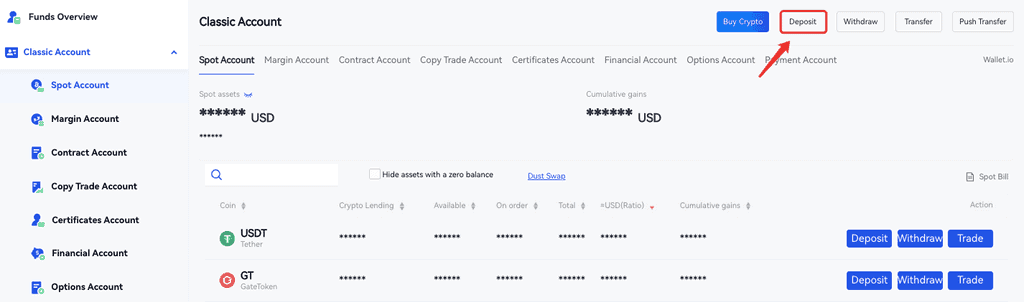
You will receive a deposit address to send your coins to Gate.io. You can use the provided QR code as well.
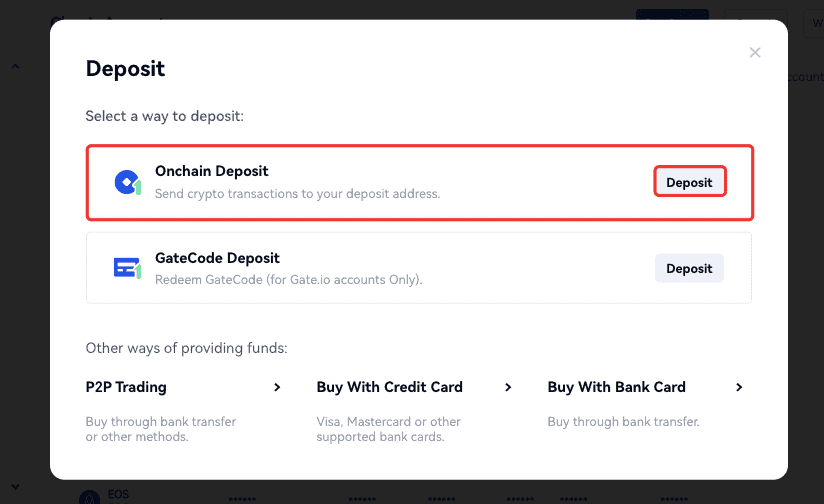
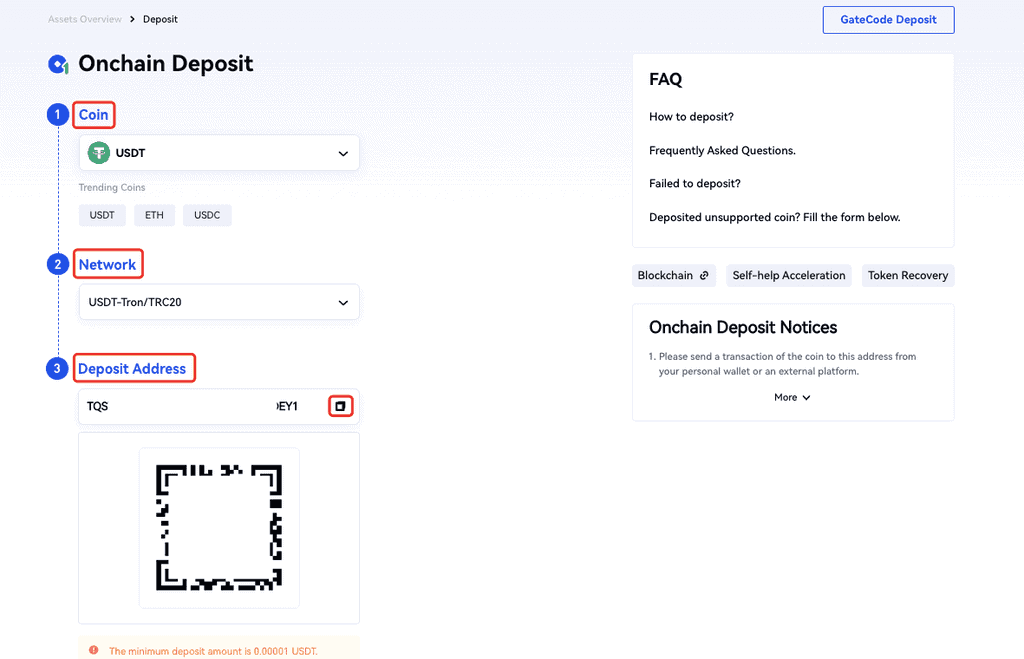
Go to your original wallet and withdraw your assets to your Gate.io wallet.
3. Navigate to Buy Screen
Now it’s time to buy Shiba Inu on Gate.io.
If you want to buy SHIB with your crypto assets, you can do so in the Spot Market. You can also buy Shiba Inu with fiat. We explain each option below.
Spot Trading
Go to the “Trade” tab and select “Spot” from the dropdown menu.
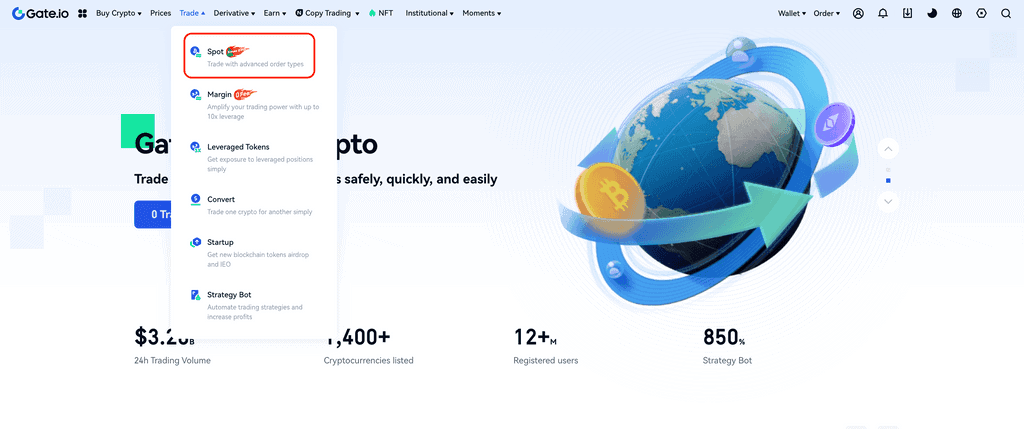
Search for the desired pairing, for example “SHIB/USDT”.
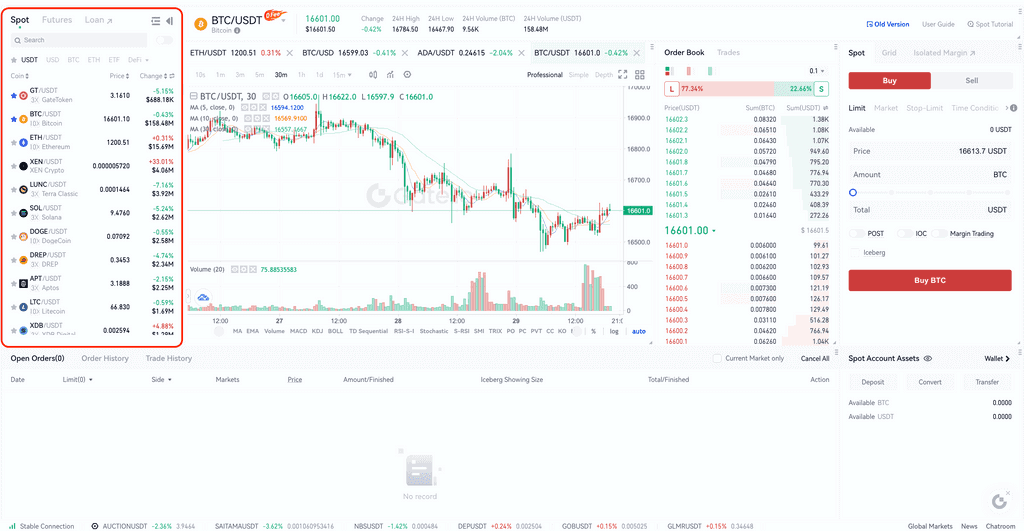
Enter how much Shiba Inu you want to purchase in the box on the right side of the page and click “Buy SHIB.”
You will see all the relevant fees in when you click “Buy.” If everything looks alright, you can confirm your order.
Purchase Shiba Inu with Your Credit Card
On your dashboard, click “Buy Crypto” and select “Pay with Credit Card.” You will be redirected to the buy page, where you can select different payment channels like Mercuryo or Banxa.
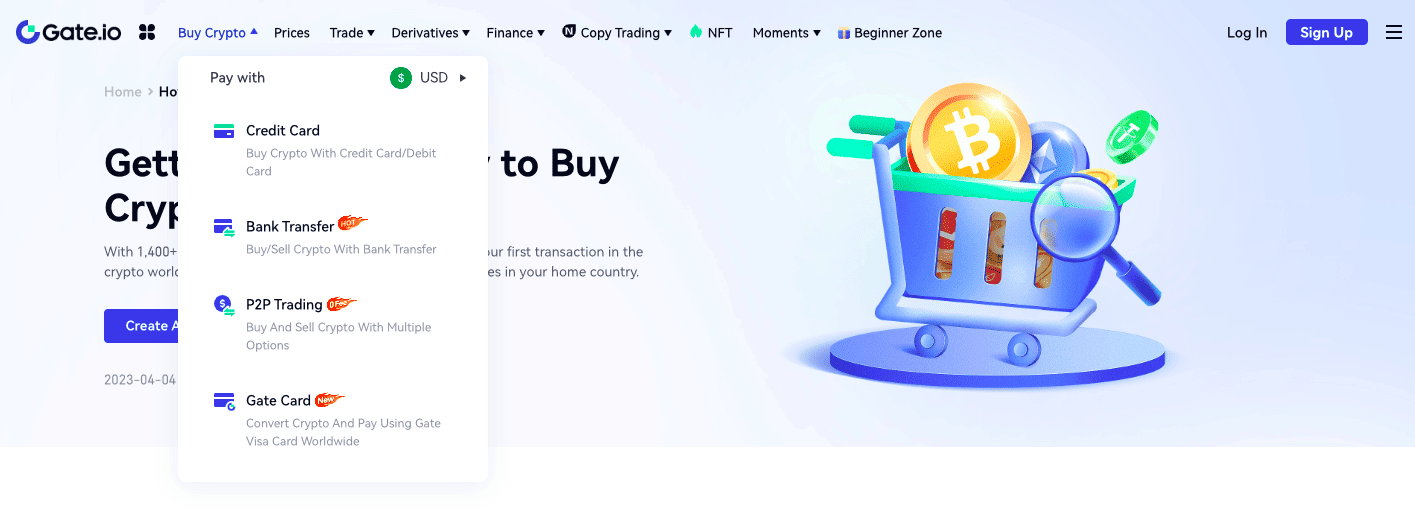
Choose the currency you want to receive (SHIB) and enter the amount you want to spend. You will see multiple payment options from third-party channels, including Banxa, Mercuyo, and Moonpay.
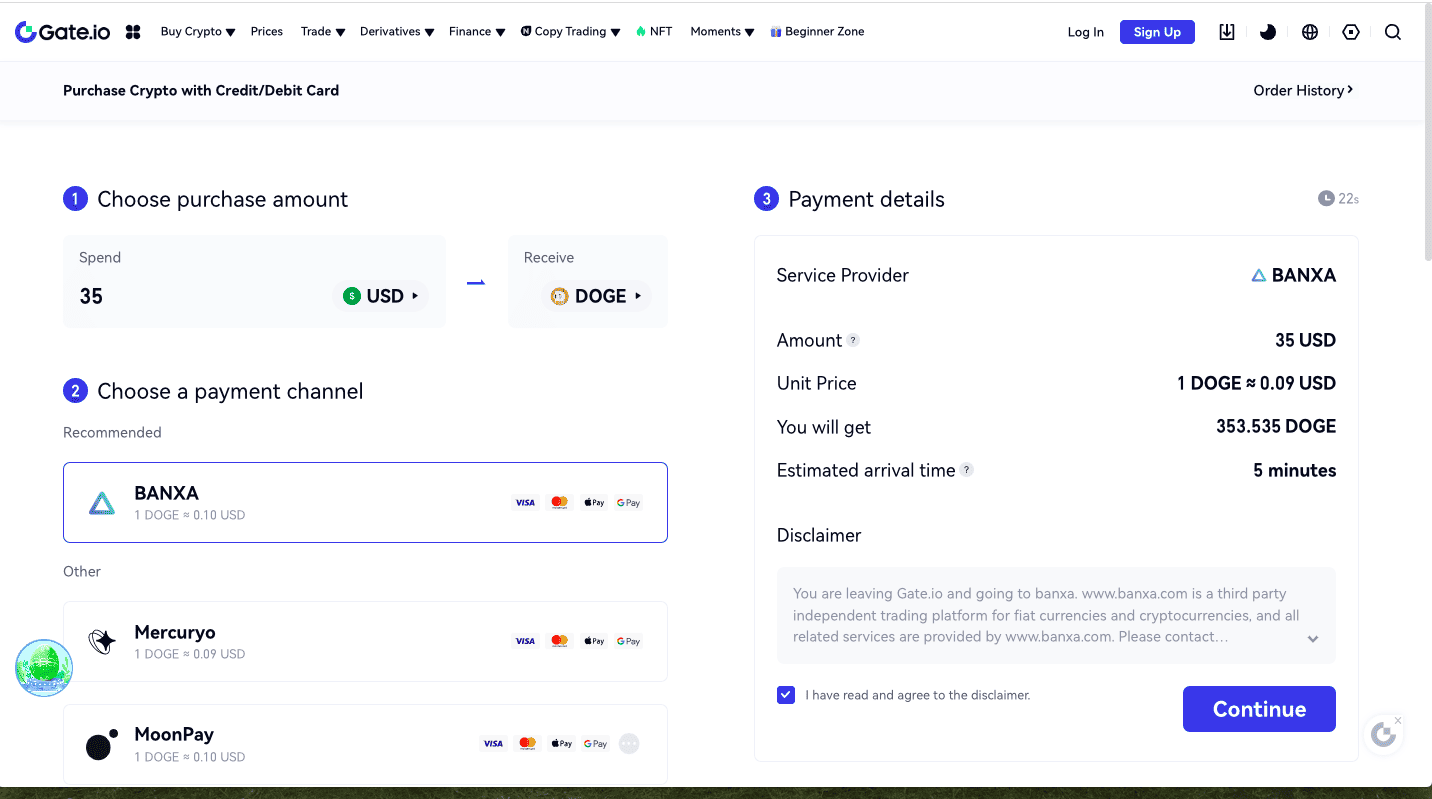
On the right, you will see your payment details, including estimated fees. When you click “Continue,” you will be redirected to the payment channel’s website to confirm your order.
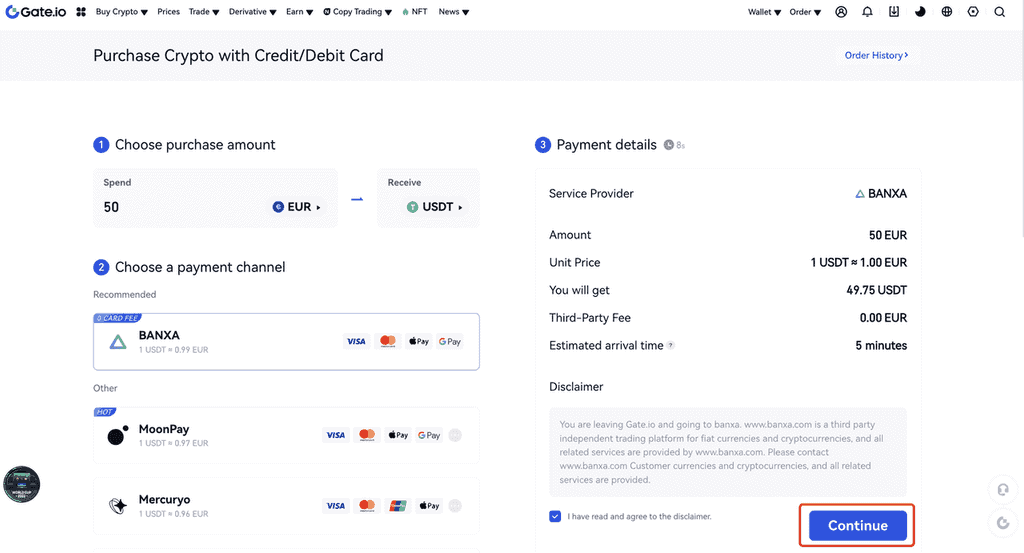
If you already have an account on your chosen payment channel, simply click “Create Order.”
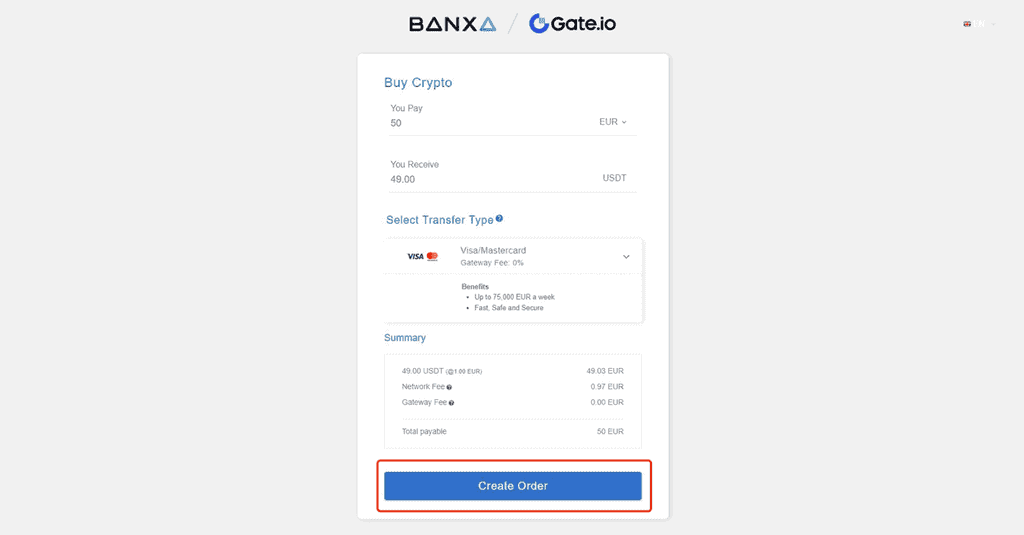
If you haven’t used the payment channel before, you will be asked to verify your identity.
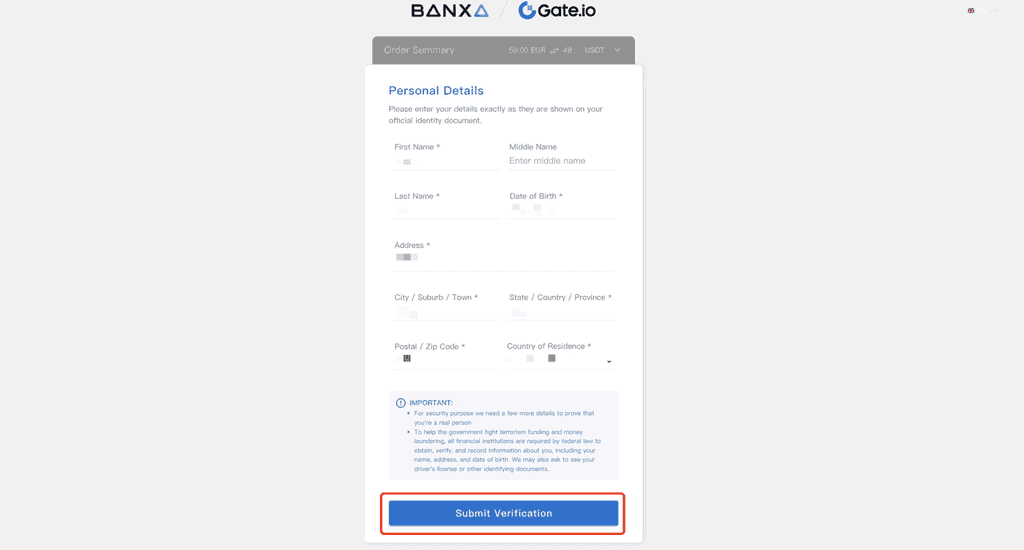
Enter the relevant information and click “Submit Verification.”
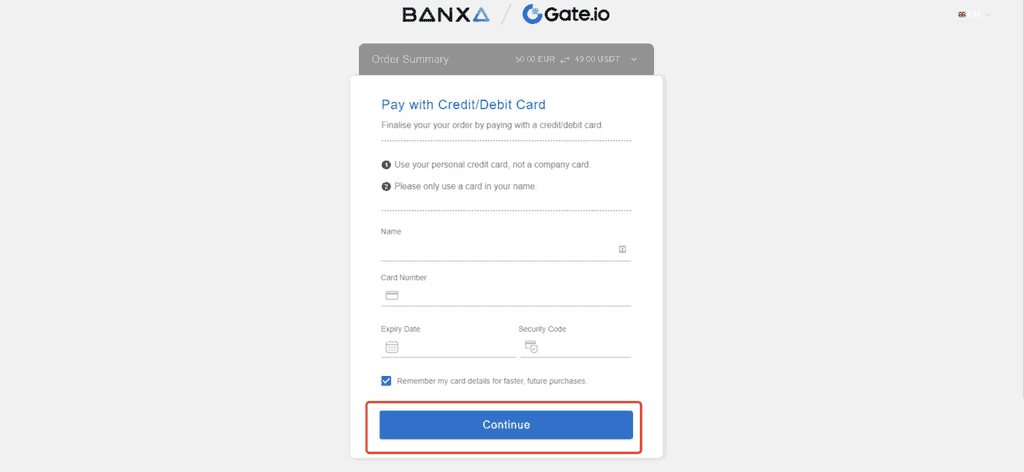
Now enter your card information and hit “Continue.”
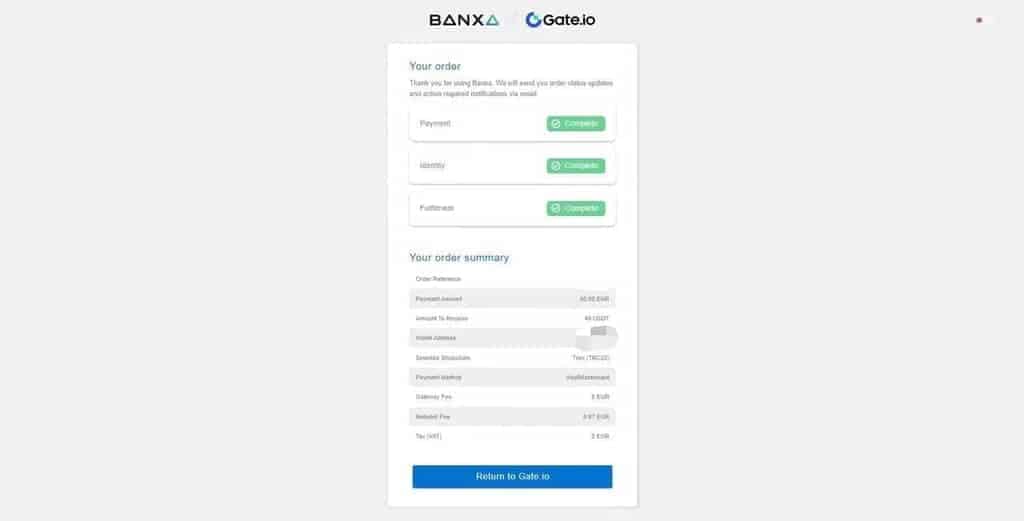
You will see your order receipt! You can return to Gate.io and start trading.



