How to Buy Shiba Inu on Bybit
Shiba Inu is a popular and cheap meme coin: As a speculative asset, it has a volatile price range. While it’s not necessarily the most useful coin to have, some people do buy it for investment purposes.
If you want to buy Shiba Inu on the Bybit, we have you covered. Here is a breakdown of how to buy Shiba Inu on Bybit.
A Step-By-Step Guide on How to Buy Shiba Inu on Bybit
1. Register an Account
If you don’t already have an account, sign up at the official Bybit website.
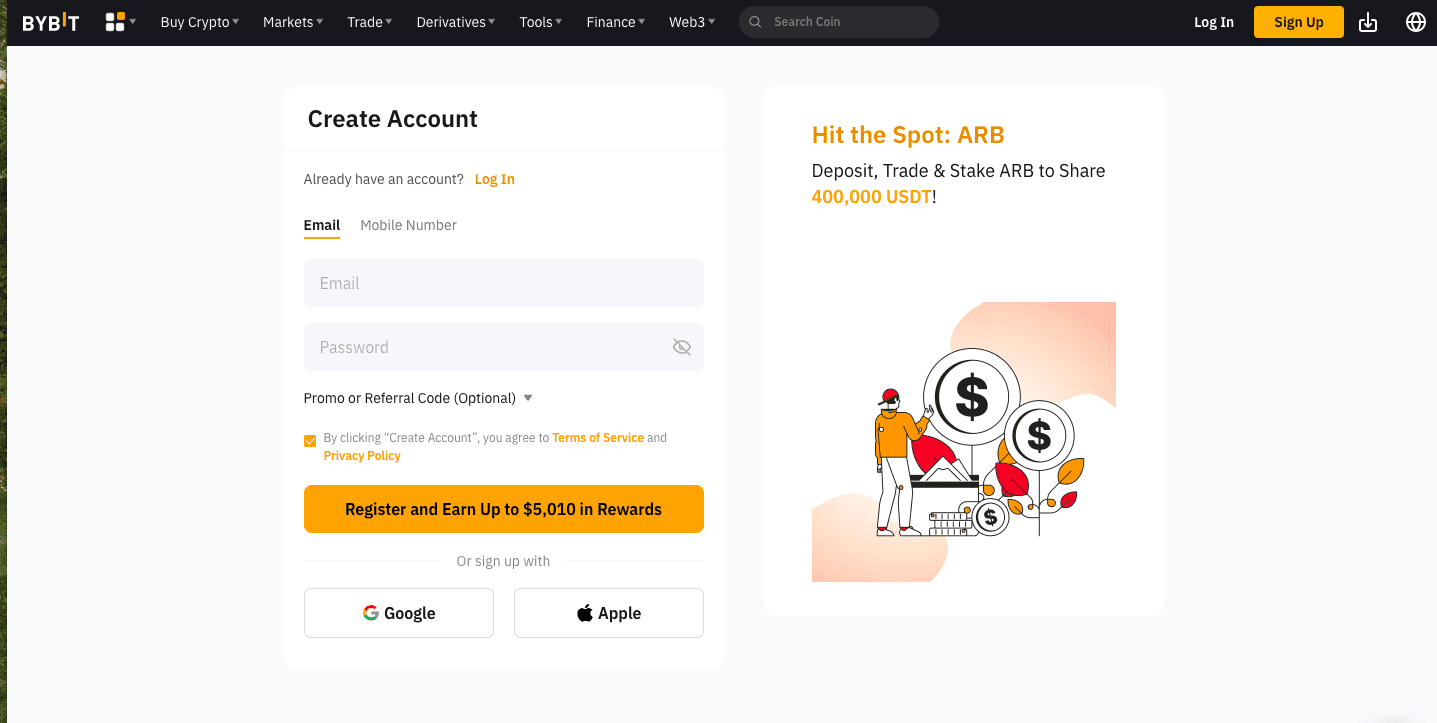
2. Verify Your Account
If you want to buy cryptocurrencies like Shiba Inu with fiat money, you must complete ID verification.
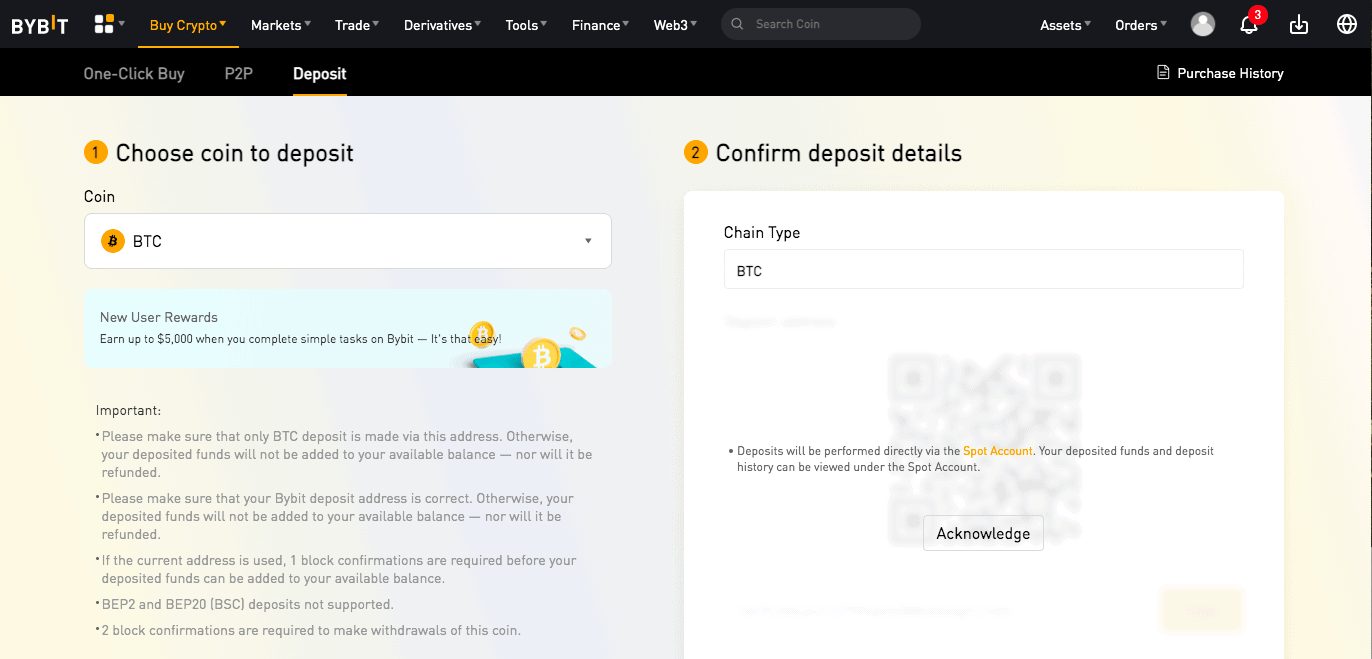
Click on the profile icon at the top right of the page to navigate to your profile.
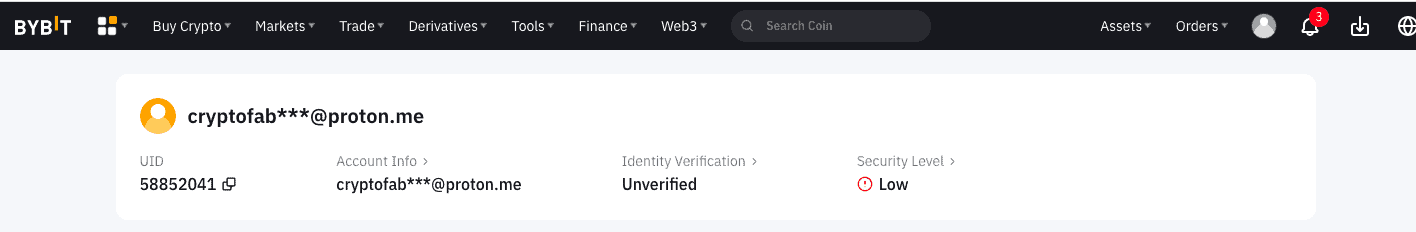
There are 3 user tiers on Bybit. All users have access to basic features, while Level 1 and Level 2 users can access additional benefits like fiat payments.
Click “Verify Now” to start the verification process.
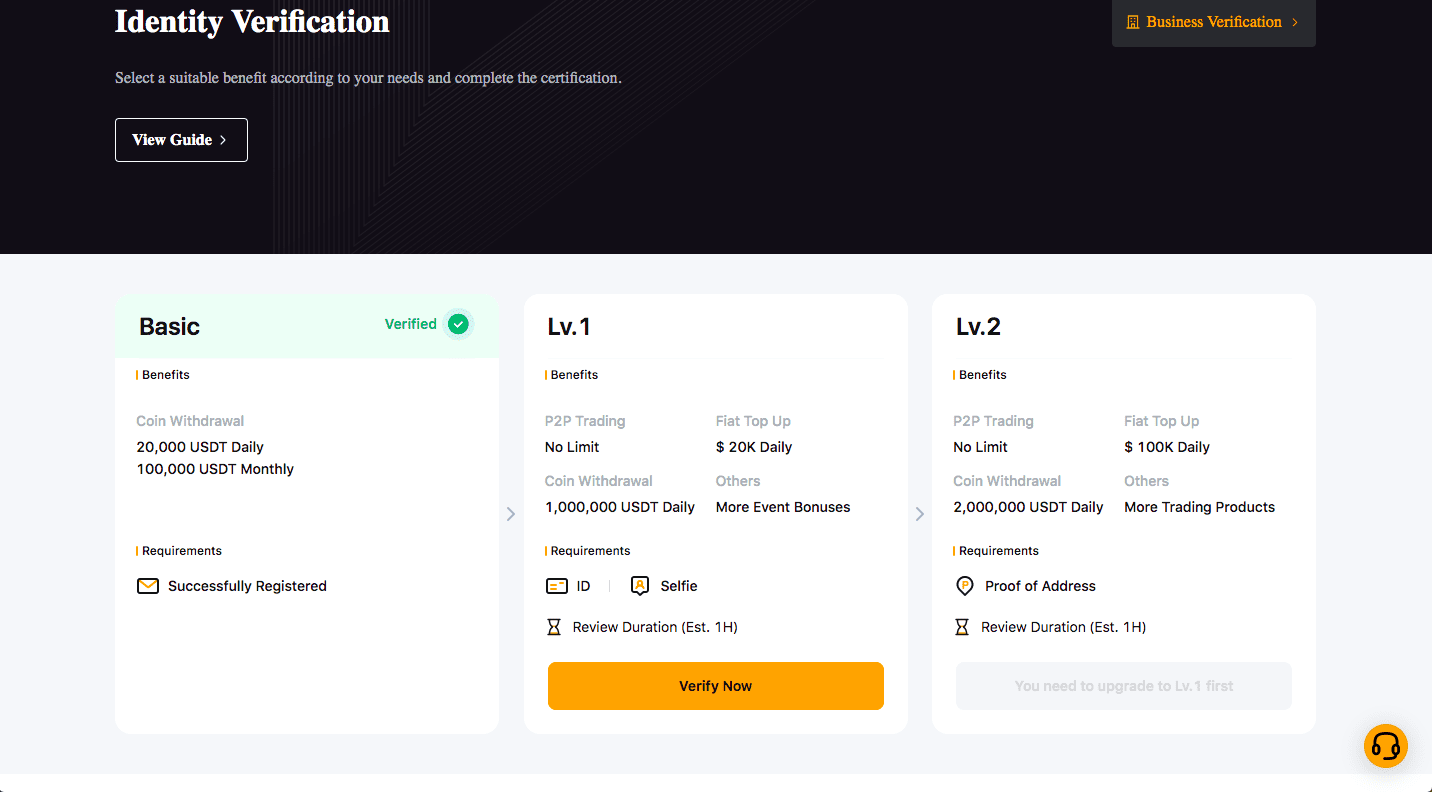
Once you are level 1 verified, you can complete level 2 verification by providing proof of address or any other extra documents that may be required.
3. Deposit Funds/Crypto
It’s very easy to deposit into your Bybit account. Go to the “Buy Crypto” tab on the upper-left corner, and click “Fiat Deposit.”
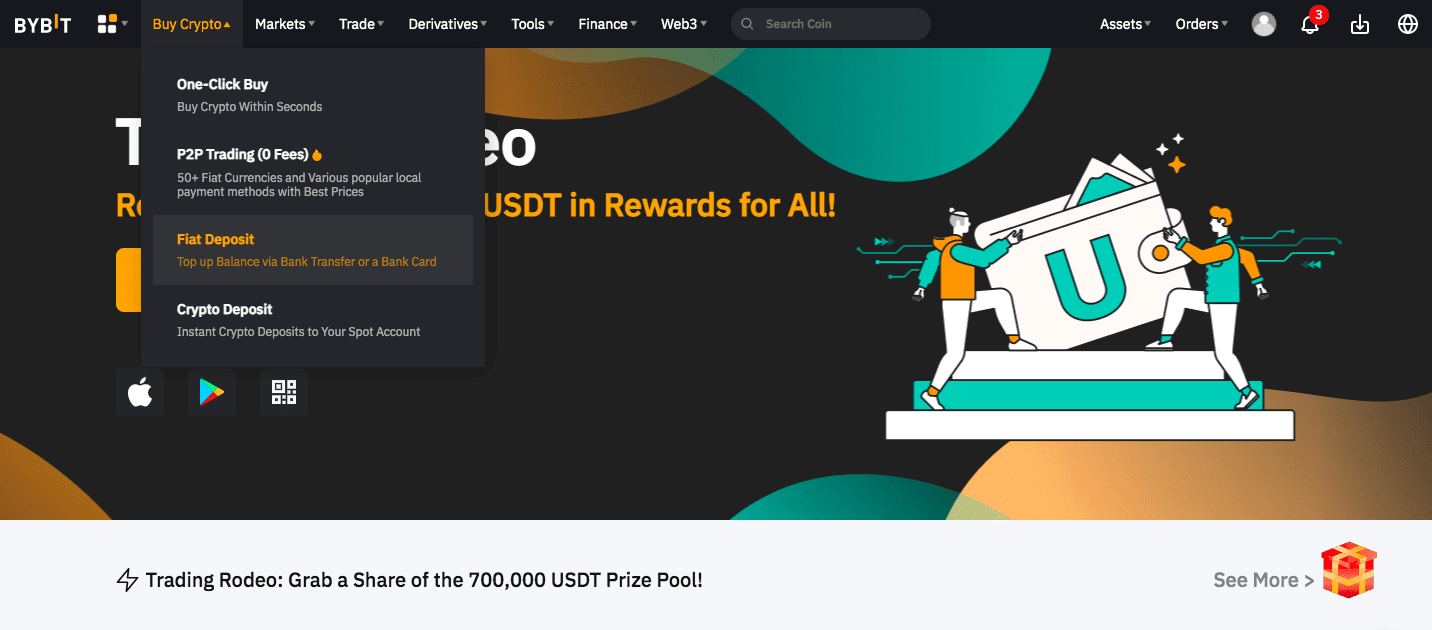
Deposit methods vary by country, but you can usually make a wire deposit to your account via Swift or ACH. There are also some third-party options available like connecting your Advcash wallet to your Bybit account.
Enter how much you want to deposit to the platform and select a payment method. Click “Continue” to complete your deposit.
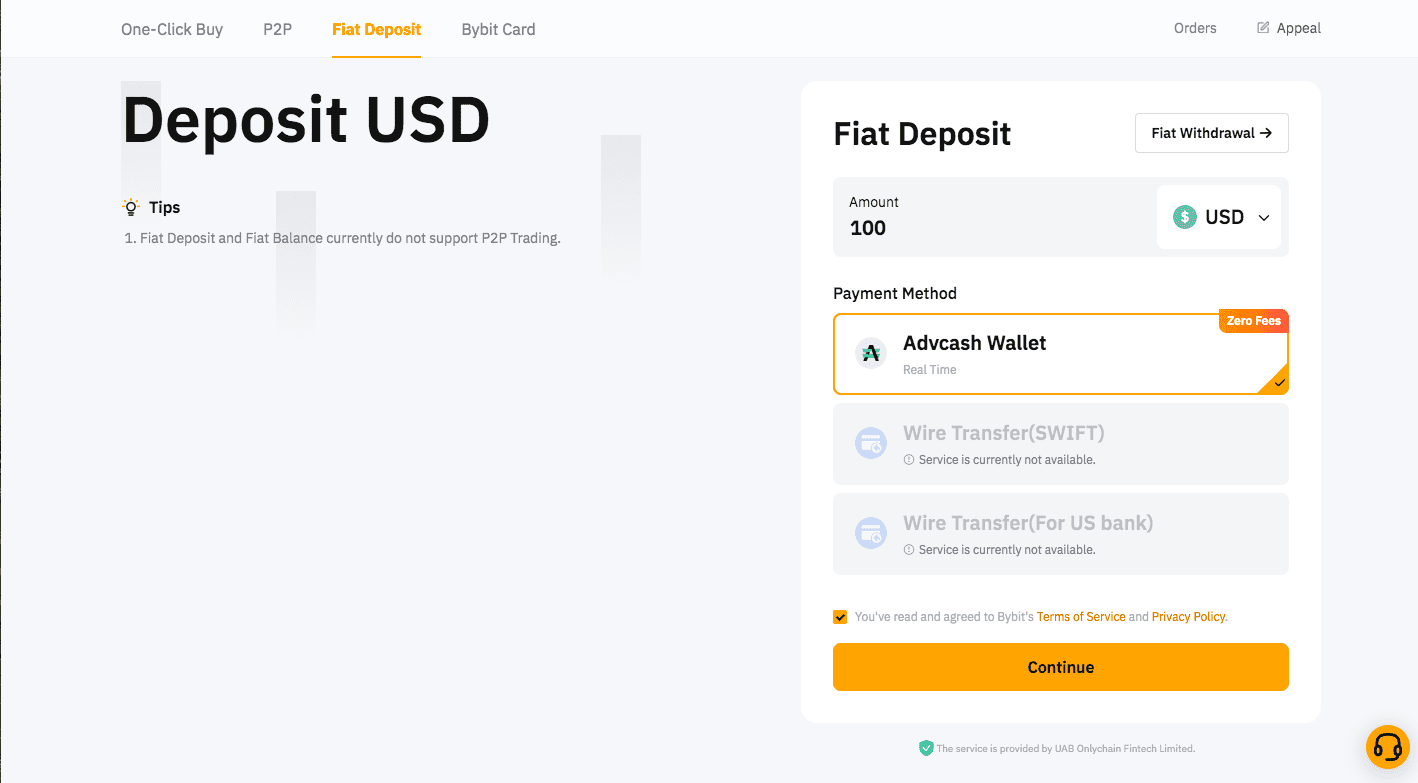
4. Navigate to the Relevant Screen to Buy
Again, go to the “Buy Crypto” tab. This time click “One-Click Buy.” One-click buy is the easiest way to purchase coins on Bybit. It’s instant and beginner friendly, especially compared to the more intimidating professional trading market the exchange provides.
However, beware that buying SHIB through the one-click buy widget usually costs you more than what you would normally pay due to the high fees. The fees will be displayed before you confirm your order so you can check it out before you purchase your coins.
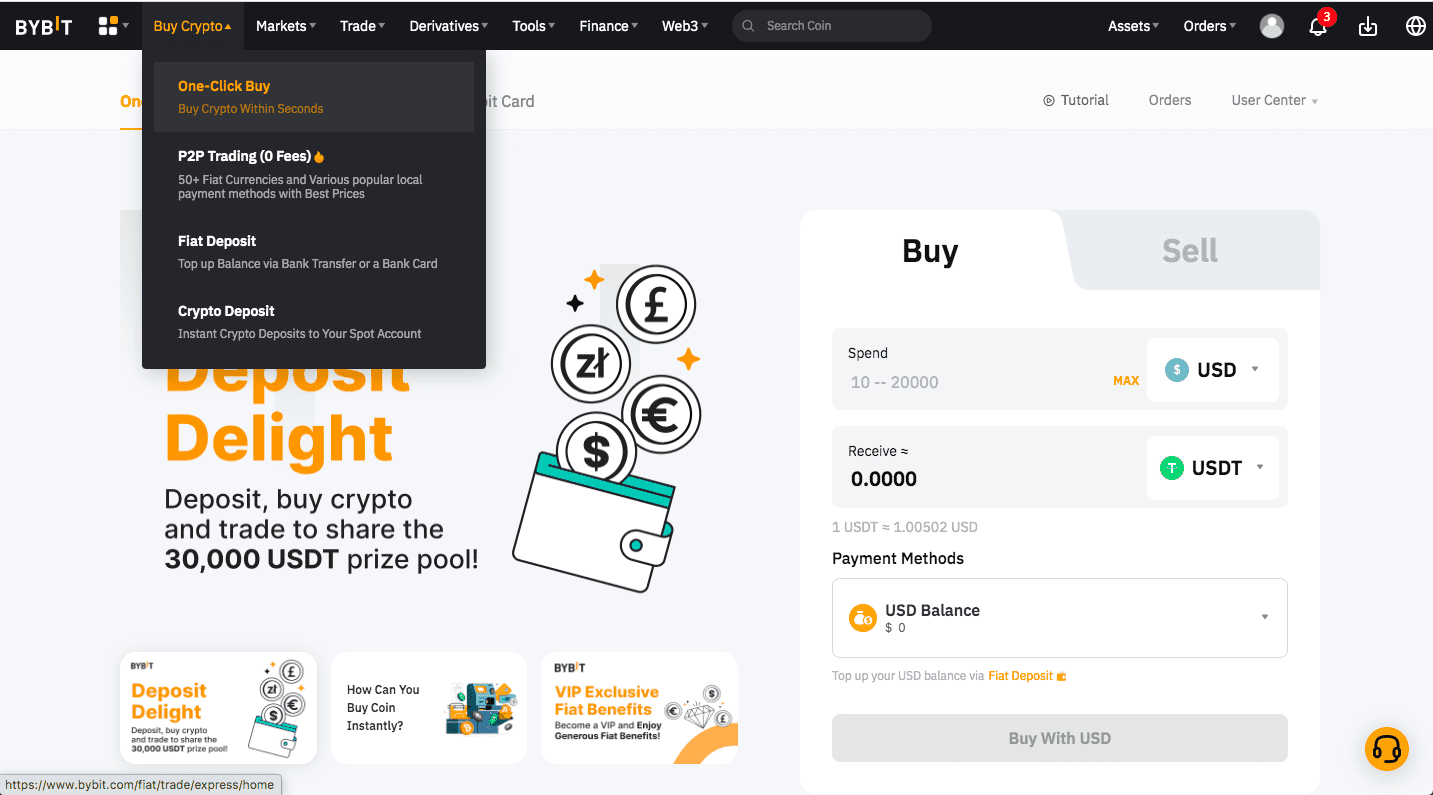
Enter how much you want to spend in the “Spend” column of the widget. The “Receive” column is set to USDT by default, but you can easily change it to Shiba Inu by clicking on the “Asset” tab and searching for SHIB.
Enter the amount you want to spend, select your payment method, and click “Buy.”
If you want to explore different exchanges, check out our reviews of the best 21 cryptocurrency exchanges and eight other alternatives.



