How to Buy Shiba Inu on Kucoin
If you want to buy Shiba Inu, the internet-famous meme coin but aren’t sure where to start, you are in the right place. In this guide, we will explain how to buy Shiba Inu on Kucoin.
A Step-By-Step Guide on How to Buy Shiba Inu on Kucoin
1. Register an Account
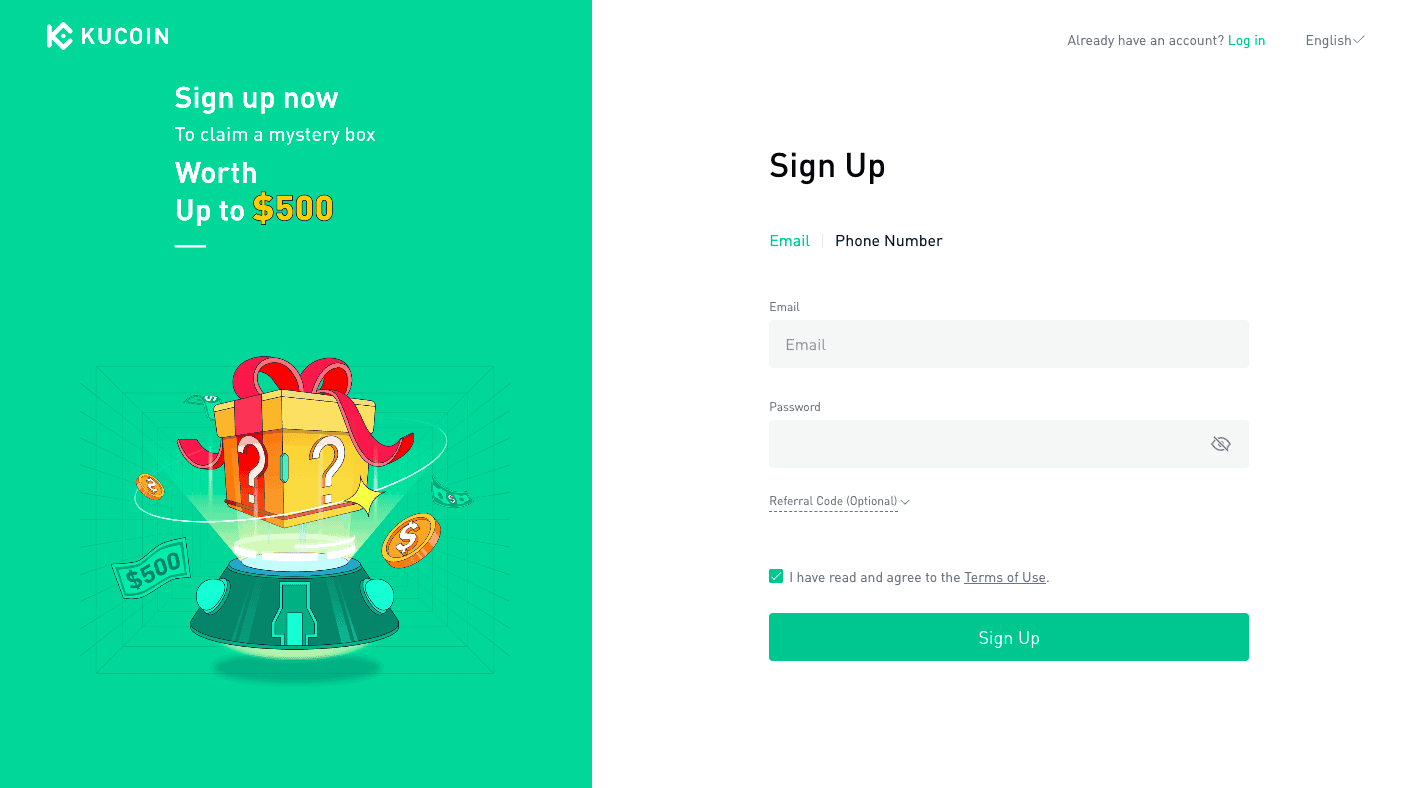
If you don’t already have a Kucoin account, go to Kucoin’s official website and sign up.
You need to enter a valid mobile number or email address to register an account. Once you click “Sign Up,” you will receive a verification code in your email or phone. Use the code to sign in to Kucoin.
2. Verify Your Account
Kucoin doesn’t necessitate identity verification, but you must complete this step if you want to buy Shiba Inu with fiat money (like USD or EUR). You can skip this step if you already own digital assets and wish to purchase Shiba Inu with those assets.
If you don’t own any crypto, or if you want to be able to buy crypto on the platform with fiat, you must complete this step. It’s very easy. Click on the profile icon at the top of your dashboard, right next to “Orders.” Select identity verification from the dropdown menu.
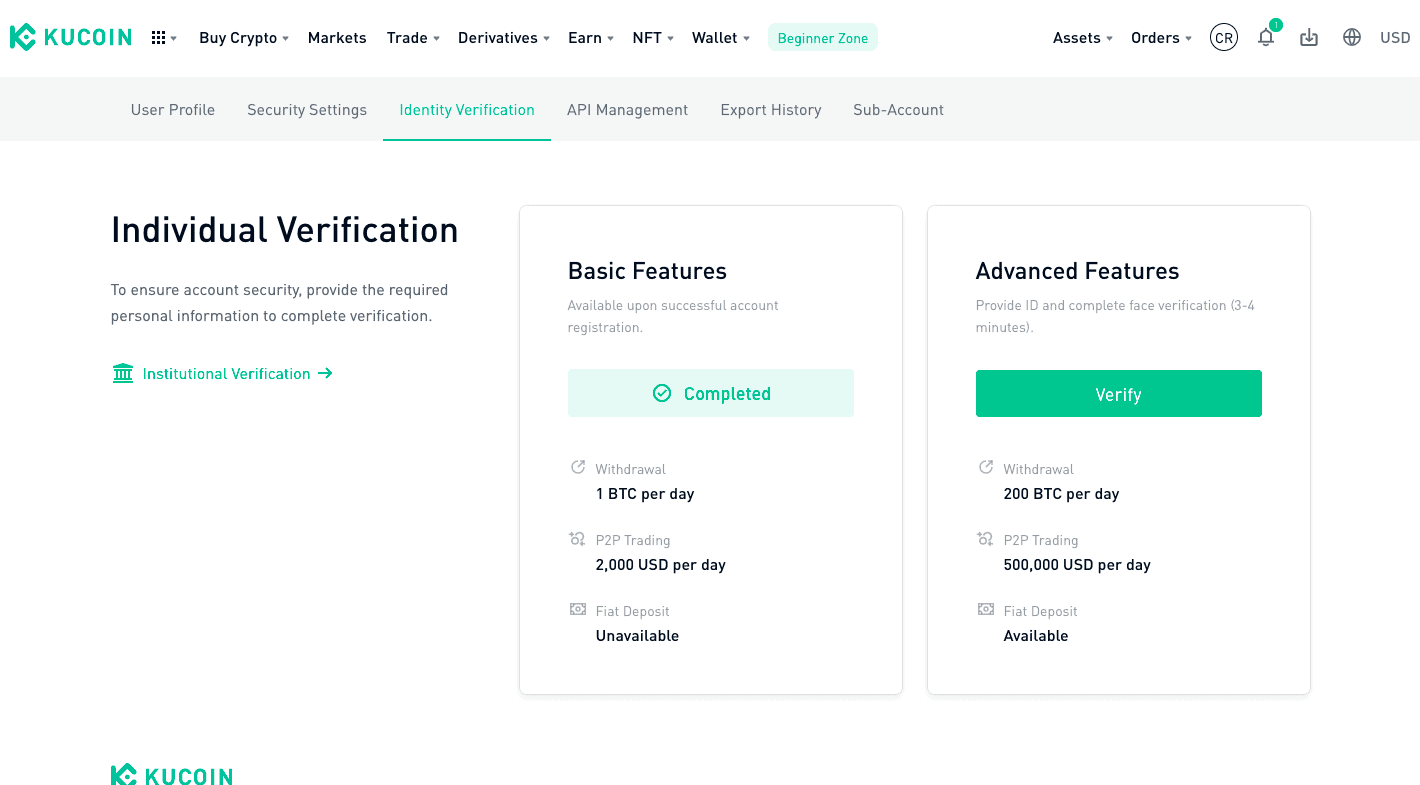
As soon as you sign up, Kucoin automatically makes you verified for Basic Features. This allows you to withdraw up to 1 BTC worth of assets from the platform. However, to trade with fiat currency, you must also complete Advanced Features.
Click verify to continue.
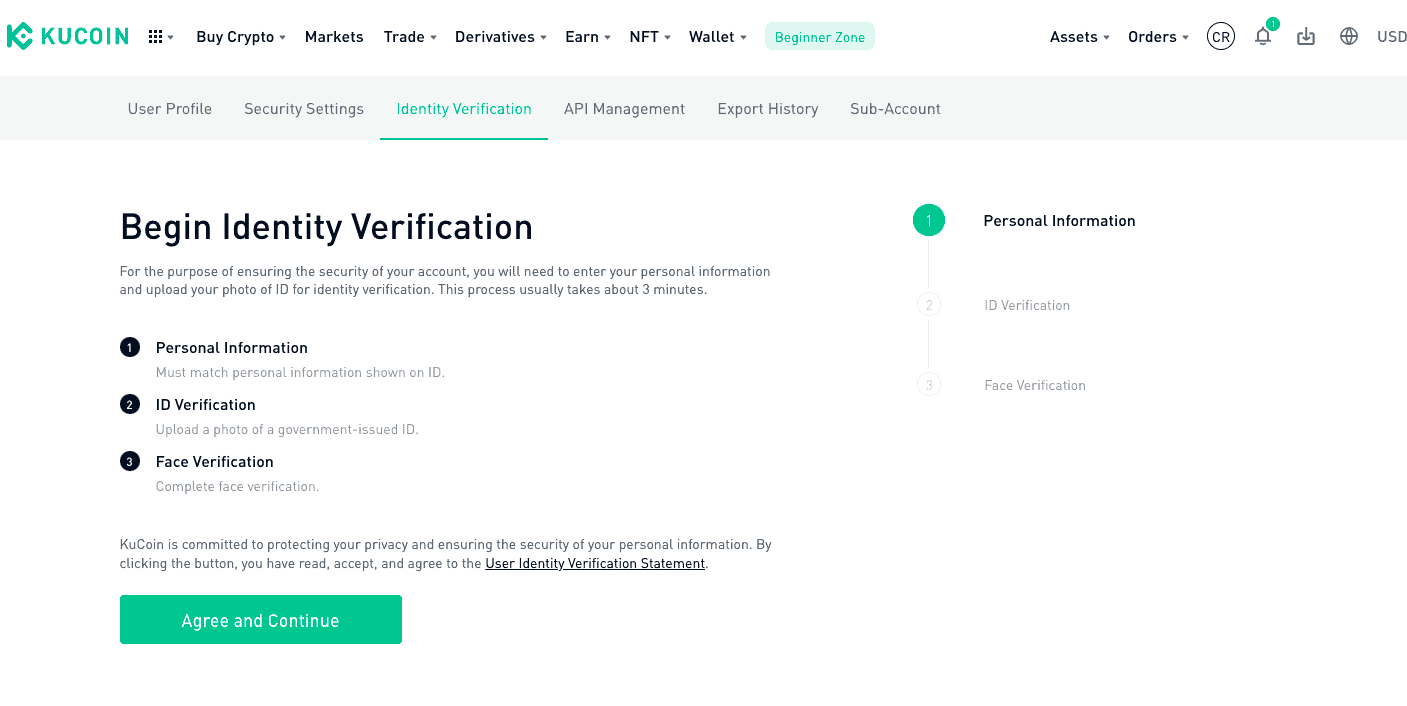
Read the requirements and prepare your documents. You have to divulge some personal information (legal name and residence country) and submit an official photo ID as part of the process. The last step is facial recognition through your phone or laptop camera to ensure your id matches your face.
Click “Agree and Continue.”. Enter all the relevant information and click “Next.” Once you complete all three steps, you will be able to move on to the next step.
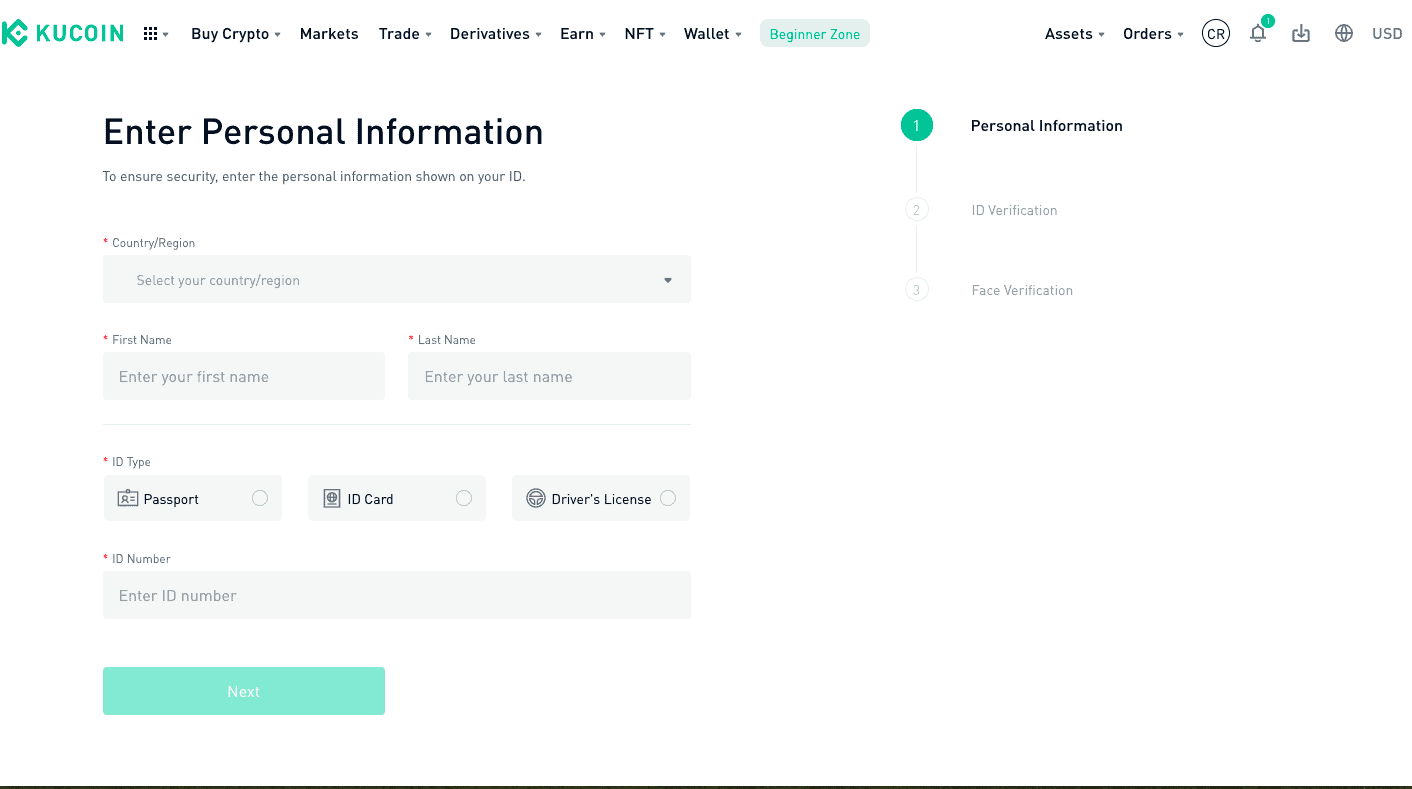
3. Deposit Funds/Crypto
If you already own crypto on another wallet, you can deposit those funds to your Kucoin wallet to buy Shiba Inu. Go to the “Assets” tab in the top right corner. Click “Deposit.”
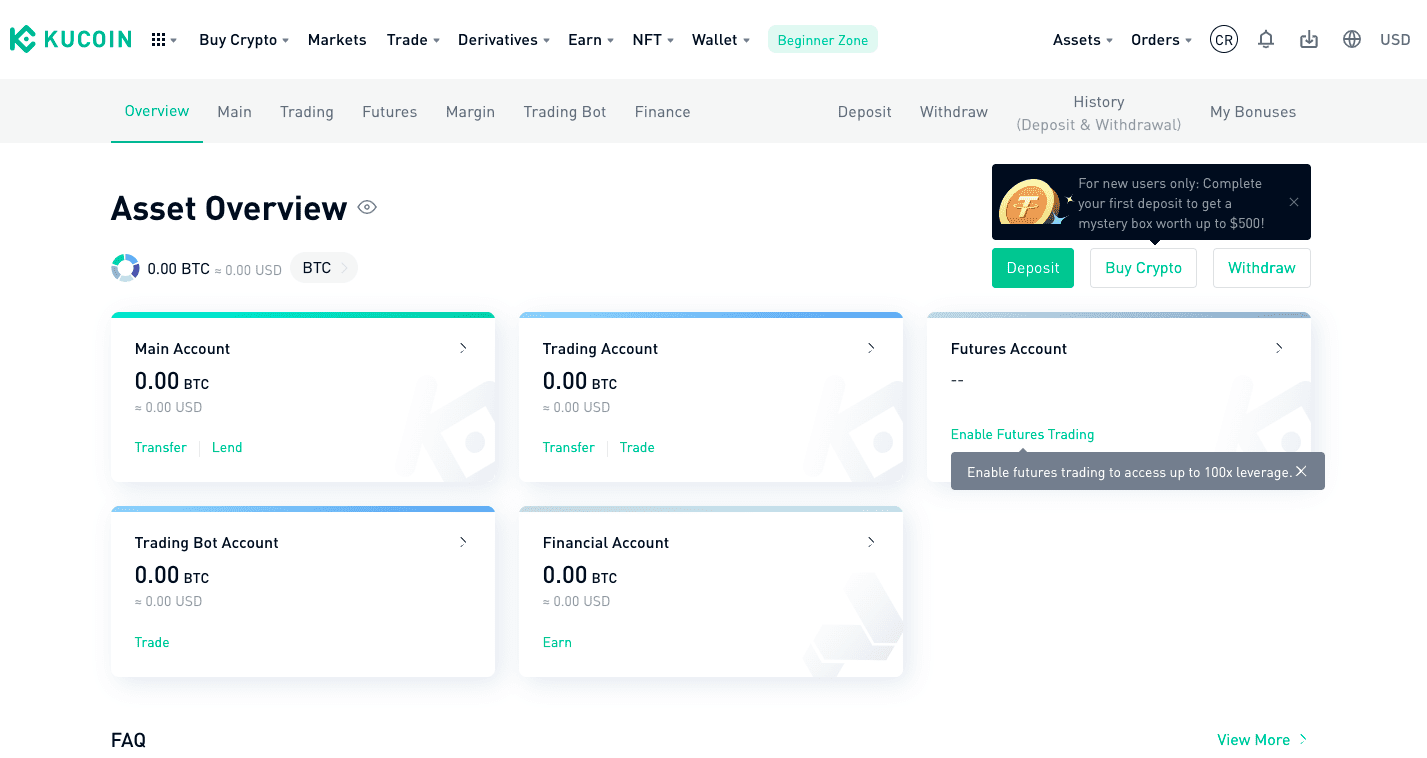
On the asset overview page, you can see a breakdown of all your assets. Go ahead and click the green highlighted “Deposit” box.
Select the currency you want to deposit to Kucoin. Kucoin will generate a wallet address you can use to deposit your funds. For example, if you already own Ethereum on a different wallet, you get an Ethereum wallet address. Use that address to deposit your Ethereum to Kucoin.
If you don’t own any crypto, you can skip this step.
4. Navigate to the Relevant Screen to Buy
Kucoin offers several payment methods and buying options, so you just have to decide on the best option for you.
To start, click on the “Buy Crypto” tab on top of your dashboard. You will see three options “Fast Trade,” “P2P,” and “Third-party.”
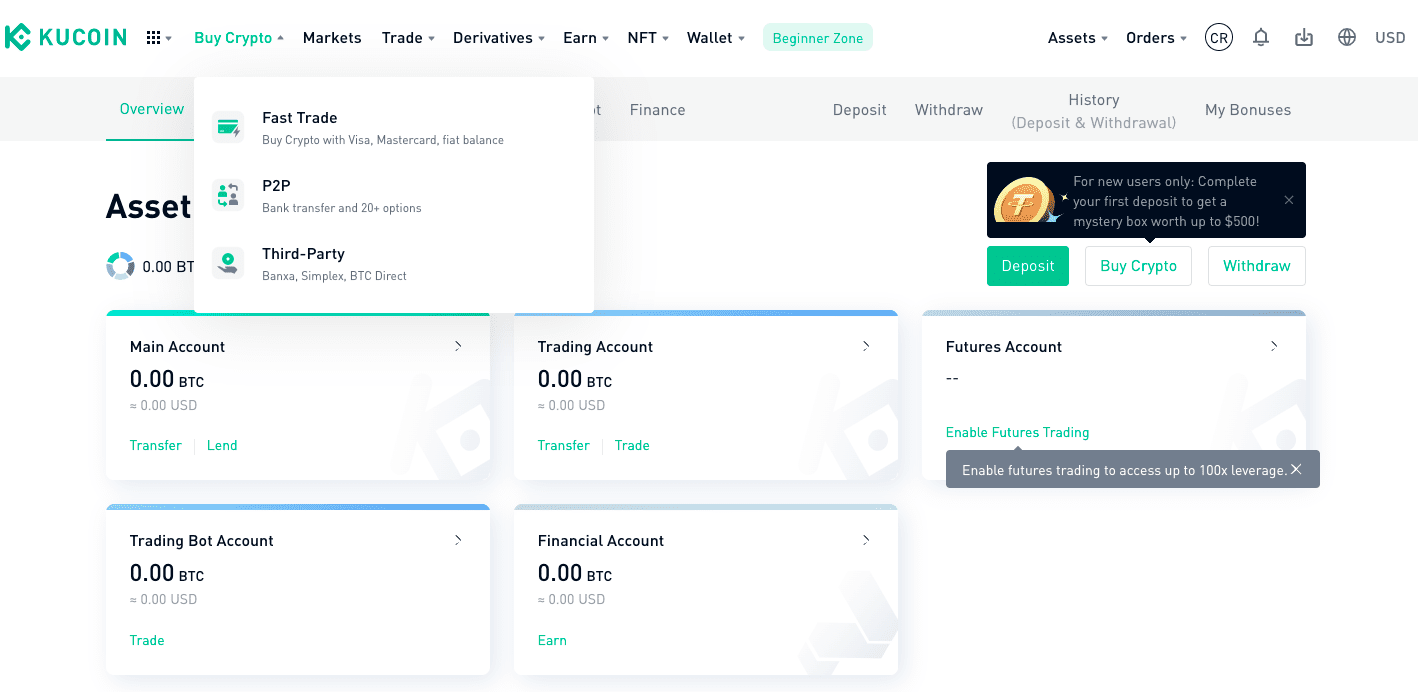
Fast Trade
The advantage of using Fast Trade is pretty much implied by the name: You can buy digital assets immediately with one click with this option. All you have to do is to link a payment method to your account, like a debit or credit card. You can also link your bank account to Kucoin.
Kucoin supports Visa, Mastercard, PayPal, and various other payment methods.

Write down how much you want to spend on Shiba Inu in the “I want to spend” column. You can change the fiat currency to the one you would like to use.
Click on the currency symbol next to the “I will receive” column and select Shiba Inu from the list.
Finally, select a payment method. You can add a credit card to your account or use one of the many alternatives Kucoin offers.
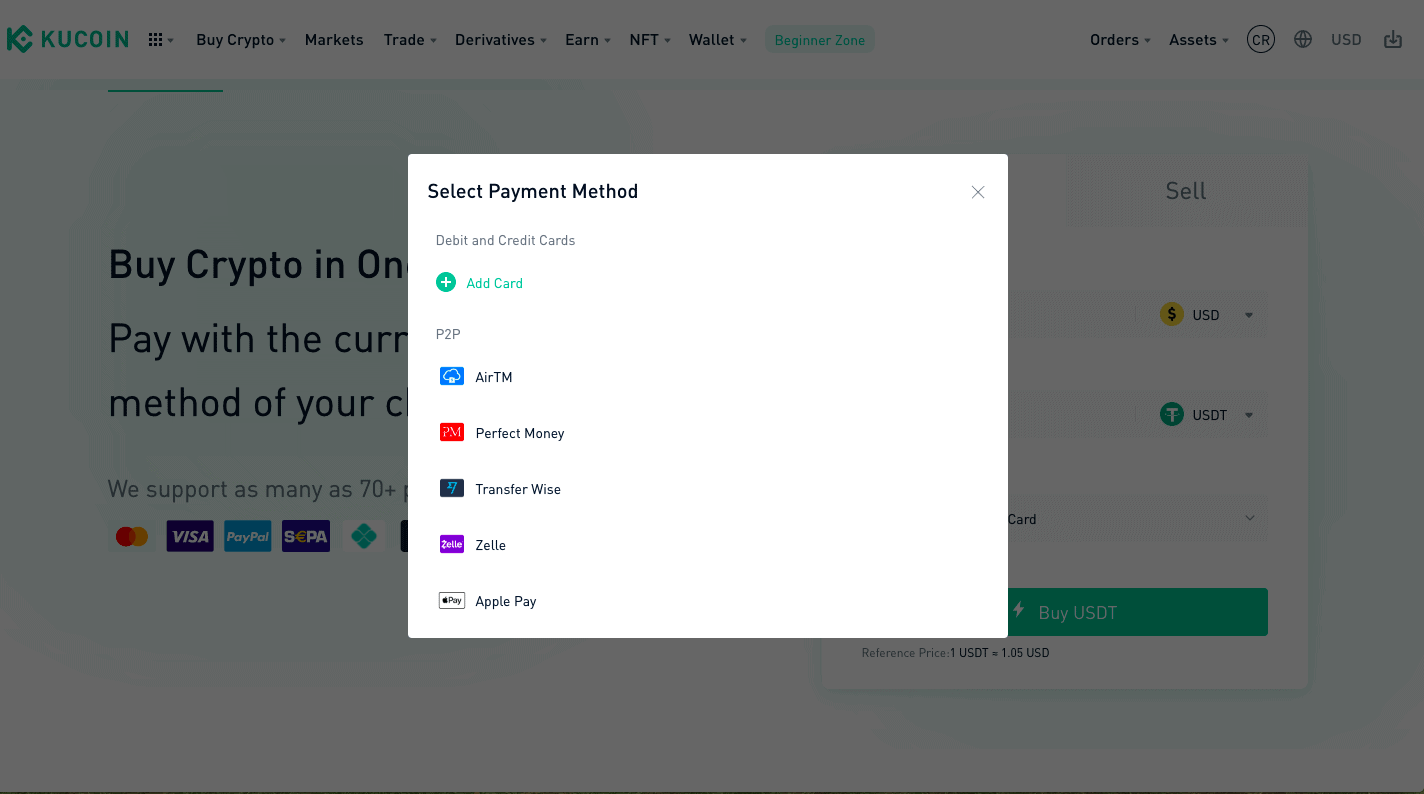
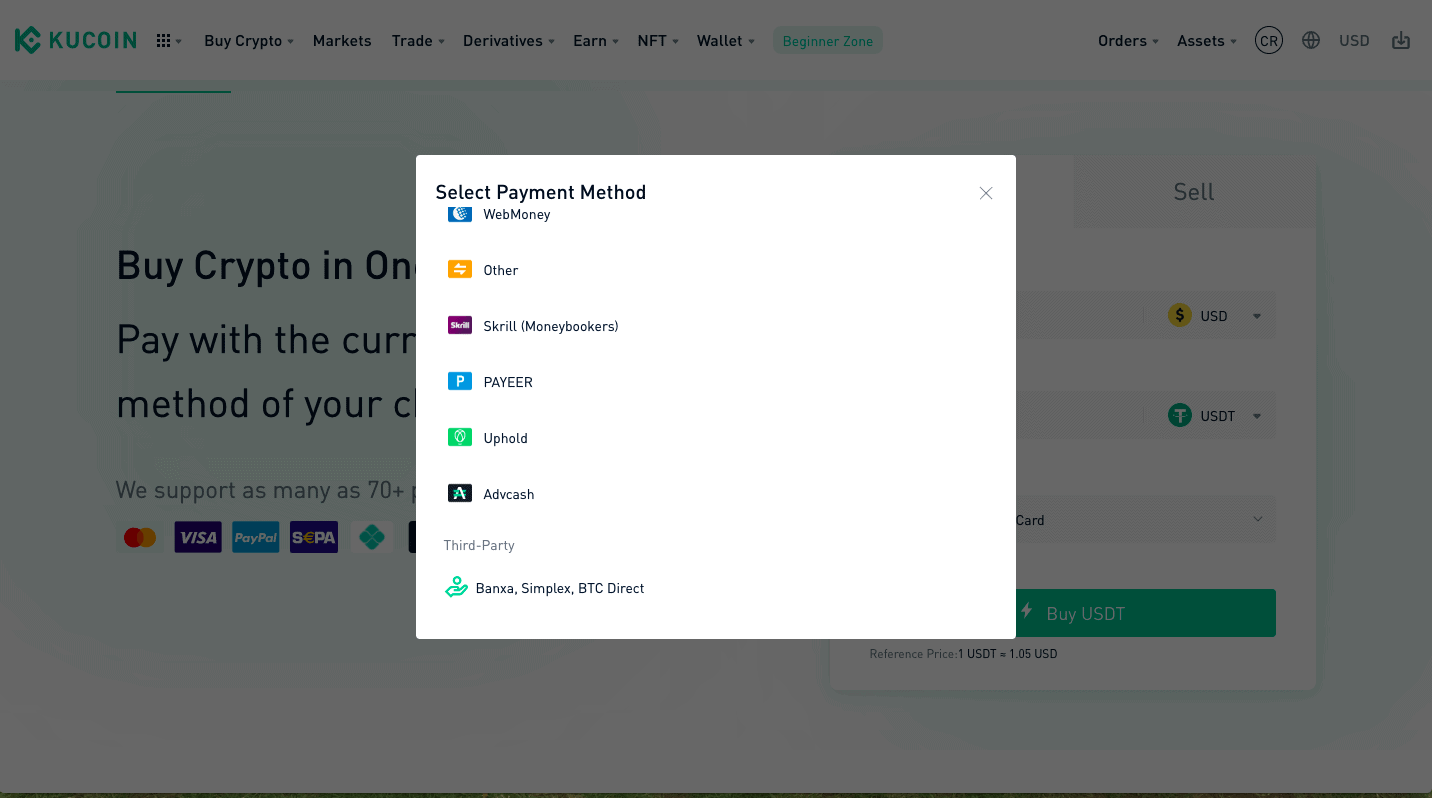
If you can’t find SHIB on the list, it may not be available for a one-click buy in your region. No worries! You can either buy another asset and trade it for Shiba Inu or use the next method.
Third-Party
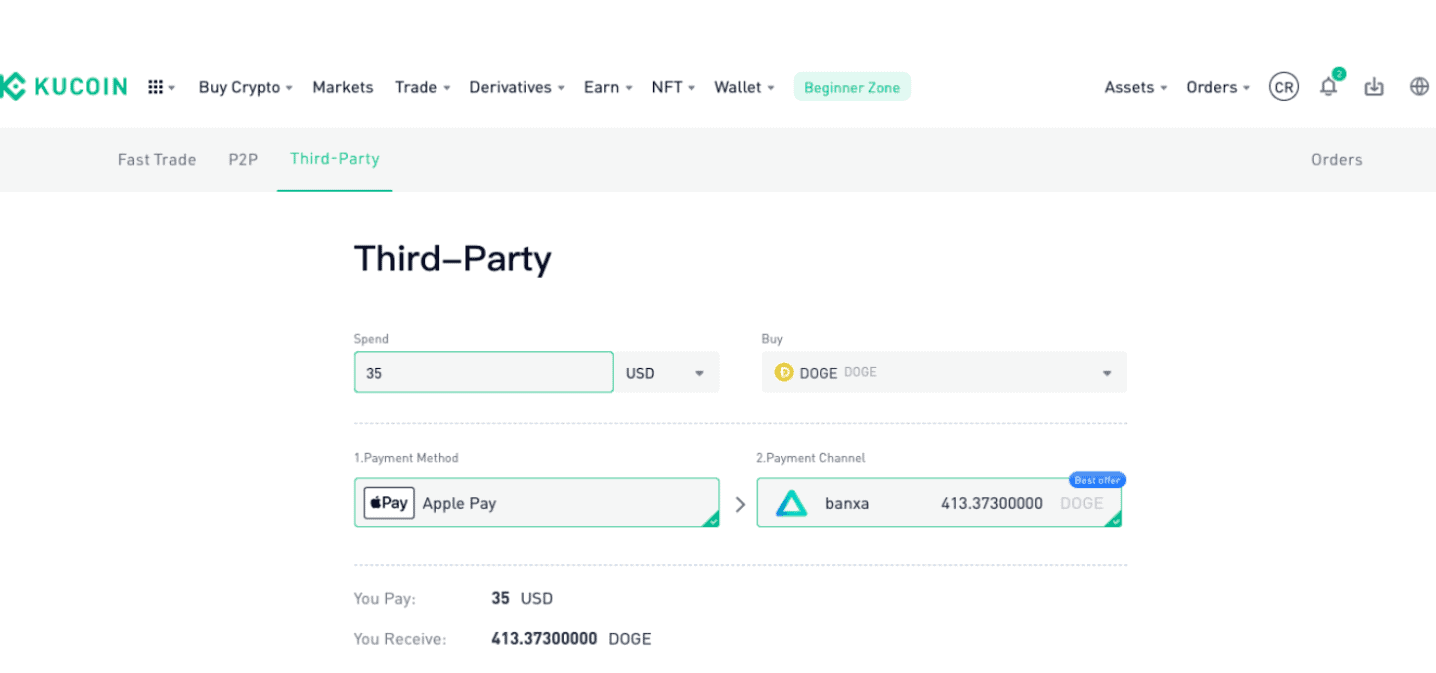
Third-party buy is a great way to buy crypto on Kucoin if you don’t want to entrust your credit card information into the platform.
Instead, you use trusted third-party payment vendors to complete your purchase. Simply fill out the form by entering how much you want to spend and selecting the coin you want to buy.
There are several third-party payment channels you can use, including Apple Pay, Simplex, or Banxa. The fees may differ slightly depending on your payment vendor, so check out a few options before you make the final decision.
Click “Buy” when you are ready. You will be redirected to the third-party payment site to complete your order details.
Congrats! You now know how to buy Shiba Inu on Kucoin.



