How to Buy Dogecoin on Kraken
Dogecoin (DOGE) is one of the biggest cryptocurrencies by market cap, despite or perhaps because of its status as the world’s first meme coin. The token was launched mostly as a joke, inspired by the “doge meme,” but quickly gained popularity thanks to the internet and social media.
If you want to buy Dogecoin on Kraken but aren’t sure how you are in the right place. Here is a step-by-step breakdown of how to buy Dogecoin on Kraken.
A Step-By-Step Guide on How to Buy Dogecoin on Kraken
1. Register an Account on Kraken
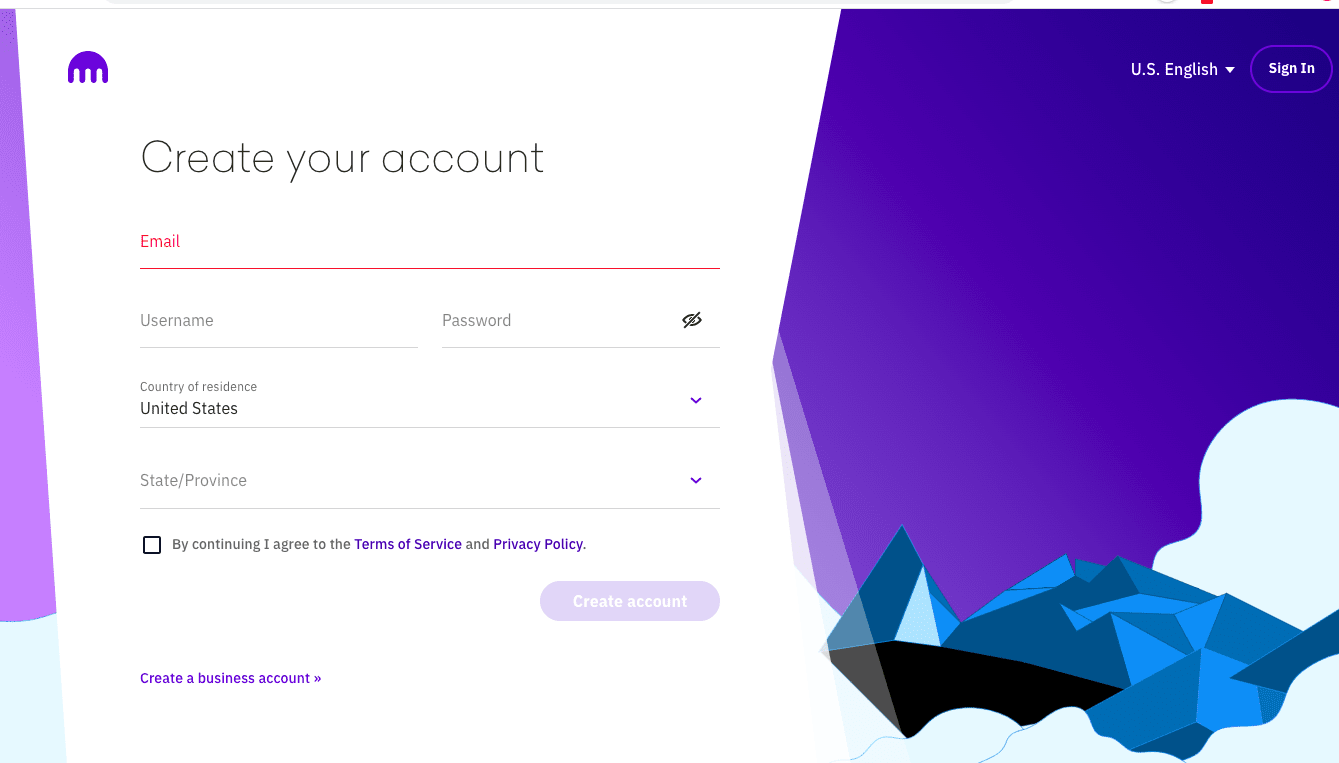 If you don’t already have a Kraken account, visit Kraken’s official website and click “Create an Account.” Enter your email address, username, and a strong password with numerical and special characters. Select your residence country and state and create your account.
If you don’t already have a Kraken account, visit Kraken’s official website and click “Create an Account.” Enter your email address, username, and a strong password with numerical and special characters. Select your residence country and state and create your account.
Kraken will send you a verification email and an account activation link. Follow the link to sign in to your account.
2. Verify Your Account
In order to buy crypto on Kraken, you must comply with their KYC requirements and provide some personal information and proof of ID. So, the second step is to verify your identity.
Some exchanges allow you to deposit crypto on their platform without completing ID verification. Please note that Kraken is not one of those exchanges. You must verify your identity before depositing on the platform.
Kraken will send you an email to remind you to verify your account. You can also click on the “Buy” icon on the left side of the main page, where Kraken immediately prompts you to complete ID verification.

Simply click Verify, and you’ll be redirected to the relevant page. Enter your legal name, date of birth, address, and phone number to start the verification process. Click continue.
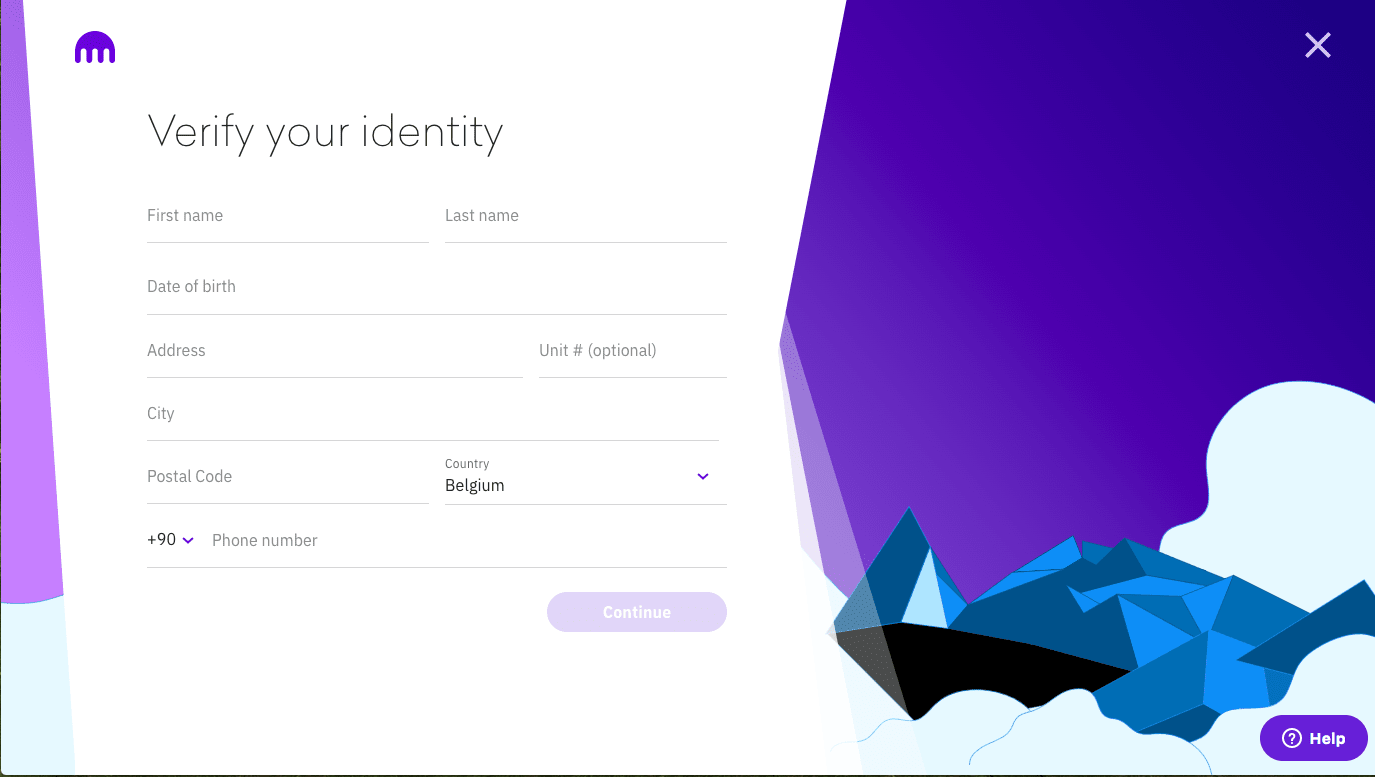
On the next page, you’ll be asked to provide additional documents, including a photo ID, like a passport page or a driver’s license.
3. Deposit Funds/Crypto
If you already own crypto, you can deposit your coins to Kraken and trade them for DOGE. Otherwise, you simply purchase DOGE on Kraken with fiat currency.
We strongly suggest that you secure your account with two-factor authentication (2FA) before you add a payment method or make any fiat deposits. 2FA adds an additional layer of security to your account.
To activate 2FA, click on your profile name (on the top right) and select “Security” from the dropdown menu. Click “2FA Settings” to adjust your settings.
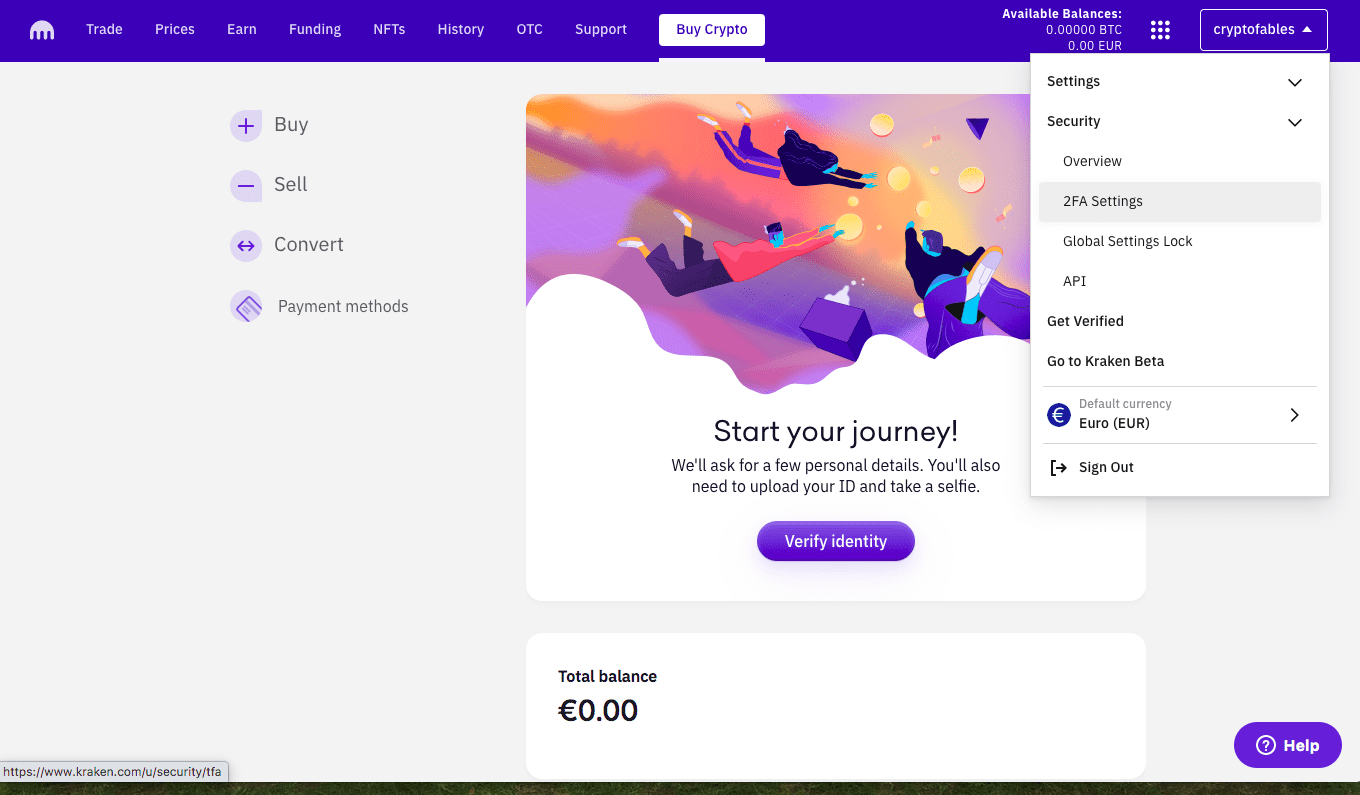
Kraken offers several 2FA options. You can enable 2FA for different actions like signing in, funding, trading, and withdrawals.
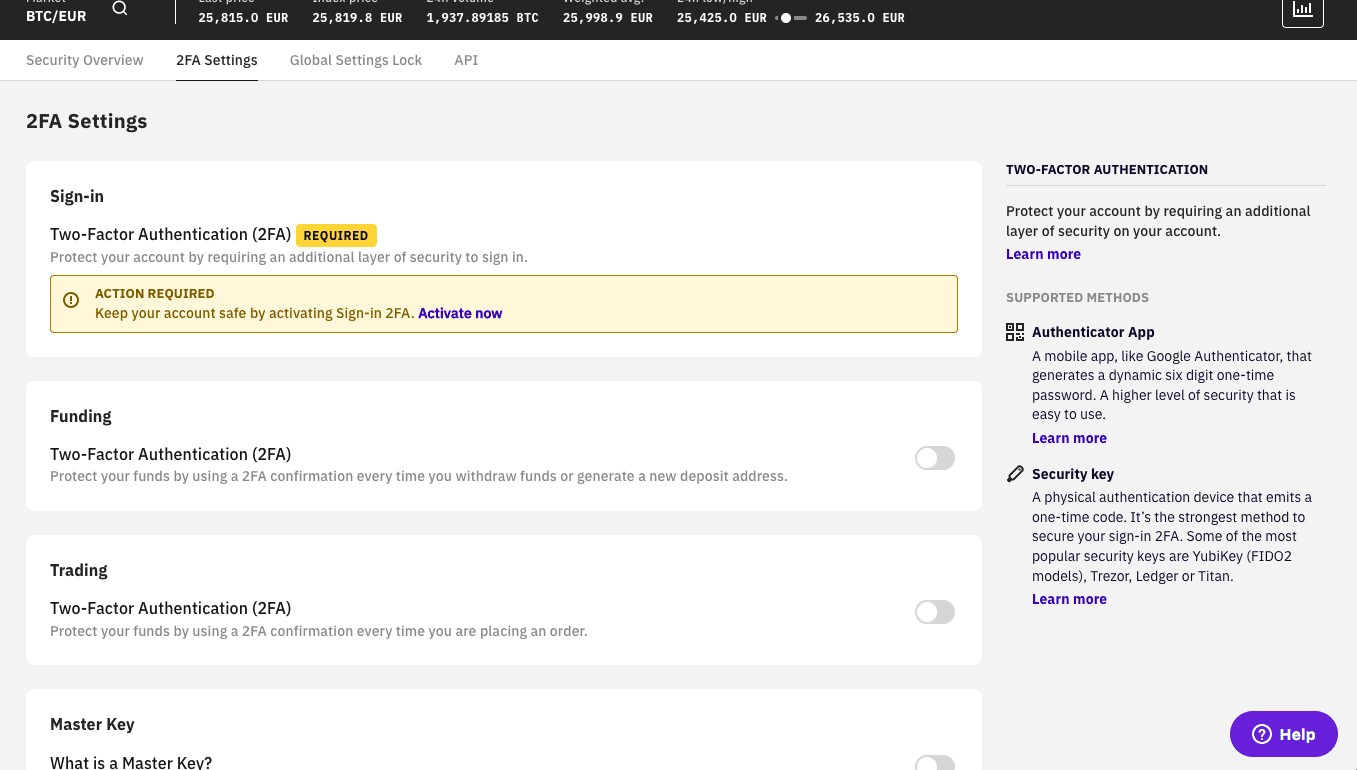
Setting up 2FA is pretty easy. Download the Google Authenticator app and scan the QR code on the screen. The app will generate a code you can enter to enable 2FA.
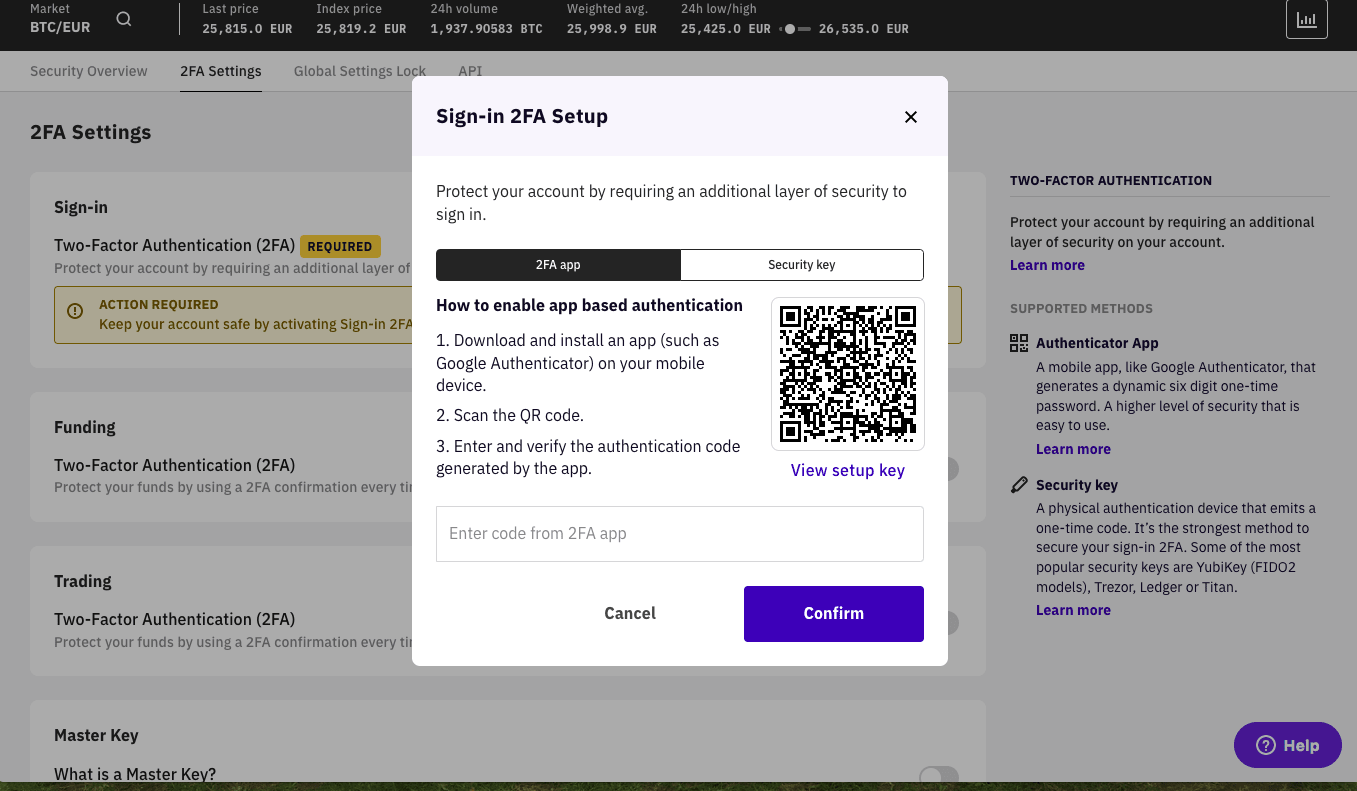
Once you enable 2FA, you must use the Google Authenticator app to sign in to your account. The app will generate a unique one-time password for each login.
After you enable 2FA, you are ready to fund your Kraken account. There are two ways you can buy DOGE on Kraken. You can add an instant payment method like a credit card to your account or link your bank account to Kraken to wire funds easily.
Adding an instant payment method is faster and easier. Simply click “Buy Crypto” on the top menu.
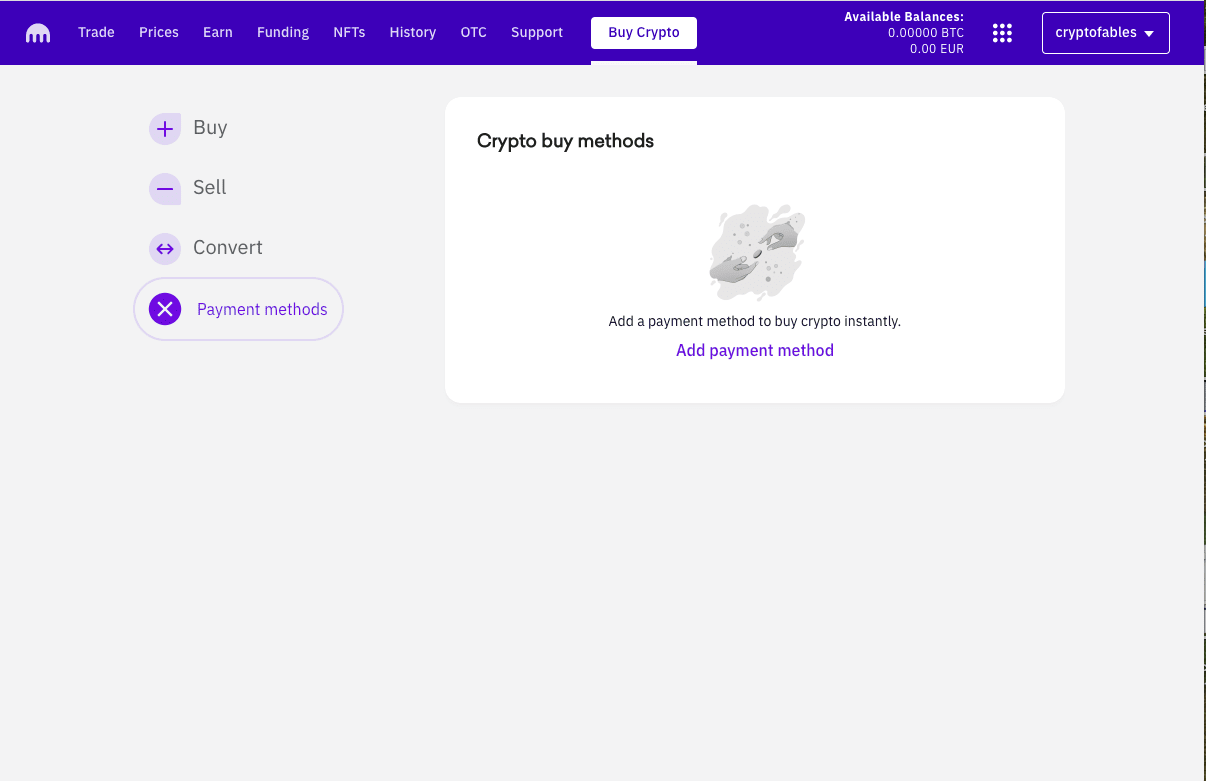
On the new page, select “Payment Methods.”
Click on “Add Payment Methods.” You can add a Visa and Mastercard debit/credit card or deposit cash to your account via online banking.
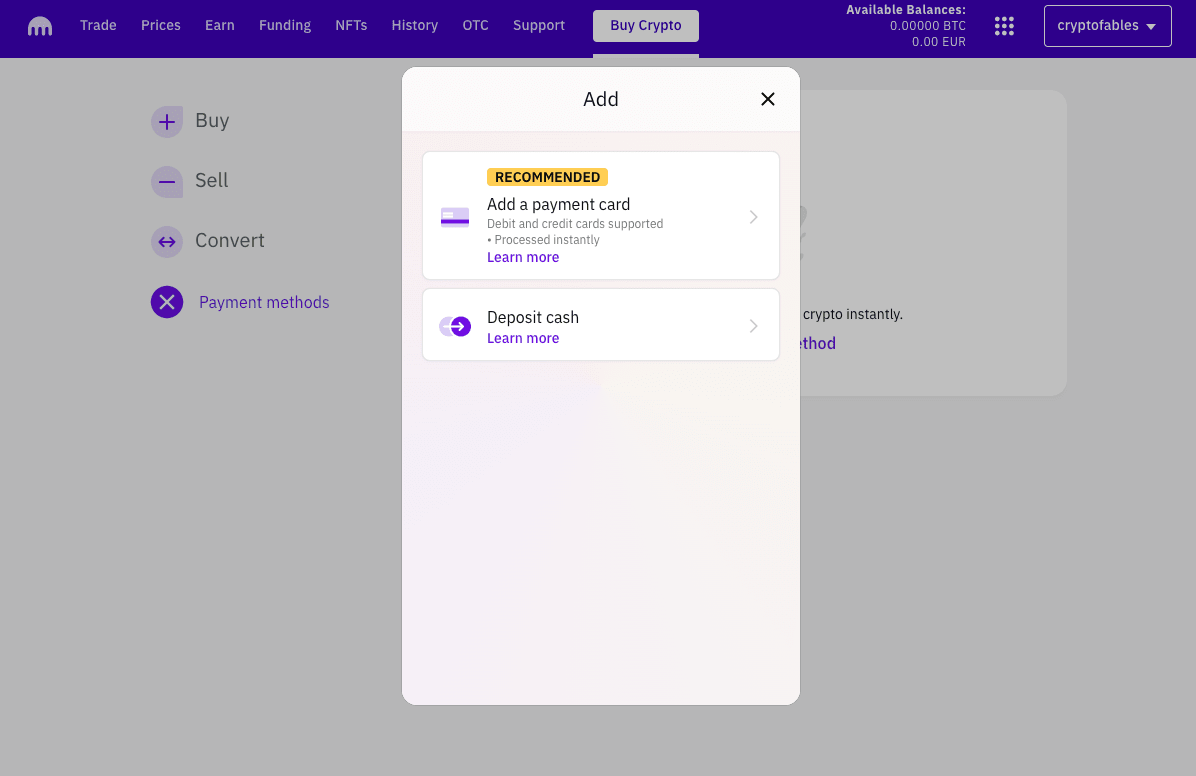
Click on the preferred method and enter the relevant information.
Credit and debit card purchases are faster but usually more expensive as card providers charge extra fees.
If you select cash deposit, you can fund your account with online banking. Choose the currency you wish to deposit and select your deposit method.
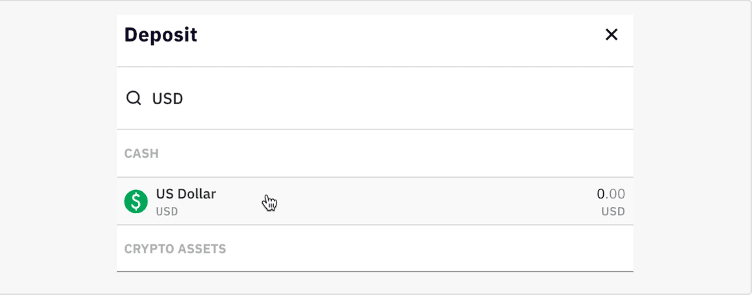
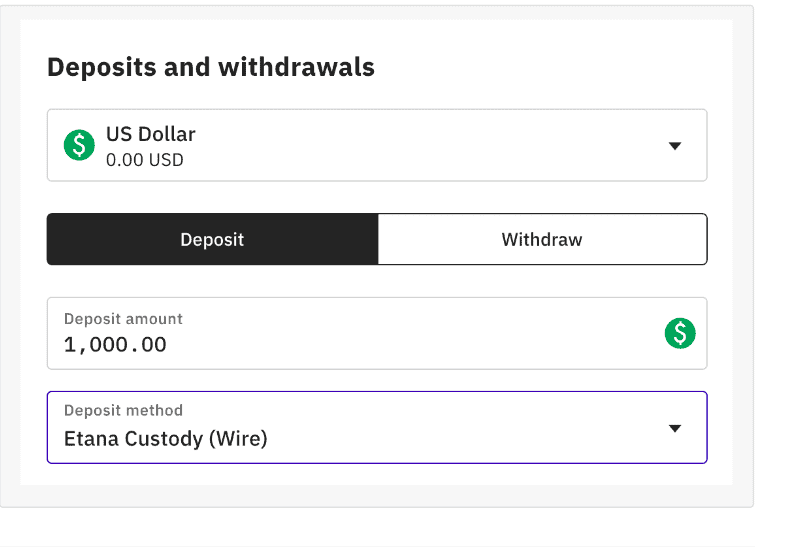
Please carefully read all instructions when sending funds to your Kraken account. You may have to enter a reference code to ensure your deposit reaches Kraken.
Your funds should arrive in your account in a couple of days, but beware of banking holidays and other possible delays. You can check whether your funds arrived by clicking on the “Trade” or “Funding” tabs.
4. Navigate to the Relevant Screen to Buy
There are two ways to purchase DOGE on Kraken. The first and easiest one is to use the easy Buy/Sell widget. Click the “Buy Crypto” tab on the dashboard (top center), and select “Buy.”
Select DOGE from the dropdown menu on the widget and enter how much you want to spend. Pick a payment method (credit/debit card or cash).
Kraken displays how much DOGE you will receive for your money and any relevant fees that apply to your purchase. Click confirm, and you are done.
While this method is great for first-time users, there is actually a cheaper method to buy DOGE on Kraken.
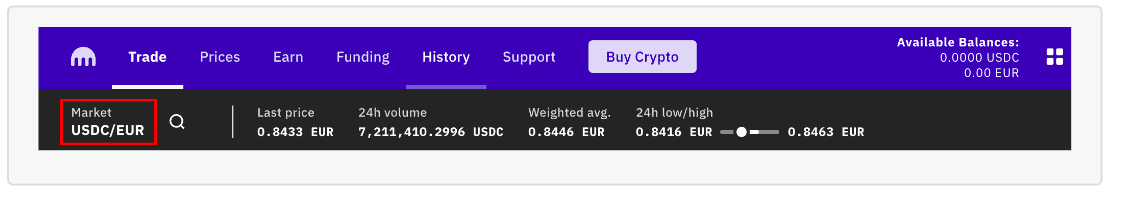
On the main dashboard, select “Trade.” Click the “New Order” tab and choose “Simple Order.” 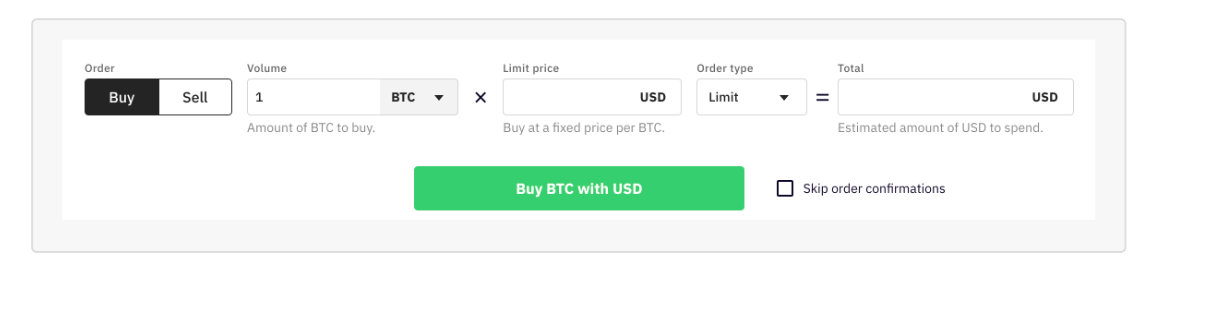 Adjust the currency types on the order form. For example, you can adjust the spending column to USD and the buy column to DOGE.
Adjust the currency types on the order form. For example, you can adjust the spending column to USD and the buy column to DOGE.
Enter how much you want to spend in the spending column. On the price tab, enter the price you wish to purchase DOGE for. You will be automatically offered a fixed market price, but you can also set a price yourself.
When you accept the offered market price, you place a market order. It simply means that your order will be fulfilled quite fast because you are accepting someone else’s offer to sell you DOGE at the price they set.
When you set a price yourself, it may take a little longer to execute the sale because someone else must accept to sell you DOGE at that price. That’s otherwise known as a limit order.
Review your order and click “Purchase.”
You can click on the orders tab to see whether the transaction has been completed. If the order is closed, you successfully bought the coin. If the order is open, you’re still waiting for someone to sell you DOGE.
That’s it. Congratulations!



