How to Buy Dogecoin on Kucoin
Dogecoin is a famous meme coin you can purchase on many exchanges, including Kucoin. DOGE is quite cheap and easy to trade.
If you want to buy Dogecoin on the Kucoin exchange but don’t know where to start, we got you covered. Here is a step-by-step breakdown of how to buy Dogecoin on Kucoin.
A Step-By-Step Guide on How to Buy Dogecoin on Kucoin
1. Register an Account
First, visit Kucoin’s official website to register an account.
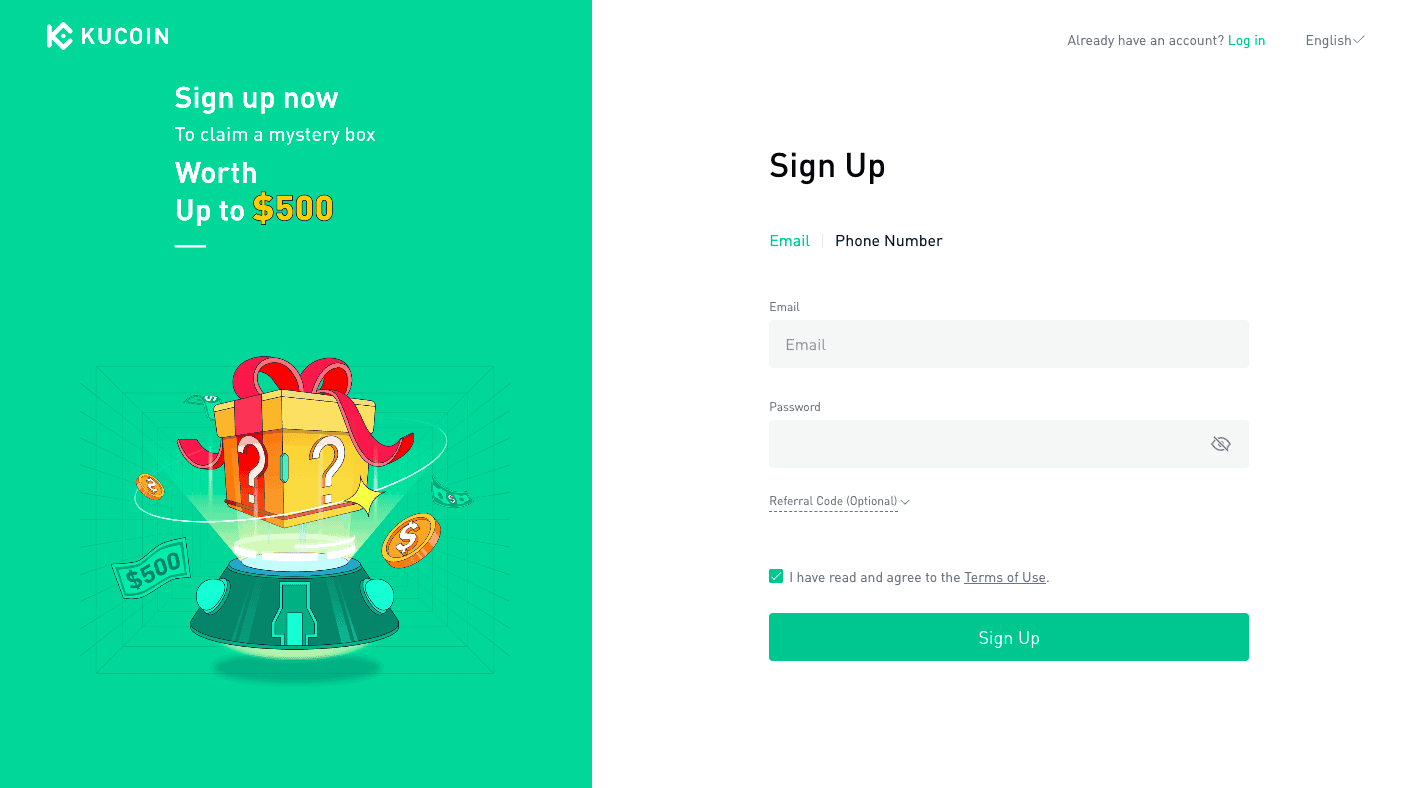
Opening a Kucoin account is very easy: You can sign up with your email address or phone number. Kucoin will send you a verification code to log in to your new account.
2. Verify Your Account
In order to verify your account, head over to your user profile (top right corner, next to “Assets”). On the menu, click on “Identity Verification.”
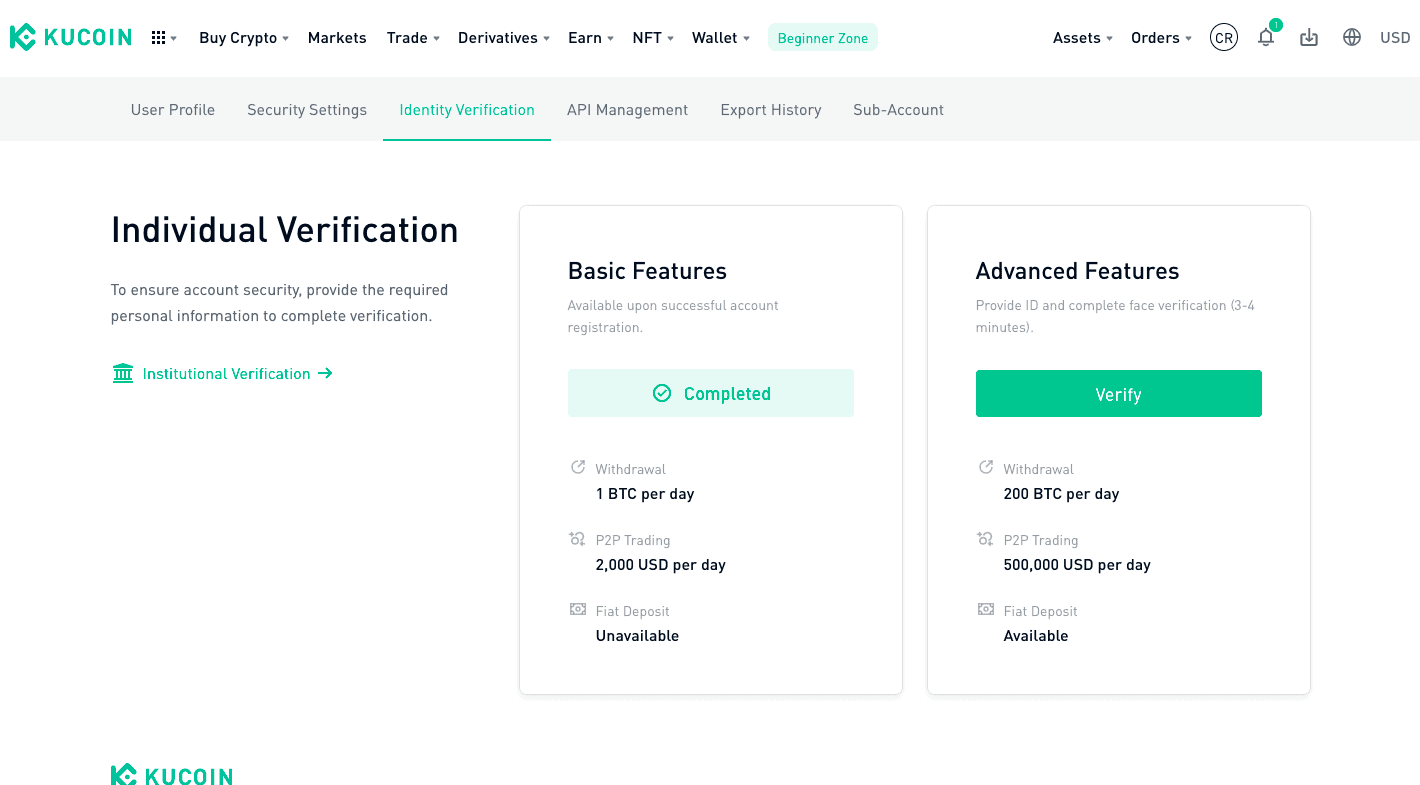
Technically, you don’t need to verify your identity to buy DOGE on the Kucoin platform if you already have other digital assets.
If you already own digital assets, you can simply send them to your Kucoin crypto wallet. Once you deposit crypto to your Kucoin account, you can trade those assets with Dogecoin.
However, you must complete id verification to deposit fiat to the platform. So, if you don’t already own crypto or if you don’t want to trade your assets, go ahead and complete identity verification.
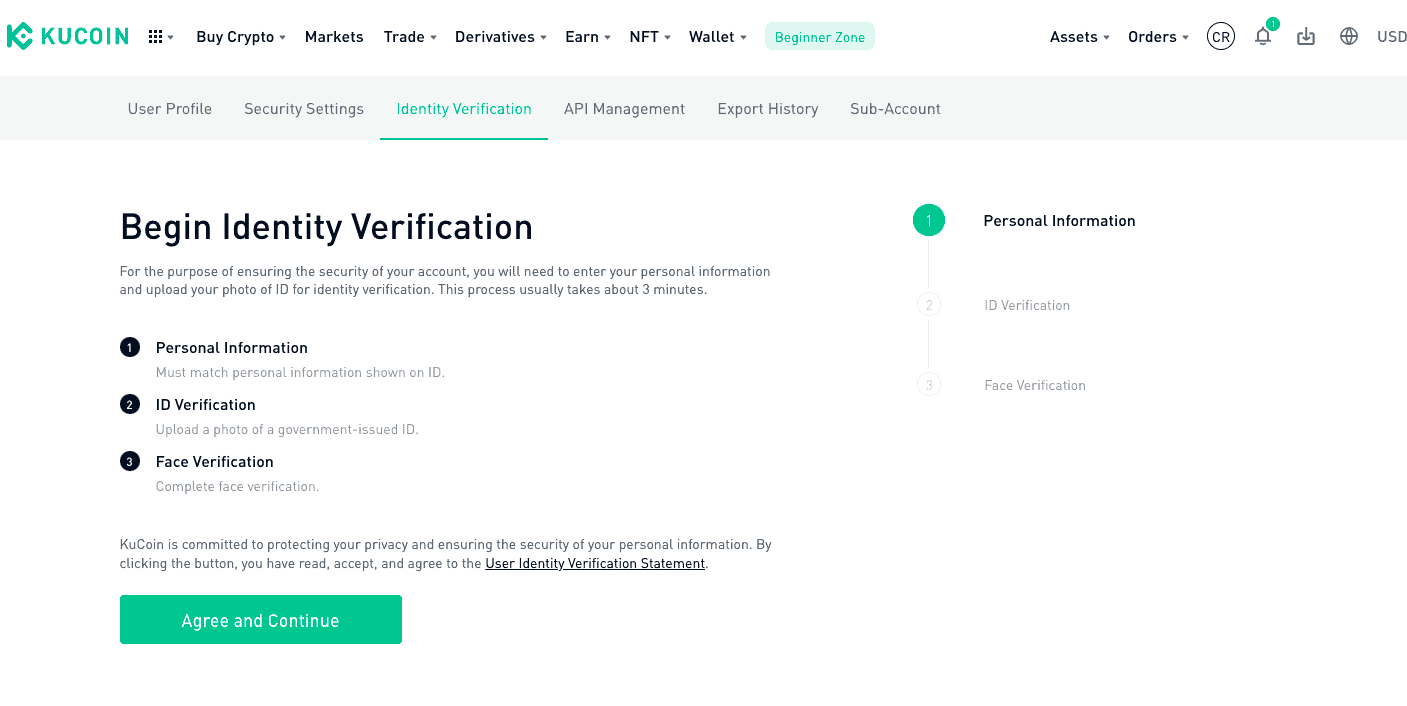
Kucoin has a 3-step streamlined id verification process consisting of entering personal information, uploading a government ID, and completing face verification.
Start by entering your personal information, and simply click “Next” to move on to the next step.
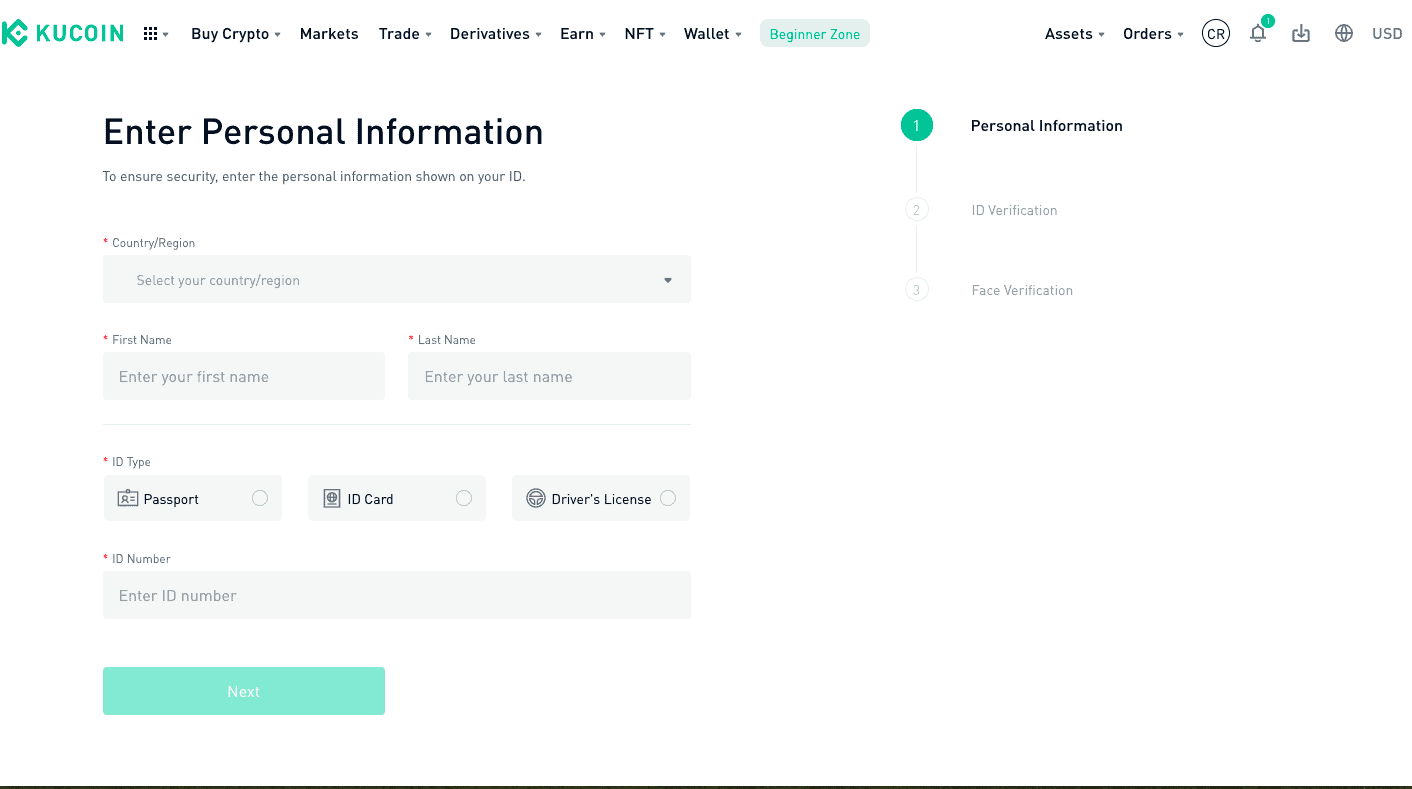
3. Deposit Funds/Crypto
There are several ways to deposit crypto into your Kucoin account. Click “Assets,” located on the top right corner of the page, and select “Deposit” from the dropdown menu. You can also go to the “Asset Overview” page and click on “Deposit.”
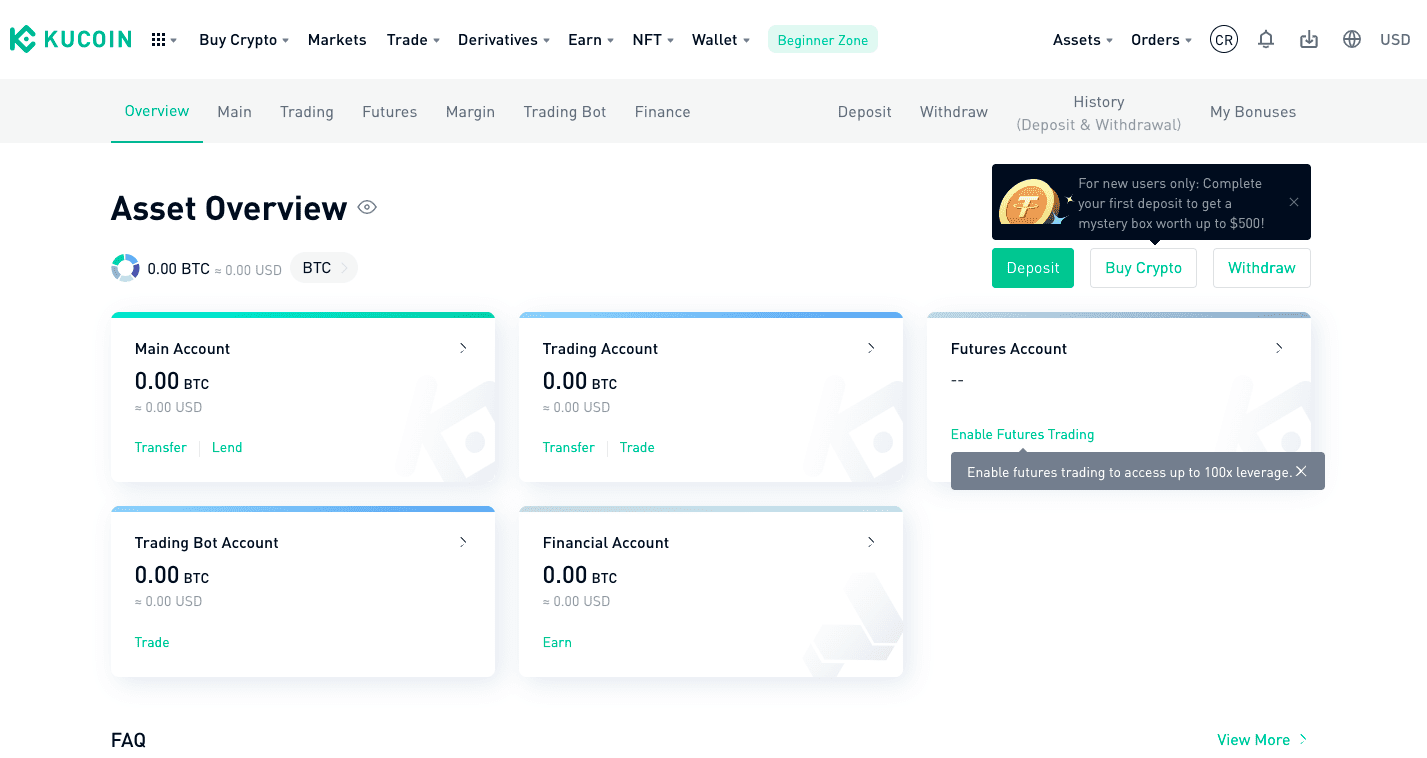
Once you click deposit, you can search for the coin you want to send to the platform, for example, USDT. You will receive the deposit address, which you can use to send your coins to the platform.
Kucoin supports over 70 payment methods, so you have a lot of options when it comes to buying crypto on the platform. Some methods may not be available depending on your location, but there is usually an option that works for everyone.
4. Navigate to the Relevant Screen to Buy
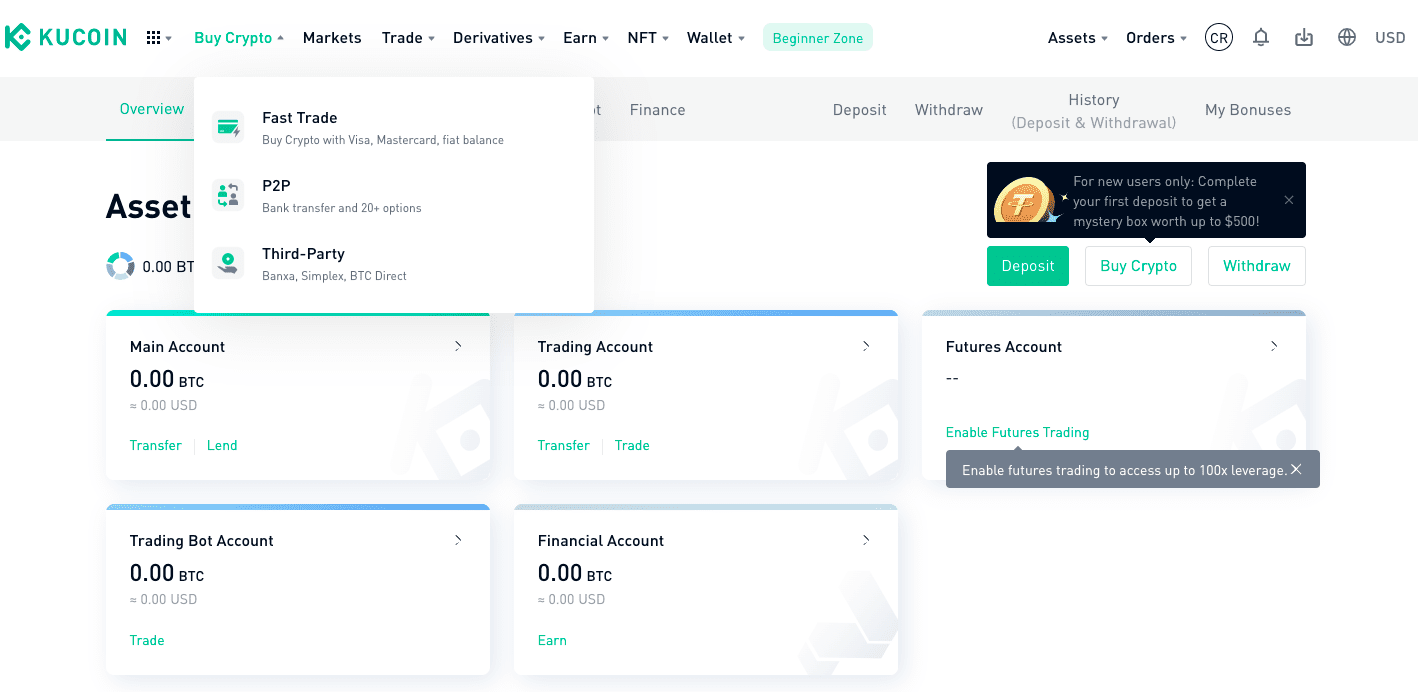
Fast Trade/One-click Buy
There are a couple of ways you can buy crypto on Kucoin. You can link a bank card or bank account to deposit fiat currency to the platform. Kucoin accepts several fiat currencies, including USD, EUR, GBP, and AUD. Europe residents can use SEPA to transfer funds to their accounts.

Once you deposit fiat currency into your account, you can use the fast trade to buy crypto with one click. Simply enter the amount you want to spend and the currency you want to buy, and select a payment method from the dropdown menu.
Supported payment methods include Zelle, Apple Pay, ADVCash, Uphold, and several others.
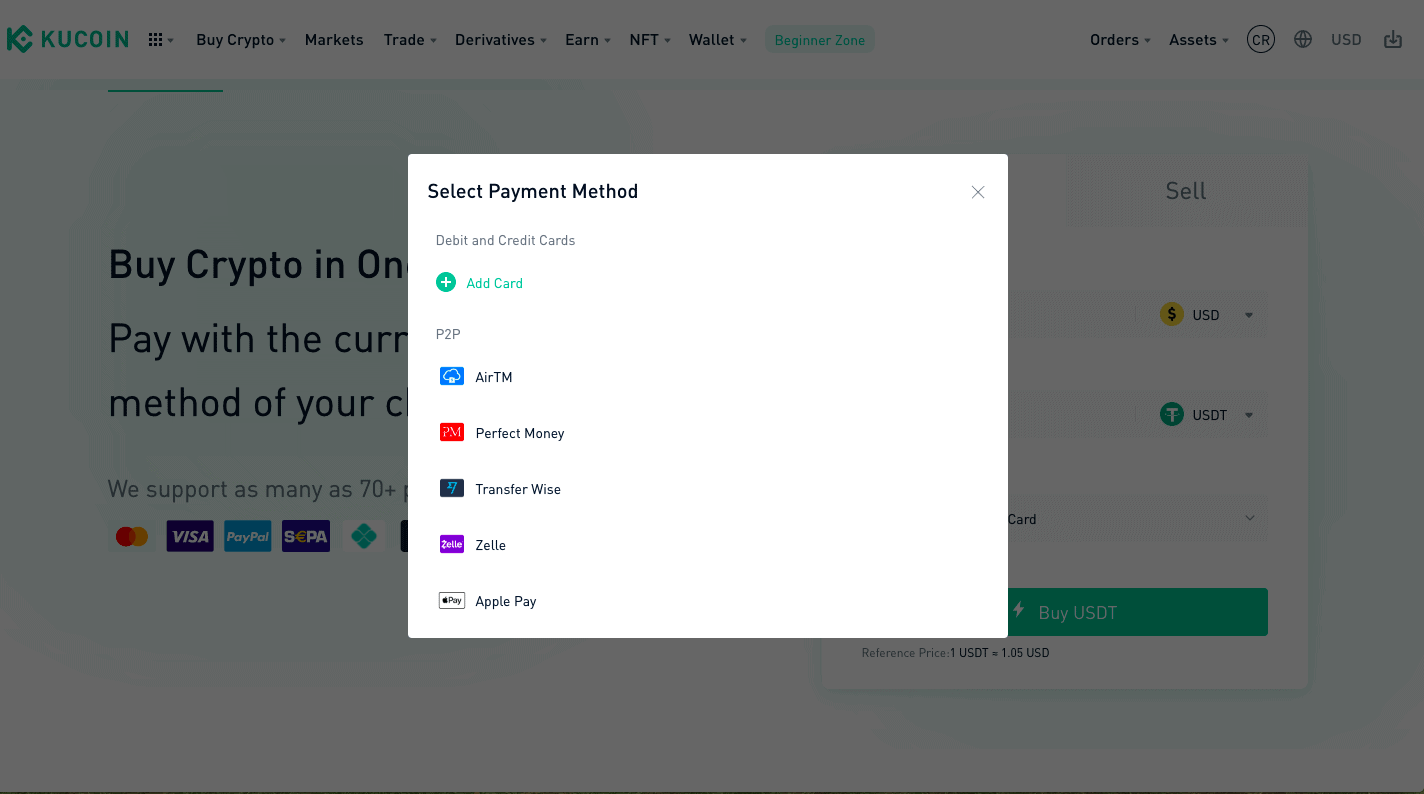
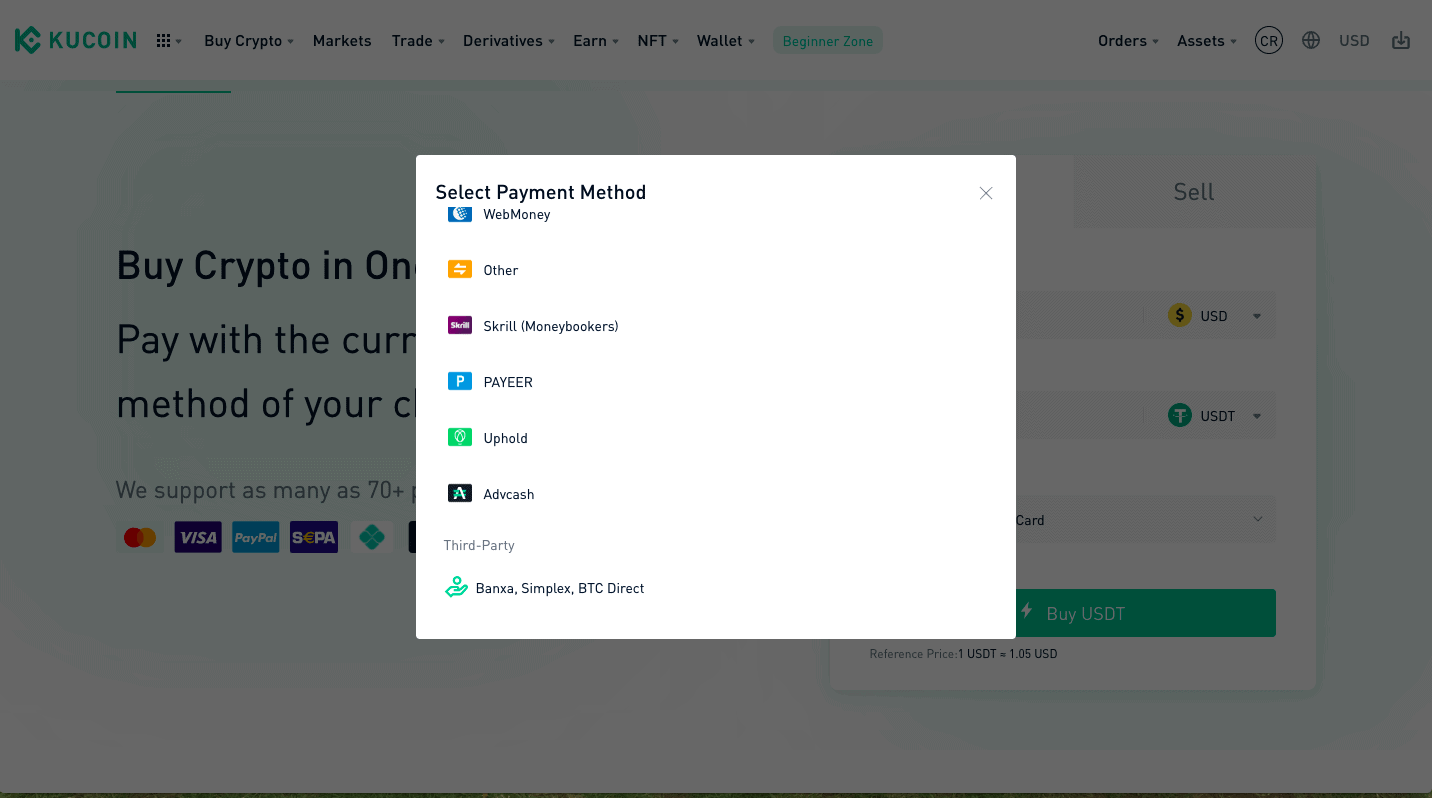
While this is pretty straightforward, there is one issue with using a one-click buy. Unfortunately, you can’t buy DOGE with this method. Kucoin allows you to purchase BTC, ETH, USDT, and USDC with one click.
However, you can buy one of the offered digital assets and then convert it to DOGE on the platform. If that sounds too complicated, don’t worry, as the next method is super easy.
Third-Party
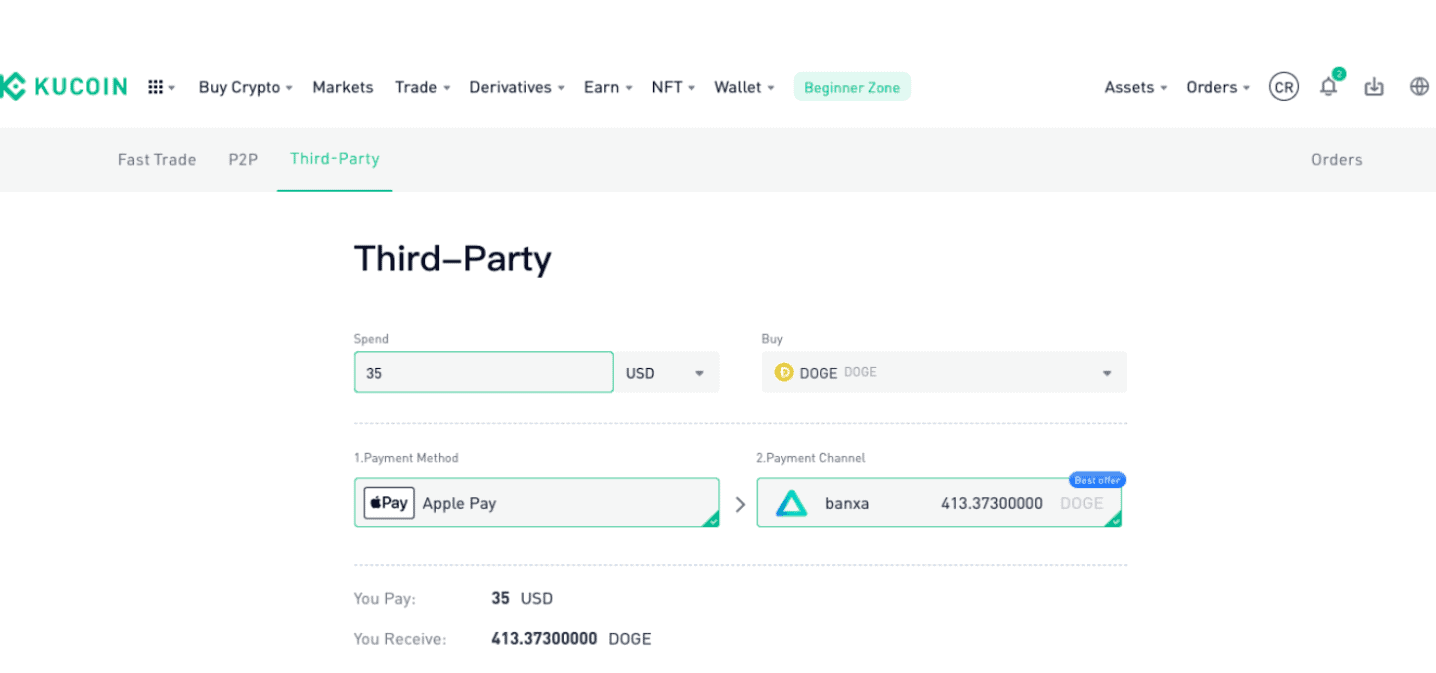
The absolute easiest way to purchase DOGE on Kucoin is to select “Third-Party” from the “Buy Crypto” menu in the top left corner. On the Third-Party page, enter how much you wish to spend, select the coin you want to buy from the dropdown menu (DOGE), and pick a payment method and payment channel.
Kucoin supports several third-party payment applications, including Banxa, Simplex, Legend trading, and BTC Direct.
You can purchase cryptocurrency from these vendors by entering your card information and completing identity verification for the vendor you want to use. However, keep in mind that third-party payment services often charge high fees for their services.
P2P Market
Another method is to use Kucoin’s P2P trading market to buy crypto, but you must have USDT in your account to use the “fast buy” P2P market, so it’s not the quickest option for beginners.



