How to Buy Dogecoin on Bybit
While Dogecoin isn’t a very stable or particularly useful digital asset, it’s quite famous due to its funny meme-like nature. It is also quite easy to buy since you can find it on pretty much any exchange.
DOGE supply is pretty much endless, so you can buy it for cheap, though you should know that it doesn’t really have a use case.
In this article, we’ll explain how to buy Dogecoin on Bybit step-by-step. Here we go.
A Step-By-Step Guide on How to Buy Dogecoin on Bybit
1. Register an Account
Follow this link to go to Bybit’s official website and click “Sign Up” to register an account.
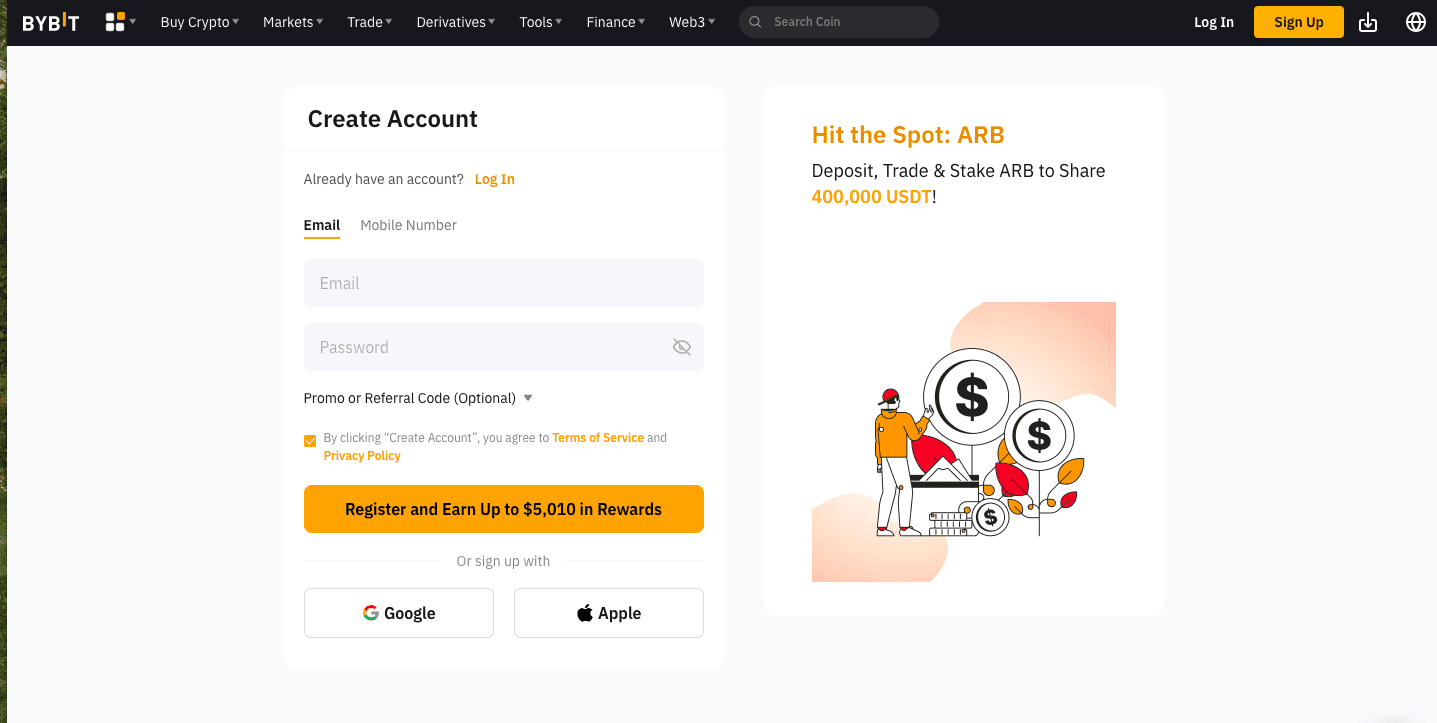
Opening a Bybit account is very easy: You can sign up with your email or phone number. You can also sign up with your Google or Apple ID.
2. Verify Your Account
Strictly speaking, you don’t have to complete ID verification to trade on Bybit. The platform allows you to trade and withdraw digital assets without verification.
That means you can skip the verification step if you already own digital assets. All you have to do is to send some of your assets to your Bybit account, and you can use them to purchase DOGE on the platform.
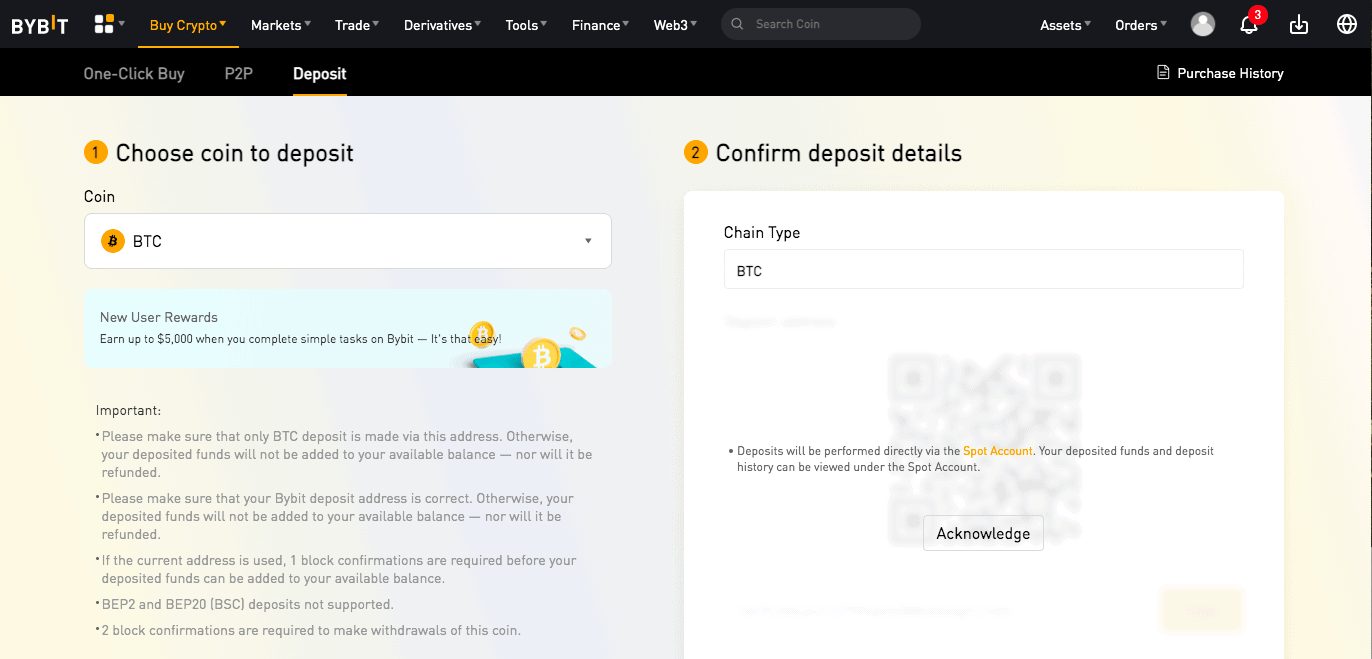
However, if you don’t own any crypto, you must deposit funds to your Bybit account to start trading. This means you’ll also have to complete ID verification.
To start the verification process, Select “Profile” on the dashboard (top right). On your Profile page, click “Identity verification.”
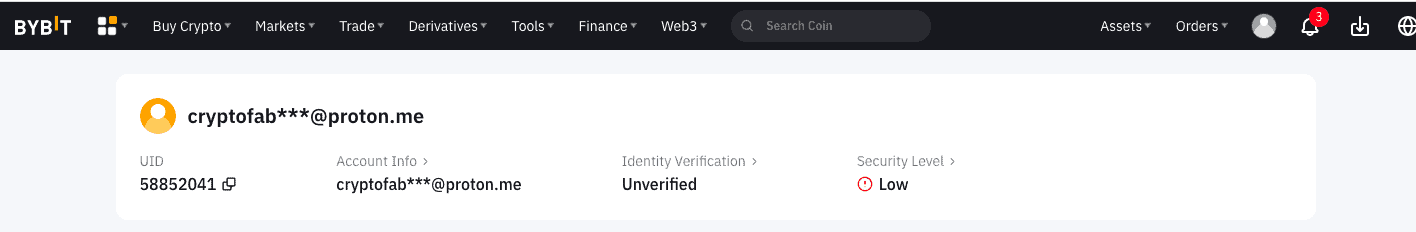
Simply click “Verify Now” to start the verification process.
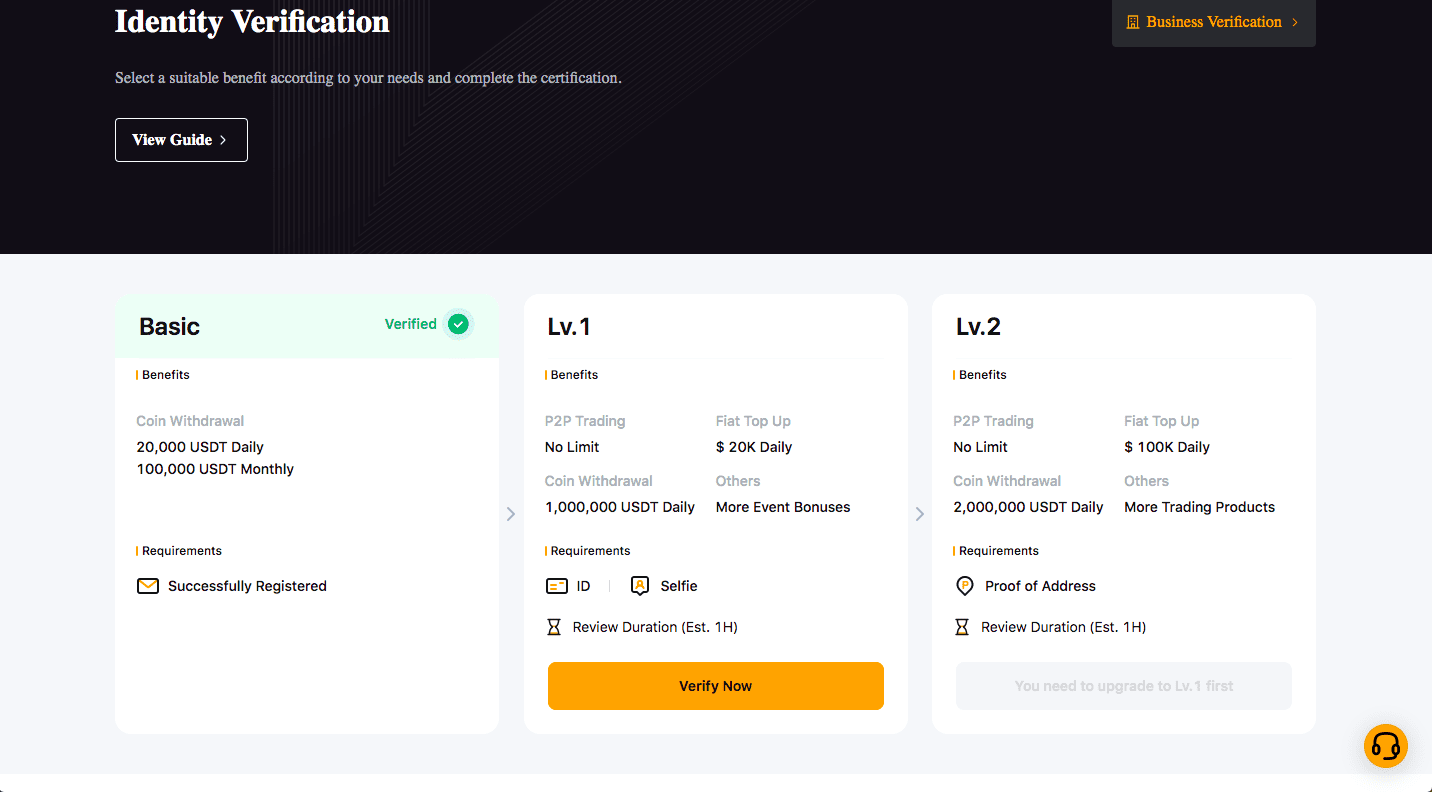
You must upload a valid government-issued photo ID and a selfie to pass the ID verification check.
3. Deposit Funds/Crypto
Upon completing identity verification, you can deposit fiat currency to your Bybit account. On the dashboard, click “Buy Crypto” and select “Fiat Deposit” from the drop-down menu.
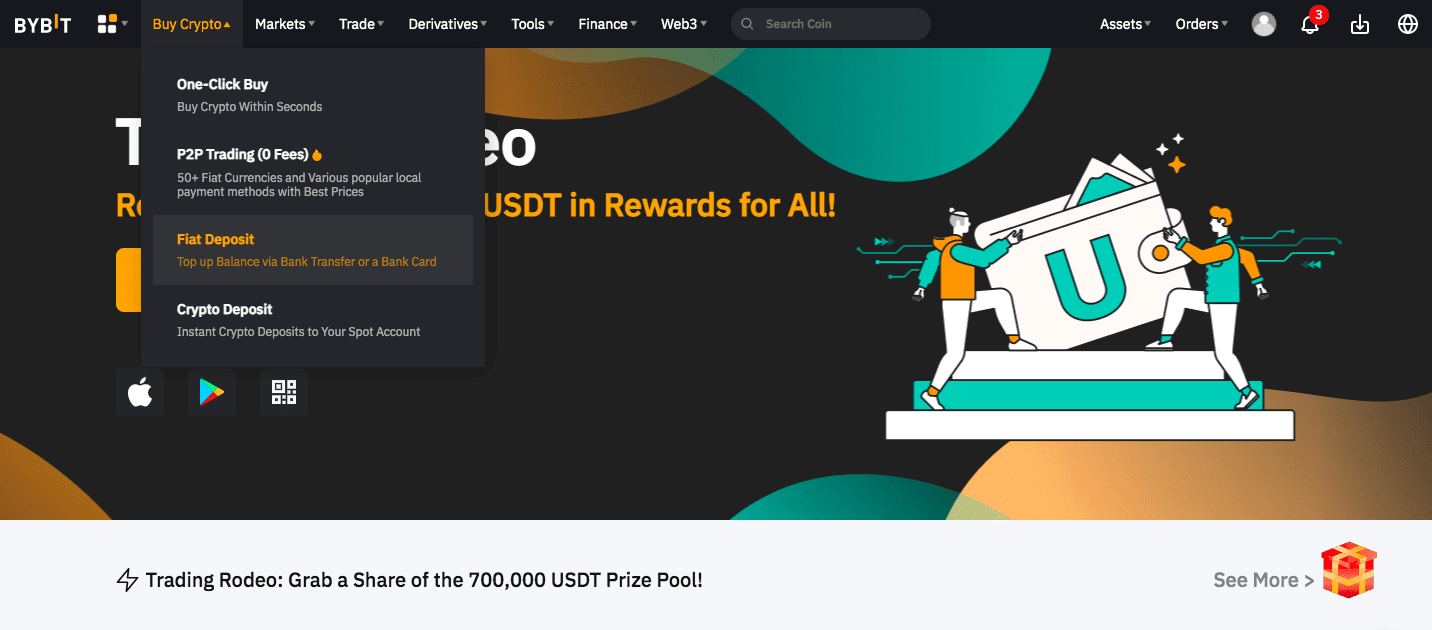
On the deposit page, select your preferred currency, enter how much you want to deposit, and select a deposit method. Deposit methods vary by fiat currency, though Advcash is available for a variety of fiat options.
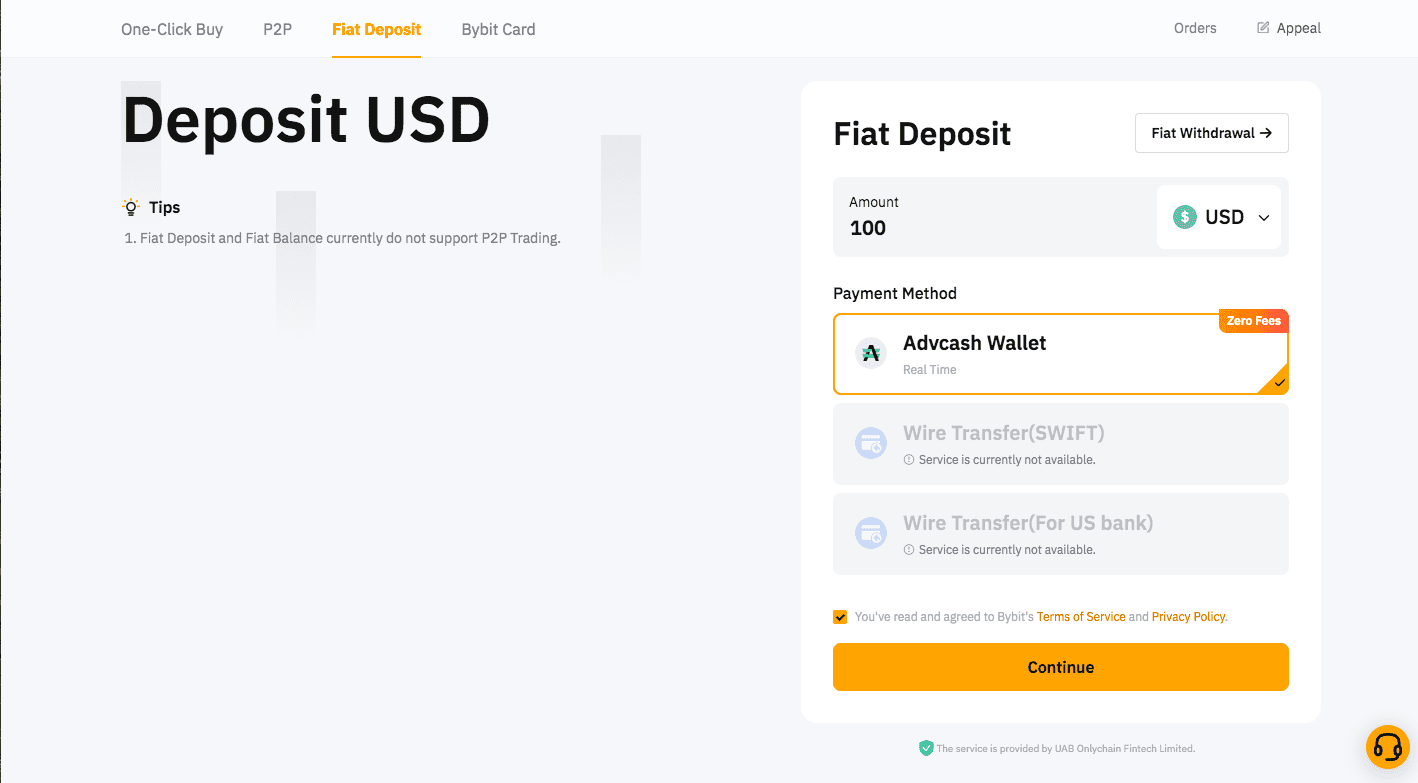
Once you select the payment method, agree to the “terms and services” and click continue.
4. Navigate to the Relevant Screen to Buy
Once you deposit some funds to your Bybit account, buying DOGE is super simple. On the Dashboard, click “Buy Crypto” and select “One-Click Buy.” That will take you to the easy buy/sell page.
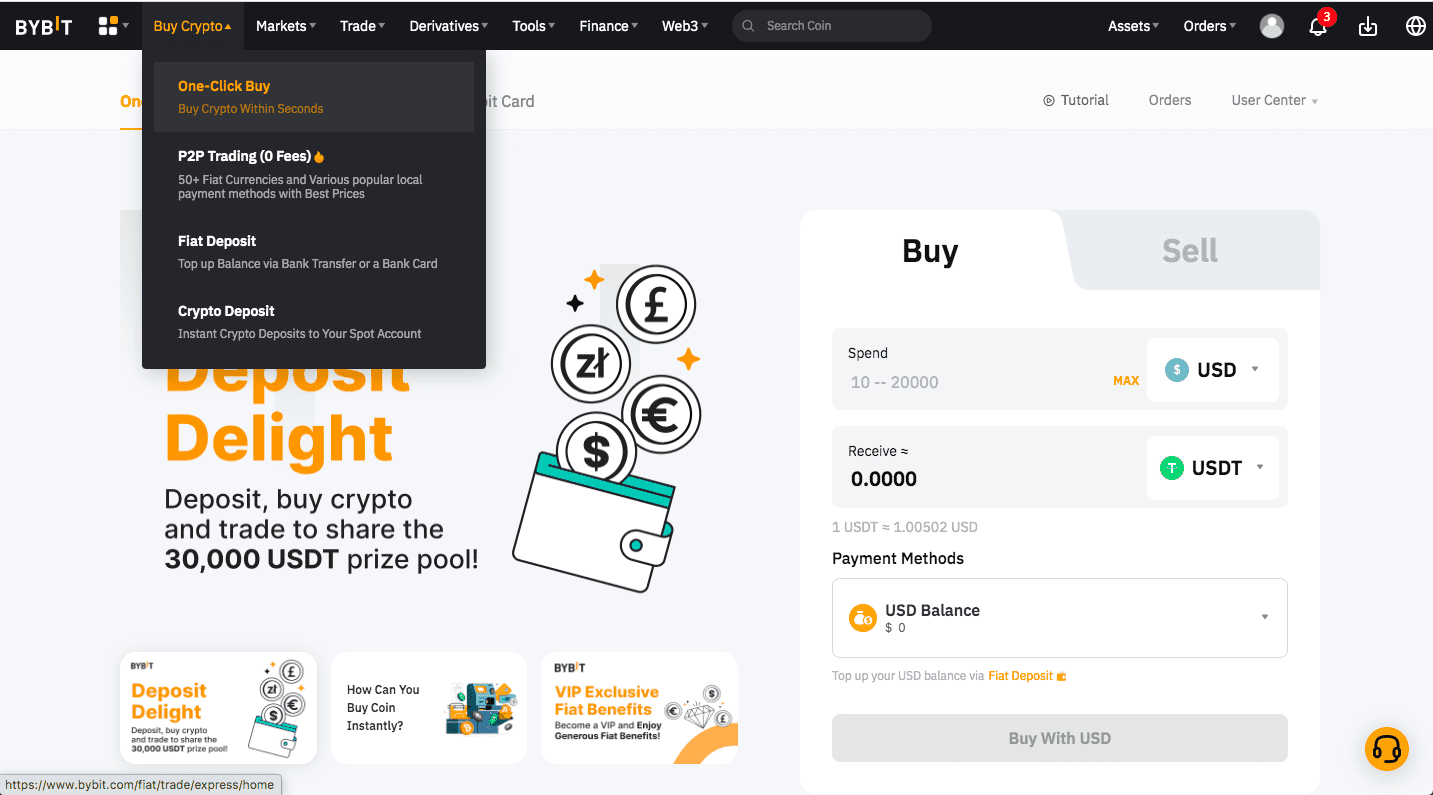
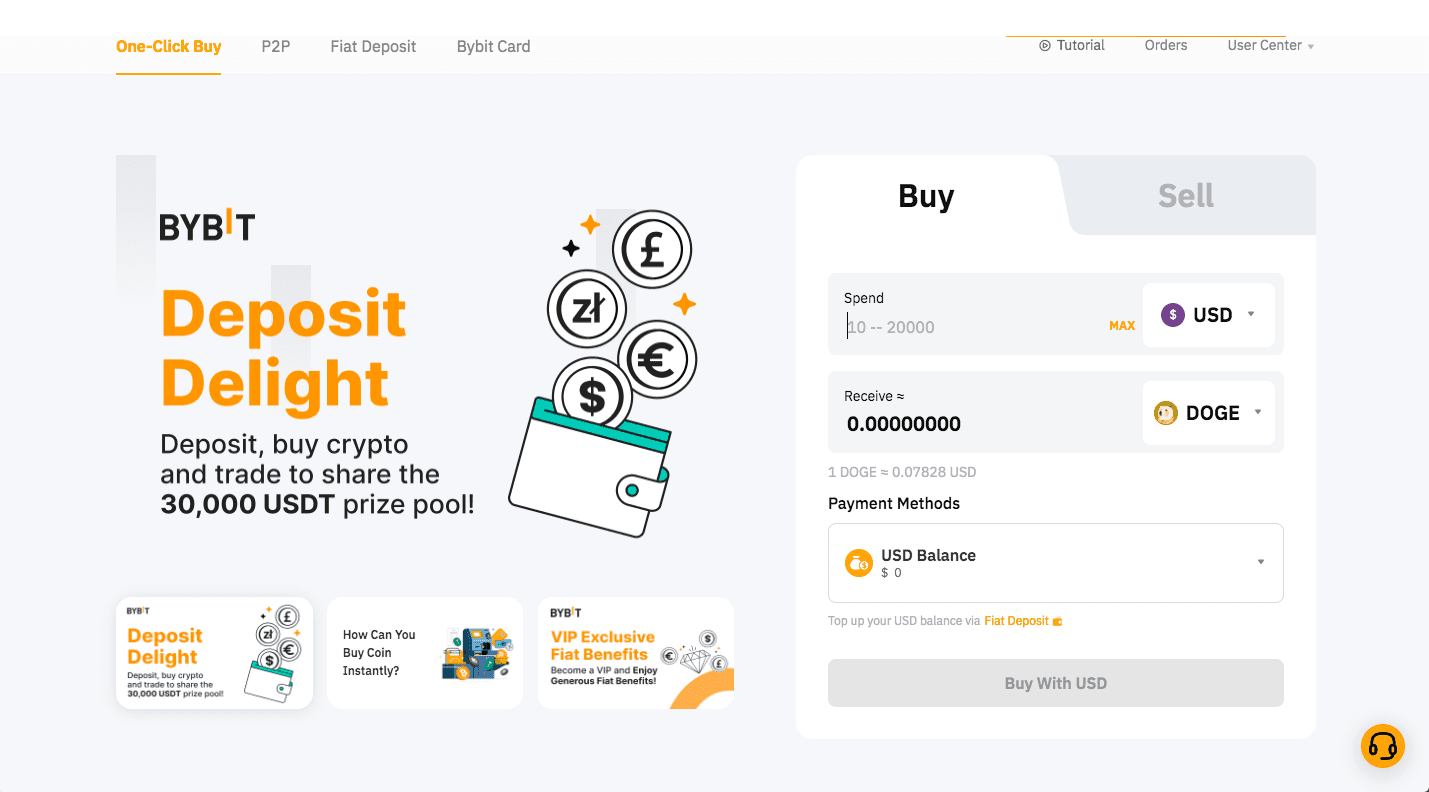 On the Buy/Sell page, select the cryptocurrency you want to buy and enter the amount of money you want to spend. The calculator will automatically display how much DOGE you will receive in exchange for your dollars.
On the Buy/Sell page, select the cryptocurrency you want to buy and enter the amount of money you want to spend. The calculator will automatically display how much DOGE you will receive in exchange for your dollars.
Finally, select the payment method as fiat balance, and click “Buy With USD.”
Congratulations!
If you want to buy Dogecoin or other digital assets on different exchanges, check out our reviews of the best 22 cryptocurrency exchanges and eight other alternatives.



